
Gumroad – Advanced 3D motion Graphic in C4D and RealFlow In this series of tutorials in more than 3 Hours, we go through the process of creating advanced 3d motion graphics in Realflow and cinema 4d. This is another one of our project-based tutorial series in which we take one motion graphic design and show you how to create that motion graphic from scratch. We start off by importing our logo from illustrator to Cinema 4d, in Cinema 4d we create

NextLimit Realflow v3.3.5.0057 for Cinema 4D R25 Win

NextLimit RealFlow v3.2.2.0054 for Cinema 4D R23 Win | RealFlow | Cinema 4D gives you the best in fluid simulation, directly inside Cinema 4D. Now you can achieve high-end simulations with an even easier workflow.

NextLimit RealFlow v3.1.1.0026 for Cinema 4D R18 to R21 (Win) | RealFlow Cinema 4D gives you the best in fluid simulation, directly inside Cinema 4D. Now you can achieve high-end simulations with an even easier workflow.

Fluid simulation is a special section of visual effects. The simulation process has a large number of features. The liquid has a number of properties that are not presented in other systems. And we have a deal with density, viscosity, pressure and even surface tension. All this greatly affects on the result. And if you also take into account the different scale of the simulations — from drops of dew on the leaf to the giant tsunami, it becomes

NextLimit RealFlow 10.5.3.0189 Win x64 | RealFlow 10 introduces the new DYVERSO multiphysics solver, a highly-optimized CPU and GPU particles solver where different types of materials are simulated within the same framework and are able to interact with each other. The HYBRIDO solver is also better in terms of speed and memory. There are hundreds of issues fixed, improving the overall stability of the software, new features for a better

NextLimit RealFlow v3.0.0.0020 for Cinema 4D R17 to R20 Win | RealFlow for Cinema 4D gives you the best in fluid simulation, directly inside Cinema 4D. Now you can achieve high-end simulations with an even easier workflow.
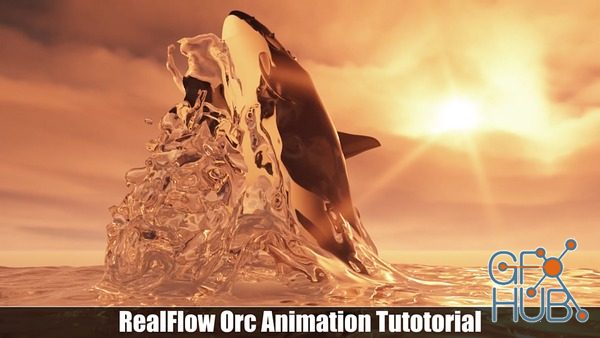
In this tutorial we will make this orca animation using Cinema4D and Realflow. You can follow it with any 3D software like maya, 3DSmax, or houdini...

RealFlow for 3ds Max brings the well-know RealFlow fluid simulation tools directly to Autodesk 3ds Max®. Stay in 3ds Max® to perform your liquid, granular, viscous and viscoelastic simulations.
Tags
Archive
| « February 2026 » | ||||||
|---|---|---|---|---|---|---|
| Mon | Tue | Wed | Thu | Fri | Sat | Sun |
| 1 | ||||||
| 2 | 3 | 4 | 5 | 6 | 7 | 8 |
| 9 | 10 | 11 | 12 | 13 | 14 | 15 |
| 16 | 17 | 18 | 19 | 20 | 21 | 22 |
| 23 | 24 | 25 | 26 | 27 | 28 | |
Vote
New Daz3D, Poser stuff
New Books, Magazines
 2022-10-7
2022-10-7

 0
0







