
Professional Render Post-Production What you'll learn Overall workflow of post-production in photoshop Improve quality of rush render presentation through shortcuts and fast phase techniques Learn to do faster final touches through Photoshop free filter secrets Edit like a true pro even if you have basic to no skill in Rendering programs Proper aesthetic texturing technique that will take hours in Vray but minutes in Photoshop Maximize photoshop

In this third installment of the Corporate Video Essentials series, Rich Harrington and Amy DeLouise detail the post-production process. Once you’ve finished shooting, you need to take all the information you captured—both the actual footage and any intellectual knowledge or project experience—and turn it into a polished, final product for your client.
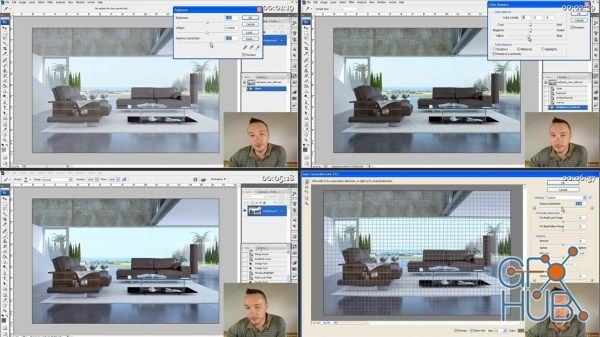
PRO POST-PRODUCTION TECHNIQUES with VRay Passes (Render Elements). Your Renders Can Look Like Real Photos! Have you ever had that feeling, that you don’t know what else to add – so that your render will look Realistic? Your image missing those small details that rendering program just can not do! The reason is, your 3D software not meant for making PHOTO-REALISM – It got other purposes. In order to give that small “tuning” to your image you need

In normal practice our eyes see the world around us and we accept it for what it is. Roses are red The sky is blue, and grass is green. This because our eyes can only see certain wavelengths of light. We are only sensitive to the so called ‘visible spectrum’. Infrared (IR) light is invisible to our eyes but our digital cameras are capable of recording it, by blocking all visible light, allowing just infrared to be captured.

Architecture visualization is extremely important nowadays. From the projects presented during university, to selling your design to a client, or joining architecture contests all over the world and even working directly in this archviz field. An Architect needs to know how to achieve a good result without spending too much time, so that he/her can focus on other tasks.

In this post processing tutorial you will learn: The essential components of what created the tonalities in the image, The secret 3 key elements I look for in my images...

Learn step-by-step from blending 3D passes in 32 Bits and compositing 3D with stock photos to the final colour grading.

Photoshop CC and Lightroom CC have many tools to help you organize and enhance your photography. While great, the many options and different workflows can lead to complexity. This class is about finding your own path through the complexity.

Meg Bitton – Simply Stunning: Post Processing | This image is from our Simple Studio one light workshop. I always say that Editing these images can be as simple and easy as using One Light is! Watch as I extend the background and reframe my subject in a way that is pleasing to me.

Join Mike Kelley, well-known Architecture Photographer as he shows you the best way to work on your architecture photos in Photoshop and Lightroom.
Tags
Archive
| « February 2026 » | ||||||
|---|---|---|---|---|---|---|
| Mon | Tue | Wed | Thu | Fri | Sat | Sun |
| 1 | ||||||
| 2 | 3 | 4 | 5 | 6 | 7 | 8 |
| 9 | 10 | 11 | 12 | 13 | 14 | 15 |
| 16 | 17 | 18 | 19 | 20 | 21 | 22 |
| 23 | 24 | 25 | 26 | 27 | 28 | |
Vote
New Daz3D, Poser stuff
New Books, Magazines
 2022-08-8
2022-08-8

 0
0






