
In LiveClass 02 // Advanced Color Grading Pepper Yandell will provide a FULL breakdown of all of the various color grading techniques he's developed over his photography career. Every photo, location, and car provides very unique challenges and requires different methods

Scifi Environment Concept art done at a high level of finish. Quality is consistent with what is produced in high end Art departments for the Film Industry.

Here is a tutorial that is heavily inspired by the works of Simon Stålenhag. The content covered in this tutorial goes through the tools, setting up the color palette and painting process.

In this fantastic tutorial I will explain each step to create an incredible Dust Effect.

In this session we’ll take a look at advanced masking techniques, multi-instance and time-remapped instances of source video, creating inter-changeable elements for customization, as well as seamlessly looping simulated textures and particles.

There are countless options for manipulating, changing and correcting color your photographs. Clear up the confusion by joining professional finisher, Lisa Carney in her exclusive class focusing just on color.
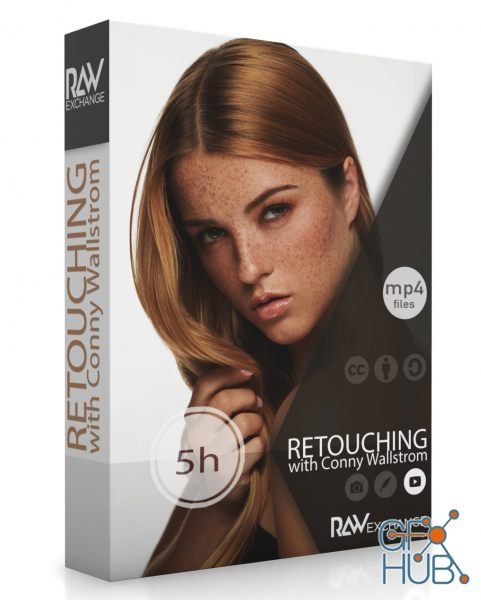
MP4 1920x1080 | Total time: 5h 33m | ENG | Project Files Included | 14.4 GB

This course will cover everything you need to know about retouching, from the very basics to advanced skin retouching to take your photography to the next level of professionalism!

In this course you will learn from scratch how to become a master of Photoshop. We start with basic stuff like photoshop files, the interface, shortcuts and through the course we will discuss all the amazing features of Photoshop.
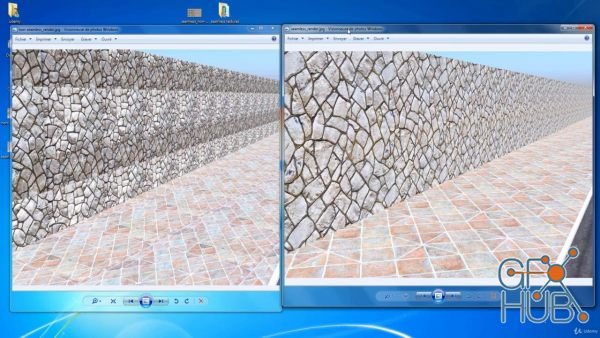
Throughout this MASTER PHOTOSHOP 3ds max v-ray : CREATE SEAMLESS TEXTURES COURSE we’ll go through the complete "create seamless textures from photograph or non seamless textures" workflow we will start by the theory behind the seamless texture and why any 3d artist should learn how to do it then we go into a 3d software and apply the theory to understand it more
New Daz3D, Poser stuff
New Books, Magazines
 2019-05-4
2019-05-4

 0
0






