
Photoshop CC Color, Lights and Contrasts Mastery – new video course by Skillshare | MP4 1280x720 | Total time: 4h 32m | ENG | 4.86 GB

Watch this tutorial to know how you can design a Movie Poster in photoshop yourself, This is for intermediate but beginner users can also watch this class to understand the process of designing a brochure in photoshop, You can earn money by working as a Graphic Designer and to learn how to make designs of advertising you can watch my other classes.

NBP Freqsep Control v2.0.000 Plugin for Adobe Photoshop | If you're familiar with the process of utilizing frequency separation in your retouching workflow, then you're probably aware – and frustrated by – the lack of total control and somewhat average results you get while using it.

NBP Lumizone v1.1.001 Plugin for Adobe Photoshop | For years, luminosity masks in a retouching workflow have been utilized by countless retouchers and editors, and for good reason. Many elaborate Photoshop Actions have been scripted and sold for the purposes of luminosity mask creation over the years, several involving "storing" dozens of masks in the Channels palette, to be called on as needed.
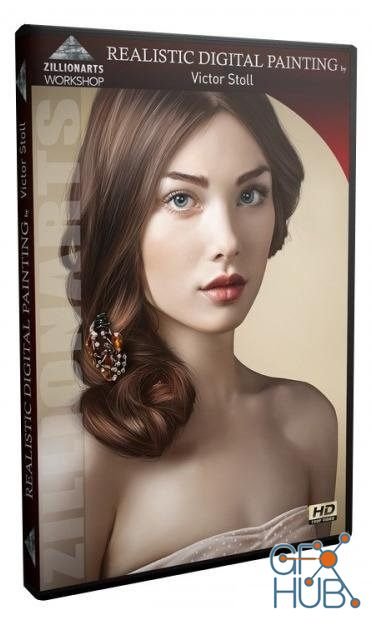
“Realistic Digital Painting” is the only digital workshop with live recording that demonstrates the process of creating a stunning photo-realistic painting in photoshop from start to finish. The author demonstrates his techniques and shares his experience while creating the master piece.

TKActions v7 Panels for Adobe Photoshop Win | The TK7 panel is the newest release of the comprehensive panel for making luminosity masks and running Photoshop. It includes all the features of the previous V6 panel plus many new ones. Like its predecessor, the TK7 panel is modular, so users can configure it in whatever manner works best in their workspace.
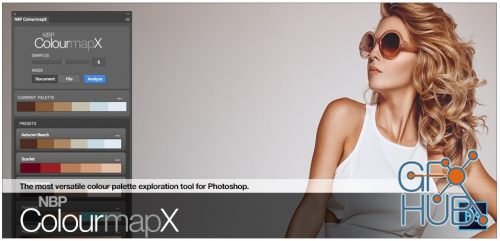
NBP ColourmapX v1.1 Plugin for Adobe Photoshop Win | One of the hallmarks of Nino Batista's color work approach in Adobe Photoshop stems from his use of Gradient Maps and Blending Modes. After appropriate skin work and other clean up processes, Nino explores the colour of his images by starting with a "gradient map wash" of color, setting the basis for the palette he is trying to create or enhance in each shot or set.

Remember when you were a kid, and you’d sit around with your friends spit balling ideas for comic book characters just for fun? You’d come up with cool super powers and abilities, give them quirky names and pit them against each other to see who would win. Maybe you’d draw them out in your scrapbook, or role-play with your pals in the backyard.

This class got you covered with a highly intuitive and efficient learning approach while creating a full conceptual artwork from start to finish in 100% Realtime, no time-lapses, no parts skipped. So if you just fell in love with the world of digital art and want to deepen your knowledge or get out of the beginners' stage, this might be the perfect class for you!
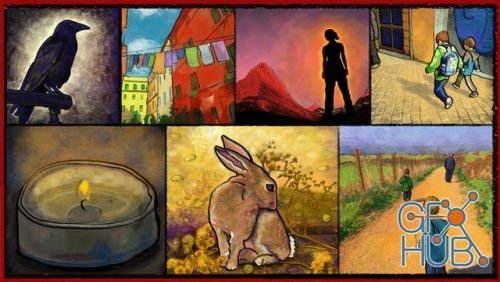
This quick and dirty course will help you make original, custom digital paintings and illustrations using Adobe Photoshop, Illustrator, and/or Gimp (or any similar program) in just a matter of minutes that look professional and can be used online, in videos and animations, or for print purposes such as on a poster, letterhead, even a T-shirt or other products.
New Daz3D, Poser stuff
New Books, Magazines
 2019-07-16
2019-07-16

 0
0






