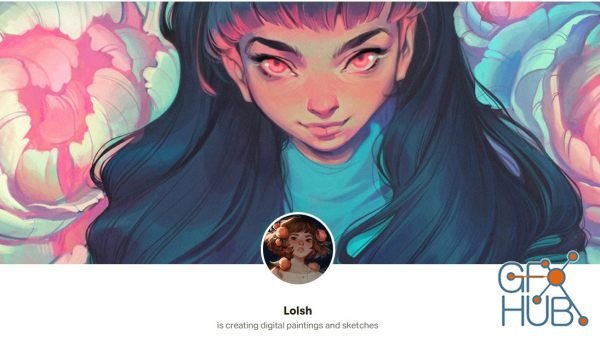
A collection of almost all of the videos on Loish's Patreon site. Have included all her process videos and tutorial videos. Only videos not included are the ones where she discusses her business etc (non-art related material).

ON1 Portrait AI 2021 v15.0.0.9618 Win x64 | You Will Never Need Another Portrait Editing Product. Flawless retouching is just a click away with ON1 Portrait AI. It uses machine learning to find every face in your photo and make them look great, automatically. It analyzes each face and adds just the right amount of retouching to the skin, eyes and mouth, giving you professional results in no time at all.

Hello to all art lovers out there. If you're reading this chances are that you are here because you're looking for new ways of creating amazing manipulations and/or learning new editing techniques. With this course you will learn my workflow on nine of my most advanced maniulations. When I make these tutorials my goal was to always tech something that my students can apply on their own works rather than just creating what I'm showing. All these
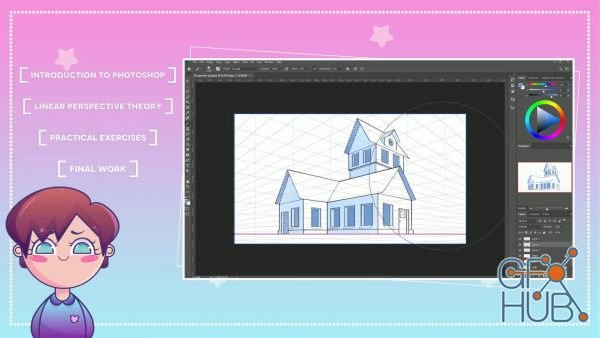
This is the 1st part of the Photoshop drawing series. Into this class we’re going to be exploring the linear perspective. But before diving into it, we’ll get familiar with the settings, navigation and interface of Adobe Photoshop in relation to drawing.
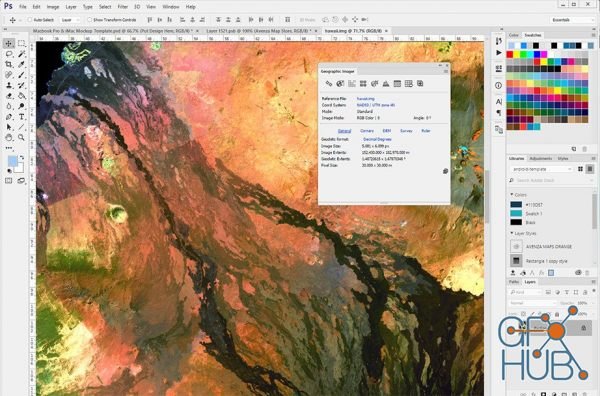
Geographic Imager® mapping software enhances Adobe Photoshop to make working with spatial imagery quick and efficient. It adds tools to import, edit, manipulate and export geospatial images such as aerial and satellite imagery. Enjoy the use of native Adobe Photoshop functions such as transparencies, filters, pixel editing, and image adjustments like brightness, contrast, and curve controls while maintaining spatial referencing.

If you want to illustrate hair that is straight and flows naturally, but don’t know how to start, then this painting class is for you!
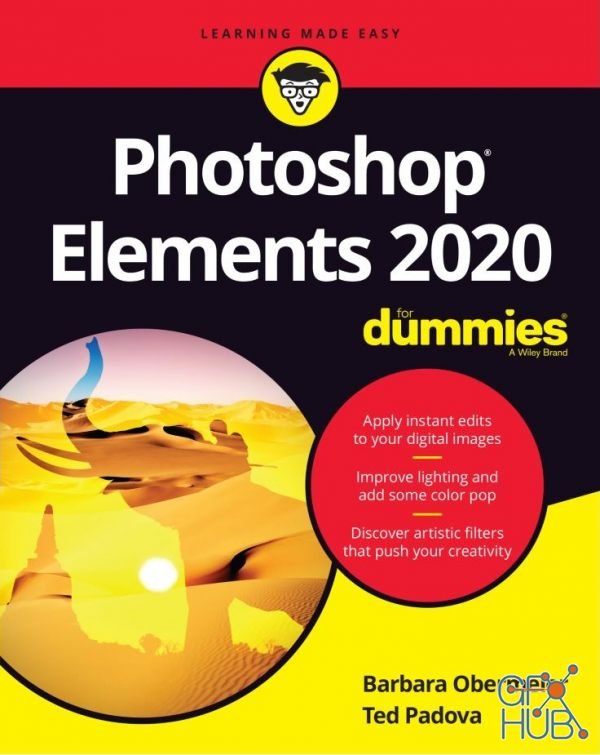
Photoshop Elements 2020 For Dummies | English | 2020 | ISBN-13: 978-1119605515 | 451 Pages | True PDF | 97.8 MB
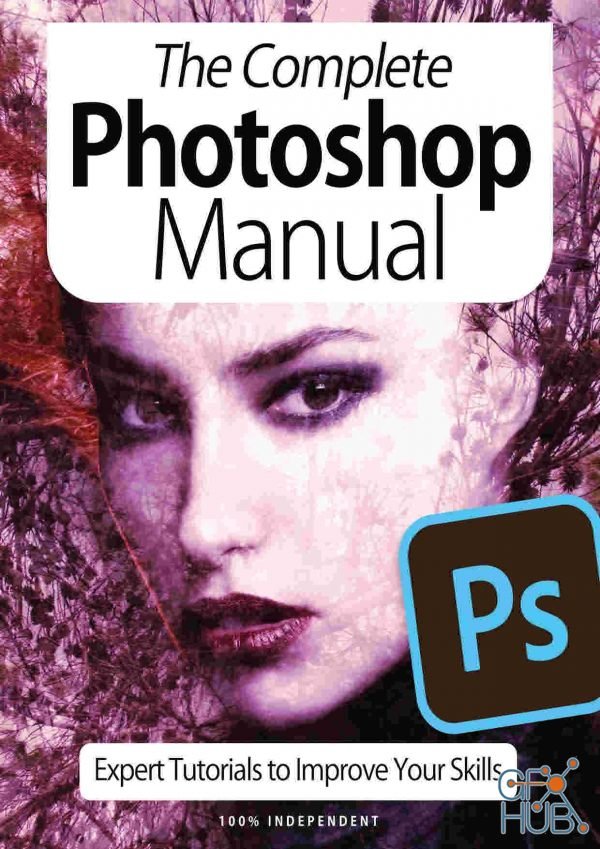
The Complete Photoshop Manual – Expert Tutorials To Improve Your Skills, 7th Edition October 2020 | English | 195 pages | PDF | 124.3 MB

Photoshop 2021 is a big, ambitious update, packed with automated features, AI-enabled retouching filters, and time-saving innovations. In this course, expert Deke McClelland brings you up to speed with every single new feature in the software. Learn about the new Sky Replacement command, which lets you swap an ordinary sky for a more dramatic one. Discover Refine Hair, which turns a base selection into an impressive hair mask. Experiment with

Whether you’re looking to pursue a career in design or photography or just want to enhance the images you take of your family and friends, learning how to use Photoshop is one of the best investments you can make in your work. In this course, Julieanne Kost helps you get up to speed with Photoshop 2021, filtering out the noise and complexity to help you quickly achieve the results you want. Julieanne walks through the fundamentals of digital
New Daz3D, Poser stuff
New Books, Magazines
 2020-10-26
2020-10-26

 4
4






