
Tap into your inner Warhol by creating pop art in Photoshop! Learn how to transform any photo into eye-catching graphic art as we walk you through multiple examples using the included Photoshop Actions, Photoshop Brushes, and custom textures. From bright and vibrant coloring, to comic book-style halftone effects, we show you how to create your own stunning works of art.

Digital distortion. VHS vibes. One of the most powerful and popular special effects, join us as we show you how to create your own glitch effects in Photoshop!

There’s nothing quite like photos of family, friends, and special occasions. If you want the people and moments in your images to stand out, a bright and airy look is the way to go! Learn how to brighten photos without losing contrast, add soft lighting effects, and put more focus on the things that matter most.
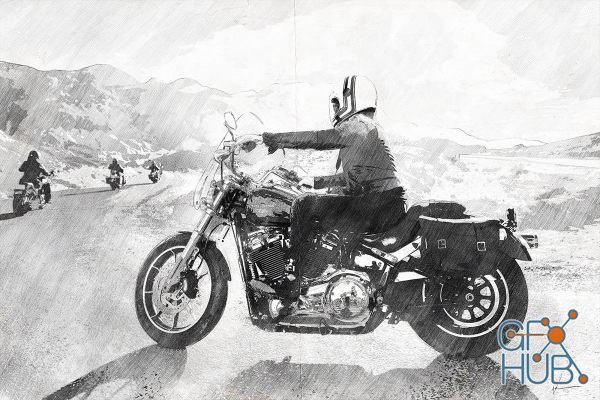
Follow along as we show you how to transform any photo into a sketch in Photoshop! Learn how to recreate the natural highlights and shadows in a photo using our custom pencil stroke brushes and real paper textures. And, best of all, our exclusive Sketch Photoshop Actions make creating beautiful effects easier than ever!

Dark shadows. Cool tones. Cinematic style. Learn how to add drama and mystery to any photo in Photoshop.

Nature is big, colorful, and full of wonderful details. But capturing all that beauty with just a camera is tough. We’ve all seen amazing travel and landscape photos, so how do they do it?

Learn how to make clothing and fabric look amazing with the professional tools and techniques in Photoshop. Remove wrinkles, change color, recover details, add shape and definition, and much more!

Portrait retouching can feel like a long and complicated process, but it doesn’t have to be! Learn how to get the most out of your images in the least amount of time – all so you can move on to your next big project.

Layers are the backbone of Photoshop. Whether it’s text, a shape, or a brush stroke, chances are that it lives on its own layer and it works in combination with several other layers to create the final image.

Welcome to the easiest way to learn Photoshop. Through quick lessons and real-world examples, you’ll learn how to improve your photos, help people look their very best, and share your ideas with the world. We’ve spent the last 10 years perfecting Photoshop education, so that you can master Photoshop.
Tags
Archive
| « May 2024 » | ||||||
|---|---|---|---|---|---|---|
| Mon | Tue | Wed | Thu | Fri | Sat | Sun |
| 1 | 2 | 3 | 4 | 5 | ||
| 6 | 7 | 8 | 9 | 10 | 11 | 12 |
| 13 | 14 | 15 | 16 | 17 | 18 | 19 |
| 20 | 21 | 22 | 23 | 24 | 25 | 26 |
| 27 | 28 | 29 | 30 | 31 | ||
Vote
New Daz3D, Poser stuff
New Books, Magazines
 2020-04-26
2020-04-26

 0
0






