
5h | Video: .MP4, 1280x720, 30 fps(r) | Audio: AAC, 48000Hz, 2ch | 5,97 GB

Making local adjustments in Lightroom can help rescue details and remove distractions. From skin retouching to adjusting exposure, we’ll cover all the bases and show you how to do so while only affecting a specific part of your image. Follow along with the included RAW Photos.

Layers are the foundation upon which all of Photoshop is built. Whether it’s text, a shape, or even a small brush stroke, chances are that it lives on its own layer and works in combination with several other layers to create the final image.

Take the stress and guesswork out of a photoshoot with tethered capture! In this tutorial, we’ll break down the process of connecting your camera to Lightroom so that your images appear instantly on your computer as you take them. Then we’ll provide some valuable tips and tricks on how to get the most out of tethered capture to accelerate your workflow and help keep your clients happy and comfortable.

MP4 1280x720 | 7h 17m | ENG | Project Files | 13.3 GB
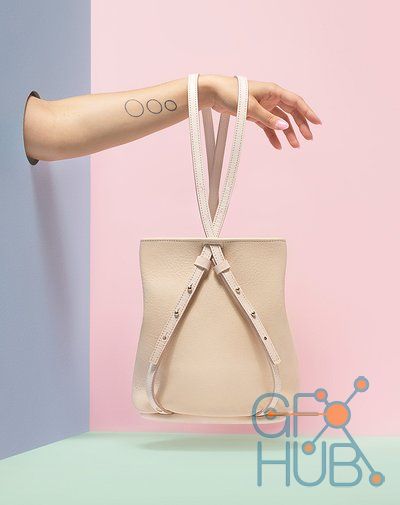
MP4 1280x720 | 2h 36m | ENG | Project Files | 3.88 GB

MP4 1280x720 | 2h 46m | ENG | Project Files | 3.74 GB

MP4 1920x1080 | 5h 22m | ENG | Project Files | 2.27 GB

Phlearn – How to Cut Out Hair in Photoshop | 1.87 GB

8 Sample Images | 1 Custom Brush | 1 Custom Gradient | 1 Custom Action | 21 Video Tutorials
Tags
Archive
| « February 2026 » | ||||||
|---|---|---|---|---|---|---|
| Mon | Tue | Wed | Thu | Fri | Sat | Sun |
| 1 | ||||||
| 2 | 3 | 4 | 5 | 6 | 7 | 8 |
| 9 | 10 | 11 | 12 | 13 | 14 | 15 |
| 16 | 17 | 18 | 19 | 20 | 21 | 22 |
| 23 | 24 | 25 | 26 | 27 | 28 | |
Vote
New Daz3D, Poser stuff
New Books, Magazines
 2018-12-1
2018-12-1

 2
2






