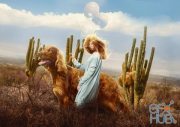PHLEARN – How to Cut Out Hair in Photoshop

Video сourse: Phlearn – How to Cut Out Hair in Photoshop
Retouchers and compositors all agree that selecting and cutting out hair can be a major challenge. It’s even harder when you’re new to Photoshop. With thousands of strands of hair going a hundred different directions, how can you possibly preserve all of that natural variation and detail?
In this tutorial, we show you everything you need to know to realistically cut out and paint hair in Photoshop. Learn to make quick selections using Select Color Range, make advanced selections with Channels, and paint in new, ultra-realistic hair with the Brush Tool. Whether your subject is rocking perfectly combed locks or a nasty case of bed head, the techniques in this tutorial will guarantee that you capture every strand, every time.
Download links:
Phlearn_–_How_to_Cut_Out_Hair_in_Photoshop_with_Aaron_Nace.part1.rar
Phlearn_–_How_to_Cut_Out_Hair_in_Photoshop_with_Aaron_Nace.part2.rar
Phlearn_–_How_to_Cut_Out_Hair_in_Photoshop_with_Aaron_Nace.part3.rar
Phlearn_–_How_to_Cut_Out_Hair_in_Photoshop_with_Aaron_Nace.part4.rar
Phlearn_–_How_to_Cut_Out_Hair_in_Photoshop_with_Aaron_Nace.part5.rar
Phlearn_–_How_to_Cut_Out_Hair_in_Photoshop_with_Aaron_Nace.part6.rar
Phlearn_–_How_to_Cut_Out_Hair_in_Photoshop_with_Aaron_Nace.part2.rar
Phlearn_–_How_to_Cut_Out_Hair_in_Photoshop_with_Aaron_Nace.part3.rar
Phlearn_–_How_to_Cut_Out_Hair_in_Photoshop_with_Aaron_Nace.part4.rar
Phlearn_–_How_to_Cut_Out_Hair_in_Photoshop_with_Aaron_Nace.part5.rar
Phlearn_–_How_to_Cut_Out_Hair_in_Photoshop_with_Aaron_Nace.part6.rar
Phlearn_%E2%80%93_How_to_Cut_Out_Hair_in_Photoshop_with_Aaron_Nace.part1.rar
Phlearn_%E2%80%93_How_to_Cut_Out_Hair_in_Photoshop_with_Aaron_Nace.part2.rar
Phlearn_%E2%80%93_How_to_Cut_Out_Hair_in_Photoshop_with_Aaron_Nace.part3.rar
Phlearn_%E2%80%93_How_to_Cut_Out_Hair_in_Photoshop_with_Aaron_Nace.part4.rar
Phlearn_%E2%80%93_How_to_Cut_Out_Hair_in_Photoshop_with_Aaron_Nace.part5.rar
Phlearn_%E2%80%93_How_to_Cut_Out_Hair_in_Photoshop_with_Aaron_Nace.part6.rar
Phlearn_%E2%80%93_How_to_Cut_Out_Hair_in_Photoshop_with_Aaron_Nace.part2.rar
Phlearn_%E2%80%93_How_to_Cut_Out_Hair_in_Photoshop_with_Aaron_Nace.part3.rar
Phlearn_%E2%80%93_How_to_Cut_Out_Hair_in_Photoshop_with_Aaron_Nace.part4.rar
Phlearn_%E2%80%93_How_to_Cut_Out_Hair_in_Photoshop_with_Aaron_Nace.part5.rar
Phlearn_%E2%80%93_How_to_Cut_Out_Hair_in_Photoshop_with_Aaron_Nace.part6.rar
Comments
Add comment
Tags
Archive
| « February 2026 » | ||||||
|---|---|---|---|---|---|---|
| Mon | Tue | Wed | Thu | Fri | Sat | Sun |
| 1 | ||||||
| 2 | 3 | 4 | 5 | 6 | 7 | 8 |
| 9 | 10 | 11 | 12 | 13 | 14 | 15 |
| 16 | 17 | 18 | 19 | 20 | 21 | 22 |
| 23 | 24 | 25 | 26 | 27 | 28 | |
Vote
New Daz3D, Poser stuff
New Books, Magazines
 2018-10-17
2018-10-17

 2 169
2 169
 0
0