
Illustrator training specifically tailored for fashion designers What you'll learn You will have a good foundation in drawing fashion flats You will be well on your way to becoming a fashion designer with expert skills in Adobe Illustrator. You will be ready to progress to the intermediate and advanced training with the details and links to these additional online courses provided in the course summary. You will stand out from the thousands of

Path Finder, Compound Shapes, Free Form, Intersect, Perspective Grid, Rosette, Revolving Tool PLUS Test Yourself Quizzes What you'll learn Identify the various tools and options available in Adobe Illustrator Define the various terminologies related to Adobe Illustrator List the step-by-step process of implementing the key features such as - Path Finder, Compound Shapes, Minus Front, Intersect, Black/White Selection Tool, Modif Learn about the

Title: Skillshare – Adobe Illustrator on the iPad MasterClass Illustrator has been the gold standard for creating everything from gorgeous web and mobile graphics to logos, icons, book illustrations, product packaging and billboards for decades. Until recently you had to have a desktop or laptop computer to use it, but now you can also create stunning illustrations and graphics on the go, by using Illustrator on the iPad. Mastering Illustrator
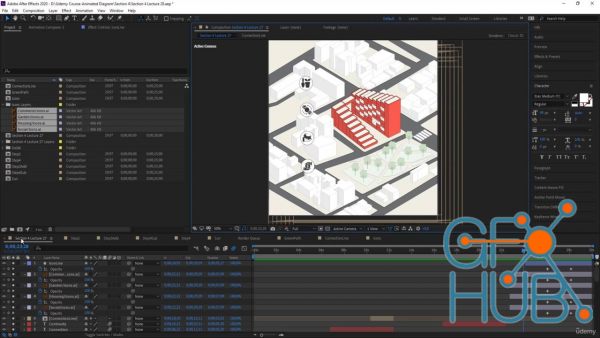
Udemy - Animated Architecture Diagrams from Scratch. Animated Architecture Diagrams with Rhino, Adobe Ilustrator, and After Effects from Scratch Learn how to create an engaging architecture diagram which shows your concept ideas clearly through the use of Adobe Illustrator and Adobe After Effects. We all now use computer graphics in order to expose our ideas, with this course you will be able to take a step forward into the world digitalization
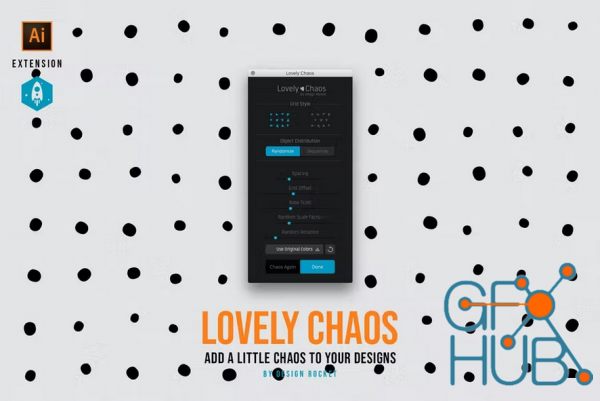
Download Lovely Chaos Add-on for Adobe Illustrator. Add a Little Chaos to Your Designs Lovely Chaos is a very handy tool for Adobe Illustrator. It spreads your selected objects (vector or image) over the artboard giving you many options like grid style, spacing, uniform and random scale, rotation options and lets you apply one of the pre-defined color themes to your path objects.
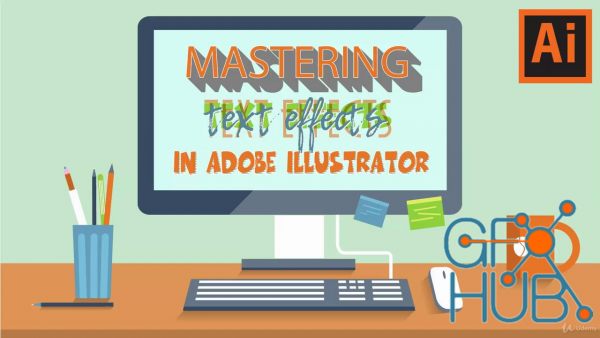
Udemy - Adobe Illustrator Text Effects Masterclass. Create text effects of varying complexity, boost your graphic design skills, learn valuable Illustrator techniques What you'll learn Create a range of text designs and effects in Adobe Illustrator Learn secrets for working with text that many experienced designers don't know Create fully editable dimensional text designs (without outlining the text) Understand how text differs from other
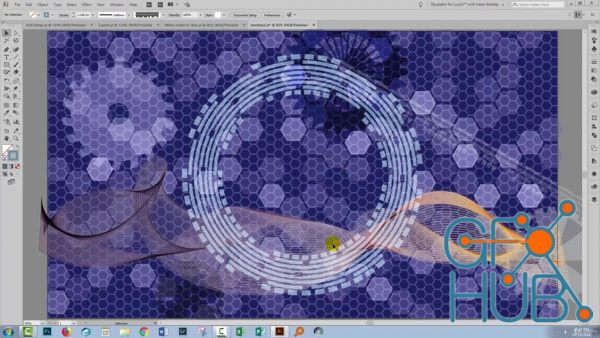
Udemy - Adobe Illustrator for Non-Artists. Create designs in Illustrator even if you can't draw - create and monetize your designs today! What you'll learn Create designs in Illustrator even though you can't draw Work more confidently in Illustrator Be ready to monetize your designs Requirements You should be able to use your PC or Mac at a competent beginner level. You must have Adobe Illustrator installed on your computer - almost any version
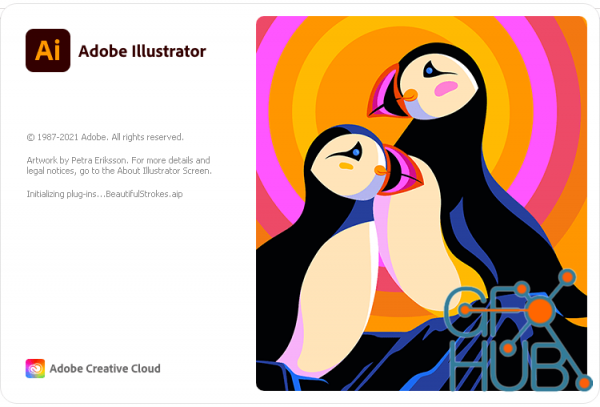
Adobe Illustrator 2022 v26.3.1.1103 Win x64. The industry-standard vector graphics software lets you create logos, icons, drawings, typography, and illustrations for print, web, video, and mobile. Millions of designers and artists use Illustrator CC to create everything from web icons and product packaging to book illustrations and billboards. Iconic work at any size. Get all the drawing tools you need to turn simple shapes and colors into

Udemy - How to Create 3D Fur Effect In Adobe Illustrator. What you'll learn How to create 3D Effect in Adobe Illustrator Tools and Techniques to create 3D Fur Effect Advantages and disadvantages of using 3D technique Understand how gradient work How to create 3D Effect using Pencil tool or Type tool Requirements Computer Adobe Illustrator Description If you would like to learn How to create 3D Fur Effect in Adobe Illustrator and you are a

CreativeLive – Craft a Logo by Hand. Craft A Spectacular Logo By Hand With Expert Hand Lettering AFTER THIS CLASS YOU’LL BE ABLE TO Navigate your way around logo, lettering and typographic terminology. Work with a creative brief to design an effective logo. Use InVision to create professional moodboards for your logo design. Understand the principles of logo design like hierarchy, symmetry, legibility and spacing. Use the Procreate app on your
New Daz3D, Poser stuff
New Books, Magazines
 2022-08-1
2022-08-1

 0
0






