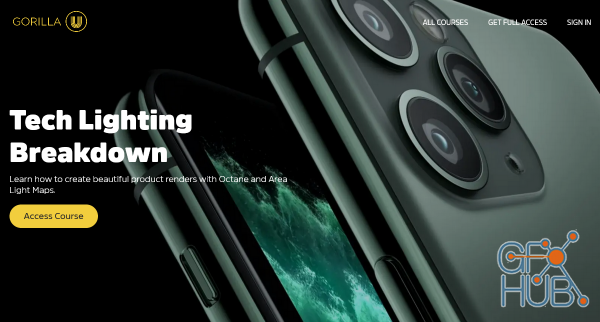
This is the entire process from start to finish. Learn how to take a model and add realistic materials and lighting to create a studio-quality render using Octane and Area Light Maps.

In this training, Octane expert David Ariew gives you a super informative and efficiently paced speedrun through his extensive Octane knowledge.

This Topology Crash Course is exactly what the name suggests. It will give you a solid topology foundation and it will pave the way for more complex problem solving. You will learn the different types of topology, how they affect your end result and how to problem solve common topology problems. This course will also teach you how to use the most common modeling tools inside of Cinema 4D.

This is the latest (as of 29/4/2021) GSG Plus HUB including all plugins, materials, and HDRIs from the plus subscription.
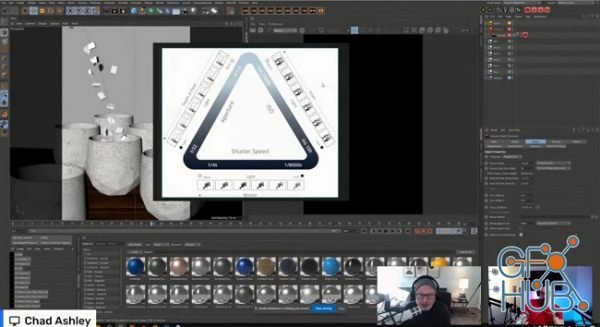
GreyscaleGorilla – Chad Ashley Cameras Scripts

GSG Signal Updated for R23 Mac/Windows | Signal allows you to instantly create complex animations with intricate loops, realistic noise, additive effects, and all with no keyframes.

Introducing our new Tech Product Material Collection, a robust collection of materials for use in product visualization renders. No need to spend hours fussing around to get that perfect subtle nubbly bump onto your plastics, or getting just the right amount of anisotropic sheen on your metals. Just drag and drop onto your models, and you are good to go.
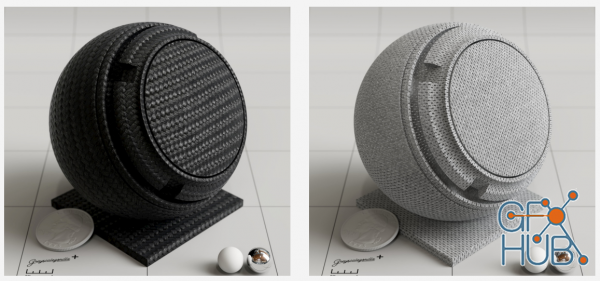
Introducing our new Tech Product Material Collection, a robust collection of materials for use in product visualization renders. No need to spend hours fussing around to get that perfect subtle nubbly bump onto your plastics, or getting just the right amount of anisotropic sheen on your metals. Just drag and drop onto your models, and you are good to go.
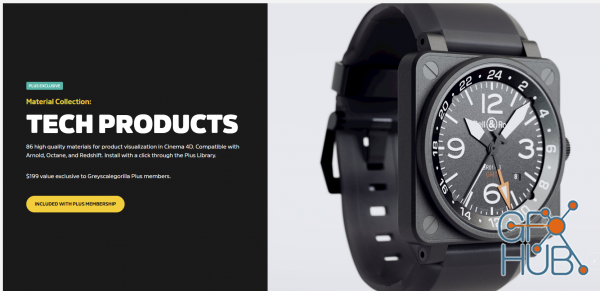
Introducing our new Tech Product Material Collection, a robust collection of materials for use in product visualization renders. No need to spend hours fussing around to get that perfect subtle nubbly bump onto your plastics, or getting just the right amount of anisotropic sheen on your metals. Just drag and drop onto your models, and you are good to go.

Do you have an itch for more realism in your renders? Scratch it by wrecking your perfect materials and adding another level of believability. Click and drag any of the high quality textures from the Plus Library into your renderer of choice, and use them to break up smooth reflections, layer and mask out materials, create divots on that smooth surface, and so much more.
Tags
Archive
| « February 2026 » | ||||||
|---|---|---|---|---|---|---|
| Mon | Tue | Wed | Thu | Fri | Sat | Sun |
| 1 | ||||||
| 2 | 3 | 4 | 5 | 6 | 7 | 8 |
| 9 | 10 | 11 | 12 | 13 | 14 | 15 |
| 16 | 17 | 18 | 19 | 20 | 21 | 22 |
| 23 | 24 | 25 | 26 | 27 | 28 | |
Vote
New Daz3D, Poser stuff
New Books, Magazines
 2021-06-10
2021-06-10

 2
2






