
Start using advanced video editing features with this easy to follow step-by-step course. What you'll learn Exploring the UX and UI Design Enhanced Keyframe Draw Mask Adjustment Layer AI Smart Cutout AI Audio Stretch AI Audio Denoise Quick Split Mode Shortcut Presets Requirements Wondershare Filmora 12 (Paid or free version) Basic video editing experience Description Who Is Course This For?This course is for everyone who is interested in video

Learn video editing like a pro video editor using Filmora 12. Filmora 12 course for beginners from zero to Hero What you'll learn How to use install filmora 12 step by step How to edit audio in filmora 12 To learn basic knowledge about filmora 12 To learn Trim, cut, paste and delete in filmora 12 Requirements Zero Experience Required You will need to install filmora 11/12 Required a Windows Pc For all new beginners You would show consistency,
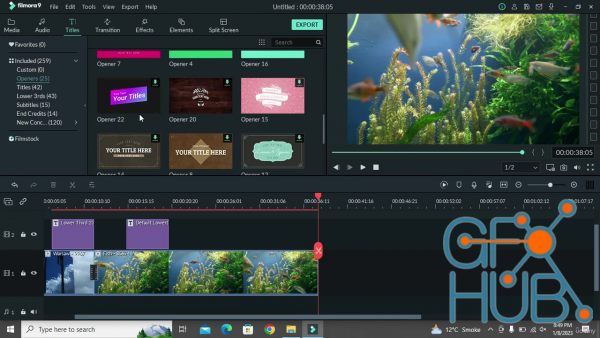
Learn to edit your videos professionally and easily. Full Beginner friendly easy to digest What you'll learn How to do video effects How to record screen from web cam, record audio Edit Green screens and add your own custom background professionally Advance Techniques Delete and cut the unwanted parts of the audio or video How to add titles, subtitles, end credits, openers etc... Add intros and outros for the video Export the video in the best

Learn how to create and edit videos like a pro with this step-by-step course! What you'll learn How to use Filmora 11 and all its elements What is the difference between the different Filmora versions and how to use them The principles of video editing in Filmora The different features in different versions of Filmora How to do video effects How to use stock footage How to do flawless transitions The principles behind green screens and blending
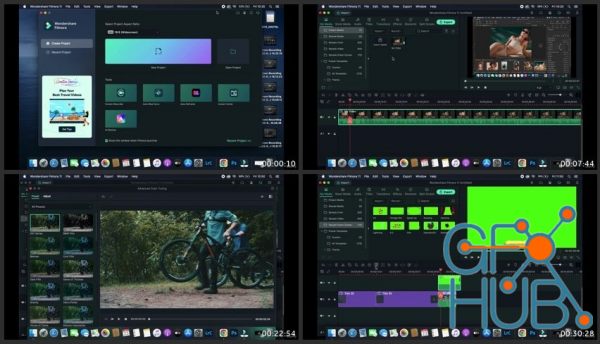
Complete Beginner Course Wondershare Filmora 11 What you'll learn Learn all the Tabs and Uses in Wondershare Filmora 11 Learn how to trim some parts of a video Learn how to delete some parts of a video Learn Color grading of a video/clip Learn how to add text in a video ( Introduction and Outro) Learn how to animate text (Text animation) Learn how to edit video( add exposure/brightness and other important features) Learn how to save and Export
![Wondershare Filmora - Complete Video Editing Course [2022]](/uploads/posts/2022-02/1644226621_wondershare-filmora-complete-video-editing-course-2022.jpg)
If you are a content creator, vlogger, or you make videos just for fun, this "Wondershare Filmora - Learn Complete Video Editing" course is for you.

Empower your imagination - a video editor for all creators. Filter, Overlays, Transitions and Custom Titles. Create Without Limits. Discover infinite ways to express yourself. Achieve a refined look with endless effects.
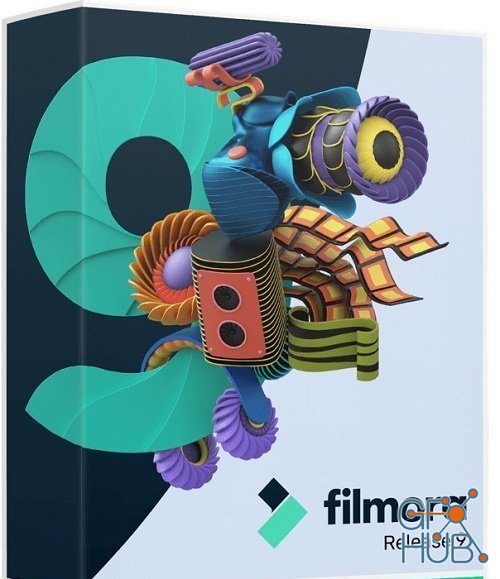
Wondershare Filmora 9.6.0.18 Multilingual Win | Empower your imagination - a video editor for all creators. Filter, Overlays, Transitions and Custom Titles. Create Without Limits. Discover infinite ways to express yourself. Achieve a refined look with endless effects.

Are you looking for video editing software that you can use easily, yet you will get Professional output? That will allow you to tell your story exactly the way you want to? Do you want to create Amazing YouTube, Facebook, or Instagram videos that will help you grow your audience? Do you want to make your videos look more professional? This course is the fastest way to start creating exactly what you want without spending extra time or money!

Effects packages are compatible with the program Filmora 9.2 or above
Tags
Archive
| « February 2026 » | ||||||
|---|---|---|---|---|---|---|
| Mon | Tue | Wed | Thu | Fri | Sat | Sun |
| 1 | ||||||
| 2 | 3 | 4 | 5 | 6 | 7 | 8 |
| 9 | 10 | 11 | 12 | 13 | 14 | 15 |
| 16 | 17 | 18 | 19 | 20 | 21 | 22 |
| 23 | 24 | 25 | 26 | 27 | 28 | |
Vote
New Daz3D, Poser stuff
New Books, Magazines
 2023-02-21
2023-02-21

 0
0






