
SOA Academy – Postproduction and Matte Painting 6 Chapters | 98 Videos | 3 Webinars | 40+ hours of content | 10+ projects One of the most famous courses by SOA Academy is finally online, with more than 50 hours of content, videos, and webinars. You'll learn a solid Photoshop workflow and all the tips and tricks to push your 3d render to the limit! The course is aimed at both archviz artists and illustrators. Check the Calendar page to see next

Learn digital painting techniques to create detailed character portraits by exploring brushes, colors, values, and designs Digital painting in Photoshop opens endless opportunities when it comes to character design and illustration. For digital illustrator Fernanda Suarez, it’s allowed her to create striking protagonists for board games like Dead of Winter or Ashes, as well as other clients like Bloomsbury Publishing and Simon & Schuster
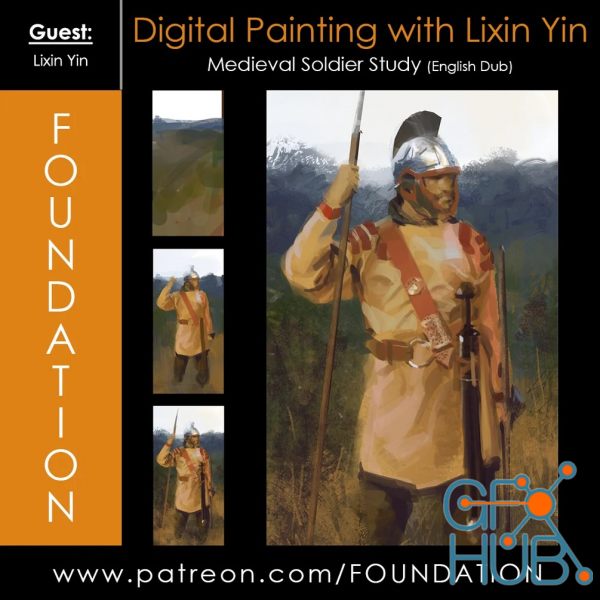
Gumroad – Foundation Patreon – Digital Painting with Lixin Yin Download Contents: • 1 Hour Video Lecture & Demo • JPG Demo & Notes https://foundation-patreon.gumroad.com/l/aDYfd?layout=profile
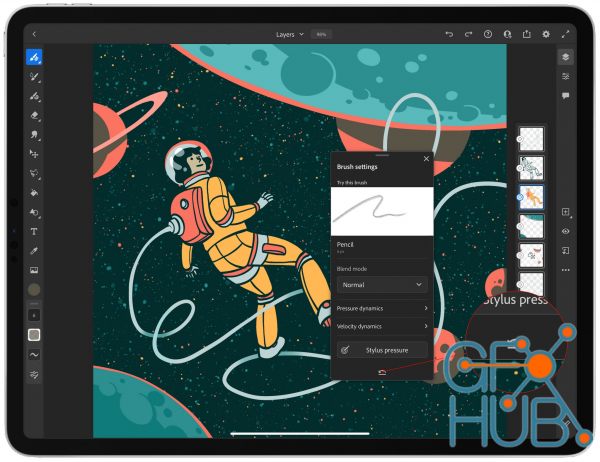
Download new Adobe Fresco v4.1.1.1105 Multilingual for Windows x64 Designed for the latest touch and stylus devices, Adobe Fresco contains the largest collection of raster and vector brushes in the world, in addition to the revolutionary new live brushes, to ensure a completely natural drawing and painting experience. For artists, illustrators, designers and animation creators and for anyone who wants to discover - or rediscover - the joy of
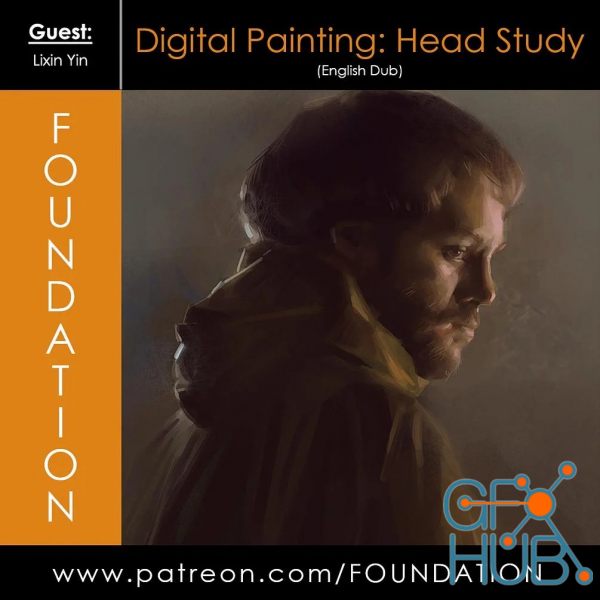
Gumroad – Foundation Patreon – Digital Painting: Head Study with Lixin Yin Download Contents: • 55 Min Video Lecture & Demo • JPG Demo https://foundation-patreon.gumroad.com/l/dZCRk?layout=profile

Drawing & Digital Illustration Creating Cute Animal Characters For Beginners In Procreate About This Class The project for this class is to draw and digitally illustrate a cute animal. Description We all know cute things when we see them, right? But what makes things cute? In this class you are going to learn how to draw and digitally illustrate animals and how to make them the cutest and most adorable little characters. In this class we are

Gumroad – Foundation Patreon – Digital: Intro to Color Part 3 – Virtual Plein Air Download Contents: • 50 Min Video Lecture & Demo • JPG Demo & Notes *Note: This download does not include assignment feedback or blog access. https://foundation-patreon.gumroad.com/l/nFlY?layout=profile

Wingfox – Character Illustration – The Millennium War – Deity of Destruction (2022) with David Kuo The tutorial is an excellent overview of how to approach an illustration from start to end. It will take you from designing the character with silhouette all the way to polishing and fine-tuning of the finished illustration. Aside from the overview process of my approach to character design and illustration, the tutorial covers as much information

Learn how to give life to your own characters, design their story, personality and looks What you'll learn What is character art and concept art Storytelling method for artists - learn how to create characters with substance Fundamentals of Character Design Learn how to use references in stylized art Requirements It is recommended to have a graphic tablet and a drawing software. I teach in Procreate but the tools are similar in all drawing

Master vector, selection, gradient, and filter techniques to quickly create digital illustrations What you'll learn Advanced selection techniques Vector graphics features Filter and Mask features Gradient features Create 2 illustrations using the above techniques Requirements A computer (Windows/Linux/Mac) powerful enough to run Krita Already have Krita installed Have taken the basic-level course before A drawing tablet Description "Krita" is a
Tags
Archive
| « March 2026 » | ||||||
|---|---|---|---|---|---|---|
| Mon | Tue | Wed | Thu | Fri | Sat | Sun |
| 1 | ||||||
| 2 | 3 | 4 | 5 | 6 | 7 | 8 |
| 9 | 10 | 11 | 12 | 13 | 14 | 15 |
| 16 | 17 | 18 | 19 | 20 | 21 | 22 |
| 23 | 24 | 25 | 26 | 27 | 28 | 29 |
| 30 | 31 | |||||
Vote
New Daz3D, Poser stuff
New Books, Magazines
 2022-12-9
2022-12-9

 6
6






