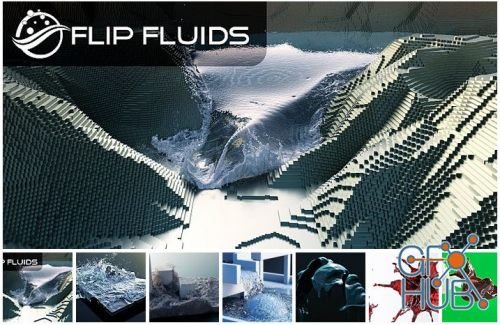
FLIP Fluids is a powerful liquid simulation addon that gives you the ability to create high quality cinematic fluid effects all within Blender!

This course covers how to create custom mapping and transformation nodes in Cycles, including the math and theory behind vectors. Blender's default mapping node allows simple transformations of texture coordinates, but there are a lot of cases where more flexible inputs and non-uniform transformations would be incredibly valuable.
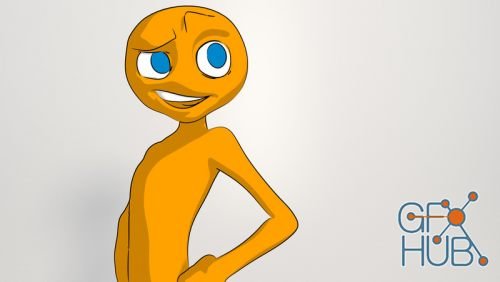
While photorealistic rendering is the more popular focus for computer graphics, cartoon rendering is still in high demand. In this course, you'll learn how to create 2D looking renders using Freestyle. We'll cover all of Freestyle's settings as well as look at three practical examples of how to use them to achieve great results.
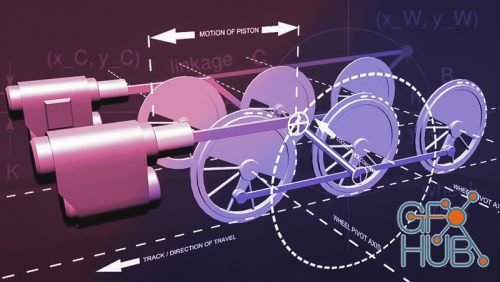
In this course, we'll rig a set of locomotive wheels in Blender using constraints. We'll focus on converting rotational motion to reciprocal (back and forth) motion. This type of rigging can be very difficult, and is most often achieved with the use of Armatures and Inverse Kinematics (IK). In this course, however, we'll look at a way to do it using the Locked Track, Copy Location, and Shrinkwrap constraints.
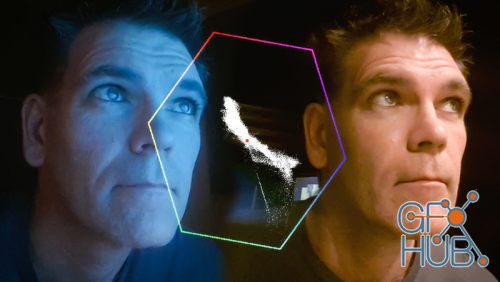
CGCookie – VSE Color Correction with Scopes | Learn how to color correct within the video sequence editor

Compositing elements into live action footage is one of the most common visual effects tasks. Those elements could be patches, fixes, matte paintings, other pieces of footage, CG objects, or even plane tracks. Regardless of what it is, it's going to have to match the live action footage in every way possible, and one of the most important is making sure it is motion blurred correctly.

In Blender, stacking blocks is a serious art form! A voxel is just like a pixel but with three dimensions instead of two, and building scenes with them results in a really fun style that has been made popular by things like Lego and Minecraft. This course will show you how to make the most of that style by speeding up your snapping, converting meshes with the remesh modifier, and adding extra pixel detail through the use of a shader.

MP4 1920x1080 | Total time: 0h 45m | ENG | Project Files Included | 313 MB | In these seven lessons you will be exposed to a Blender workflow for modeling and animating a looping corridor tunnel scene in Blender. This style is popular with motion graphics and the techniques can be applied to a variety of projects.
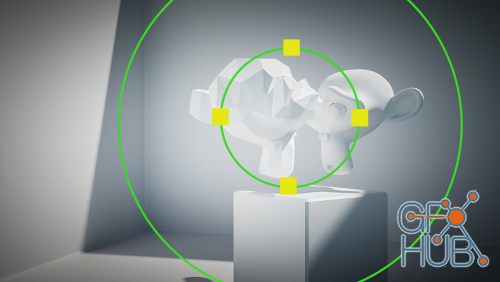
In the same way that you can sculpt clay or wood, vignettes let you shape light and shadows. They can add depth, atmosphere, mystery, or wonder to your digital images. A vignette mimics subtle effects of human vision reproducing fall- offs in color perception and brightness around the periphery of our field of view. | MP4 1152x720 | Total time: 0h 43m | ENG | Project Files Included | 861 MB

Packt Publishing – Blender 2.8 Game Character Creation | In this course, you’ll create a game character using Blender 2.8, export it to Unity, and configure it so you can control it in the game engine.
New Daz3D, Poser stuff
New Books, Magazines
 2019-07-19
2019-07-19

 6
6






