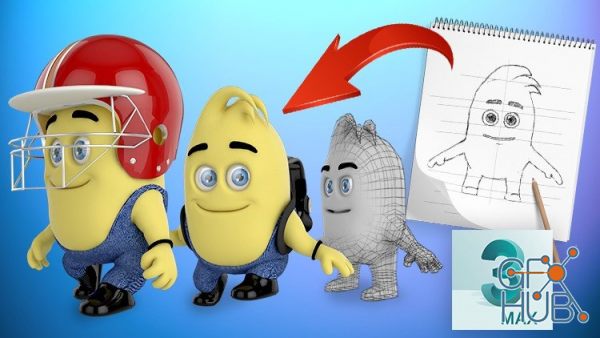
Autodesk 3ds Max Tutorial - Easiest and fun way to develop 3d Animated Character in 3ds Max and be expert in character animation and 3d character design without plugin & scripting in max 3ds. Learn 3D Modelling in 3ds max for beginners where modeling process is defined for amateurs to make it easy to comprehend. Autodesk 3ds max is the best Autodesk software for 3d modelling and is also an all purpose 3d application. When we watch 3d

The Material Texture Loader is a 3ds Max script, designed to quickly load in textures, create a material and apply that to your scene. It works both with PBR, Specular and Metalic workflows, but it can be used for any type of texture that needs to be loaded as part of a material.

Autodesk AutoCAD Design Suite Premium 2021.3 Win x64 | AutoCAD Design Suite software delivers AutoCAD software, plus an extended design toolset that includes AutoCAD Raster Design software and visual communication solutions. Drive your products from concept to completion with comprehensive documentation tools.
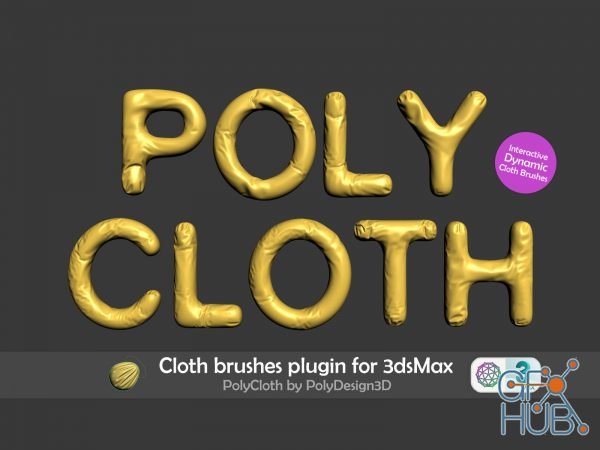
PolyCloth is a multi-threaded & C++, physics based cloth brushes plugin for 3dsMax developed by PolyDesign.


So, what’s renderStacks? It is a render pass/generic task manager for 3dsMax. If you have used RPManager, LPass Manager, Prism, StateSet, Scene State. It is something like that. But, it is aiming to be a lot smarter, faster and more stable.
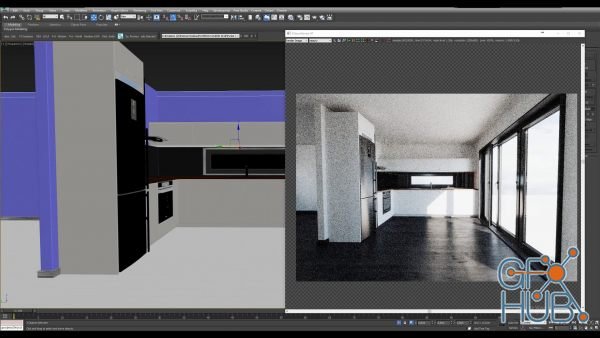
Patreon – Funkis with Johannes Lindqvist | Architecture visualization in 3ds Max and Fstorm.

Patreon – Furniture Advert Animation | 3D animation in 3ds Max and Fstorm.

Kitchen visualization in 3ds Max and Fstorm.
Tags
Archive
| « February 2026 » | ||||||
|---|---|---|---|---|---|---|
| Mon | Tue | Wed | Thu | Fri | Sat | Sun |
| 1 | ||||||
| 2 | 3 | 4 | 5 | 6 | 7 | 8 |
| 9 | 10 | 11 | 12 | 13 | 14 | 15 |
| 16 | 17 | 18 | 19 | 20 | 21 | 22 |
| 23 | 24 | 25 | 26 | 27 | 28 | |
Vote
New Daz3D, Poser stuff
New Books, Magazines
 2020-08-30
2020-08-30

 0
0







