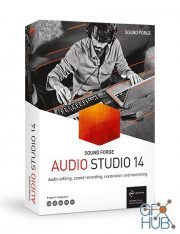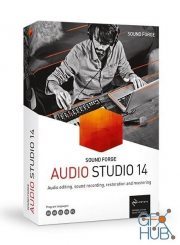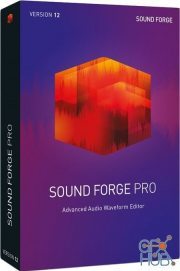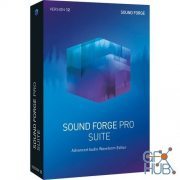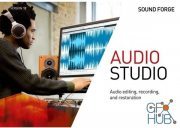MAGIX SOUND FORGE Audio Cleaning Lab 23.0.1.21
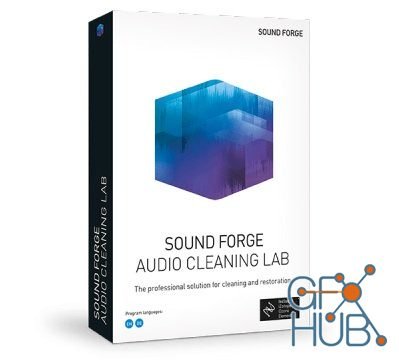
MAGIX SOUND FORGE Audio Cleaning Lab 23.0.1.21
Languages: English, Deutsch | 381.2 MB
Languages: English, Deutsch | 381.2 MB
The new SOUND FORGE Audio Cleaning Lab is a specialized tool for easy digitization, cleaning and restoration of audio. The software offers a range of selected presets and practical 1-click solutions that are specially designed for this area of application. Together with a range of other functions, Audio Cleaning Lab is a digital "Swiss army knife" that should be a component of any PC. SOUND FORGE Audio Cleaning Lab replaces the MAGIX Audio Cleaning Lab range. Discover the new generation of software with 64-bit power and lots more.
Highlights:
- NEW! Powerful 64-bit technology
- NEW! VST3 interface for seamless integration of external plug-ins
- NEW! 8 audio tracks offer plenty of space for audio montages
- Spectral display: Identify & remove noises
- Audio & video converter for all standard formats
- Professional tools for precise audio editing
- Over 360 presets for optimization
- High quality plug-ins from manufacturers including iZotope
New Features:
Digitization
Transfer analog recordings to your PC in no time.
Cleaning & restoration
Diverse presets and wizards support your workflow.
Easy operation
The clear interface enables an intuitive workflow.
Record audio media
A few clicks is all it takes to record individual songs or entire albums from cassettes and records or speech for podcasts in studio quality (up to 96 kHz/24-bit resolution).
Import CDs
Transfer your albums, singles and EPs to your computer in no time at all. Title information and CD covers are automatically retrieved online for original CDs.
Import for video sound
Import video files even faster than before and start editing the audio track right away. The new algorithm makes the whole process even more efficient.
Spectral Cleaning: Sound made visible
The spectral display provides a clear visualization of the various frequencies of an audio track. This enables the identification and removal of noise on a visual level.
Automatic cleaning
The Auto Cleaning function automatically analyzes your material and offers recommendations for optimizing audio. You can modify projects manually at any time.
Almost automatic: Wizards
Various automations recommend suitable tone characteristics and cleaning solutions – completely automatically.
Helpful presets
With over 360 presets, you fully equipped for each and every step of your project.
Continually enhance your knowledge:
The Infobox The Infobox offers you instructions, tips and tricks for all areas of the program. That makes operation self-explanatory.
Intelligent search feature
Find the right template, help texts and effects with just a single keyword.
System Requirements:
- Windows 10, Windows 8, Windows 7, Windows Vista (32-bit and 64-bit)
- Processor: 1 GHz
- RAM: 2 GB
- Graphics card: onboard
- Hard drive space: 1 GB for program installation
- Sound card: onboard
- Optical drive: DVD drive Optional: CD/DVD burner
- Program languages: English, Deutsch
Download links:
Comments
Add comment
Tags
Archive
| « February 2026 » | ||||||
|---|---|---|---|---|---|---|
| Mon | Tue | Wed | Thu | Fri | Sat | Sun |
| 1 | ||||||
| 2 | 3 | 4 | 5 | 6 | 7 | 8 |
| 9 | 10 | 11 | 12 | 13 | 14 | 15 |
| 16 | 17 | 18 | 19 | 20 | 21 | 22 |
| 23 | 24 | 25 | 26 | 27 | 28 | |
Vote
New Daz3D, Poser stuff
New Books, Magazines
 2019-02-14
2019-02-14

 804
804
 0
0