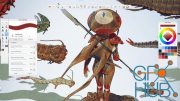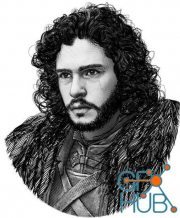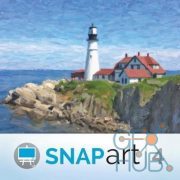Lazy Nezumi Pro 18.03.08.1600 Win
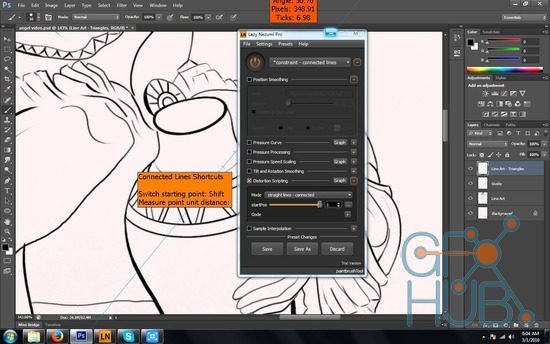
Download Lazy Nezumi Pro 18.03.08.1600 for Windows
Take control of your lines!
Lazy Nezumi Pro is a Windows app that helps you draw smooth, beautiful lines, with your mouse or pen tablet.
It works with many of your favorite art programs, including Photoshop, Illustrator, and Flash.
Why do I need it?
Clean line-art taking forever?
Forced to make fast strokes to avoid seeing any jitters?
Pressing really hard to use the full pressure range of your tablet?
Uneven pressure in your strokes?
Art software leaving ugly artifacts at the end of your lines?
Hand shaking when you draw?
App cursor getting in the way when drawing details?
Switching software in the middle of your work because your main art program doesn’t support input smoothing?
If any of this sounds familiar, you will love Lazy Nezumi Pro!
1/ Uninstall all previous versions of Lazy Nezumi
2/ Install “Lazy Nezumi Pro Loader Pre-Installed.exe”. This version not install the Photoshop Plugin.
3/ Copy cracked Plugin in your Plugin folder of Photoshop CC 2018
A shortcup named “Lazy Nezumi Pro” is created on your desktop that launch Lazy Nezumi via Loader
4/ Launch Lazy Nezumi and uncheck Settings/Check for update on Startup
For using Lazy Nezumi with Photoshop, launch Lazy nezumi BEFORE you launch Photoshop (it’s loader contraints)
Download links:
Comments
Add comment
Tags
Archive
| « February 2026 » | ||||||
|---|---|---|---|---|---|---|
| Mon | Tue | Wed | Thu | Fri | Sat | Sun |
| 1 | ||||||
| 2 | 3 | 4 | 5 | 6 | 7 | 8 |
| 9 | 10 | 11 | 12 | 13 | 14 | 15 |
| 16 | 17 | 18 | 19 | 20 | 21 | 22 |
| 23 | 24 | 25 | 26 | 27 | 28 | |
Vote
New Daz3D, Poser stuff
New Books, Magazines
 2018-08-28
2018-08-28

 5 092
5 092
 1
1