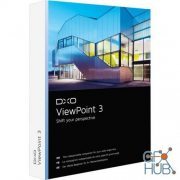Pulsonix 10.5 build 7883
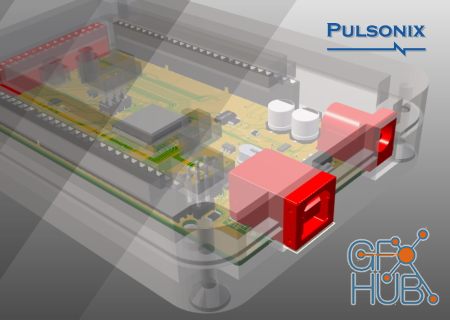
Pulsonix 10.5 build 7883 | 427.1 mb
The WestDev Ltd. development team is pleased to announce the availability of Pulsonix 10.5 build 7883. The Pulsonix 10.5 release includes new 3D viewing options for component and enclosure transparency, lighting, and clash markers, and component-to-component distance measurements.
Edit Track
Using Restricted Movement, you could not set an angle and then snap to multiples of that angle. It always snapped to 45 steps relative to the angle. There is now a new option on context menu "Snap To Angle Step" to do this.
Spacing Rules
You can now link some spacing types together in the spacing grids, Pad & SMD Pad, Via & Micro-Via, Track & Copper. This feature is enabled in General Options. When enabled, on the spacings dialogs you will find three check boxes to link the relevant spacings. If you check a box, the linked spacing type will be removed from the grid and it will share the value of the type it is linked to. This gives you less values to provide in the spacing grids.
Pulsonix is a completely integrated Schematic and PCB tool suite designed to meet the changing needs of PCB design in the 21st century.
Pulsonix 10.5 presented over 30 added enhancements based on user requests from professional PCB designers. PCB design created strictly in a 2D environment makes it difficult to avoid physical spacing problems caused by part packages, board enclosures, or other non-electrical components. The Pulsonix 10.5 release includes new 3D viewing options for component and enclosure transparency, lighting, and clash markers, and component-to-component distance measurements.
Users can fix problems in the 3D environment by repositioning objects in single-axis movements, while also maintaining proper alignment with the board and other components. The 3D exploded view enables users to visually inspect the via structures and copper of internal layers of multi-layer PCBs. A 3D SpaceMouse allows users to rotate and zoom the view simultaneously with one hand, while the other uses the mouse to make component positional changes.
New for the 10.5 release is the ability to define constraint rules by area in the schematic around components and nets, and then propagate those rules to the PCB environment. Users can also gain improved control with the ability to turn on or off individual rules, seeing which rules are being violated in a single table view, spreadsheet style filtering of rules, and other convenience features. Improvements in the Pulsonix toolset include track impedance tooltips to see the impedance, capacitance, inductance, and propagation delay for any track on the PCB. Another example is the bus connection and multi-net routing capability in the schematic editor. There are also new dynamic copper pour improvements, thermal spoke additions, and tab routing options in Panel Editor, better layer stackup visualization, and more. The 10.5 release also adds options for importing Eagle designs and exporting OrCAD netlists.
Download links:
Comments
Add comment
Tags
Archive
| « February 2026 » | ||||||
|---|---|---|---|---|---|---|
| Mon | Tue | Wed | Thu | Fri | Sat | Sun |
| 1 | ||||||
| 2 | 3 | 4 | 5 | 6 | 7 | 8 |
| 9 | 10 | 11 | 12 | 13 | 14 | 15 |
| 16 | 17 | 18 | 19 | 20 | 21 | 22 |
| 23 | 24 | 25 | 26 | 27 | 28 | |
Vote
New Daz3D, Poser stuff
New Books, Magazines
 2021-03-5
2021-03-5

 741
741
 0
0