Enscape 3D 2.7.0.18848 (x64)
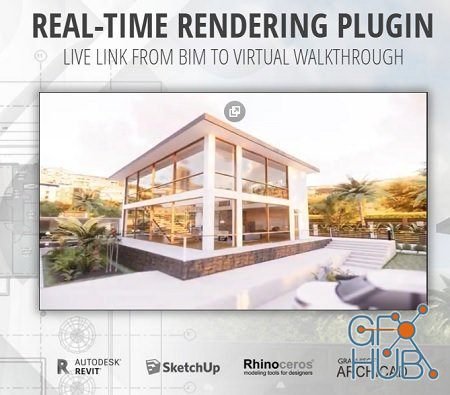
Real-time Walk-through. With Enscape’s real-time technology, your project is visualized as a fully-rendered 3D walk-through, which can be navigated and explored from every angle, in any time of day. With the live link between Enscape and your CAD program, you can follow every update to your plan instantly. Add Enscape to your workflow to give yourself more time to create and innovate.
Virtual Reality
Explore your design in the compelling realism of virtual reality. Connect a VR headset like the Oculus Rift S or HTC Vive in a snap and get ready to walk or fly through your project. You won’t believe the extraordinary experience it will evoke.
Export Functions
Enscape offers a variety of options to share or collaborate with anyone; design teams, clients and other stakeholders can easily explore your 3D rendered design. And guess what: they won’t need any special software or superpowered computers.
Clouds
Travel through time: simulate lighting situations at different times of the day or check the artificial lighting concept your building at night. If you want to know the daylight conditions of any city of the world at any specific time: stray from the beaten track and specify a location.
Asset Library
Our ever-expanding Asset Library will help you to fill your scene with life and make it even more realistic. Browse through just a small selection of our collection, so you can get a feel for the available models. We’re always adding more and more …
System Requirements:
OS:Windows 7 64 Bit or higher.
GPU:NVIDIA GTX 1060/Quadro P4000 or AMD equivalent with 4GB VRAM
RAM:4GB RAM
Combability:
Revit* 2015, 2016, 2017, 2018, 2019, and 2020
SketchUp Make & Pro 2016, 2017, 2018, 2019 and 2020
Rhino 5.0 64 bit and 6.0
ArchiCAD 21, 22, and 23
Vectorworks 2020 (Service Pack 3)*Revit LT is not supported
Download links:
Comments
Add comment
Tags
Archive
| « February 2026 » | ||||||
|---|---|---|---|---|---|---|
| Mon | Tue | Wed | Thu | Fri | Sat | Sun |
| 1 | ||||||
| 2 | 3 | 4 | 5 | 6 | 7 | 8 |
| 9 | 10 | 11 | 12 | 13 | 14 | 15 |
| 16 | 17 | 18 | 19 | 20 | 21 | 22 |
| 23 | 24 | 25 | 26 | 27 | 28 | |
Vote
New Daz3D, Poser stuff
New Books, Magazines
 2020-04-1
2020-04-1

 1 152
1 152
 2
2















