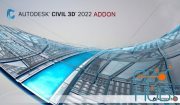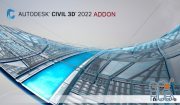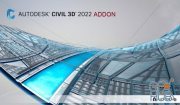Civil 3D 2021 Addon for Autodesk AutoCAD 2021 Win x64
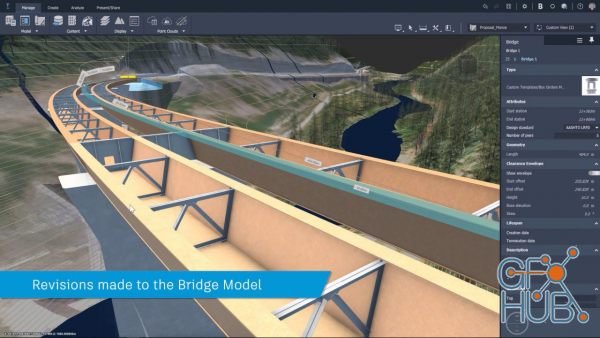
Civil 3D 2021 Addon for Autodesk AutoCAD 2021 Win x64
Many users of "vertical" AutoCAD products have noticed that recently, any AutoCAD product with advanced functionality consists, in fact, of AutoCAD as the basis and add-on of Mechanical, Electrical, Architecture, etc. Alas, the developers, as before, post only full-size distributions. That is, if you want to get your hands on Mechanical and Architecture, you have to download two huge packages, most of the content of which duplicates each other. In this regard, I decided to start releasing distributions of a new type, containing only an add-on. Now, to install all the same Mechanical and Architecture, you will need to download basic AutoCAD and two small add-ons. Less download, more compact storage - this is the main idea of assemblies of this format!
New opportunities
- Dynamo for Civil 3D
Use Dynamo for design automation and programming. Define scripts and procedures in a visual environment to design and accelerate workflows.
- Calculation of stormwater and sanitary sewers
Set individual depth conditions for each outlet, use dimensionless hydrographs for all catchment areas and new sedimentation chambers from ADS.
- Analysis of gravity networks
Use the updated dialog box for analysis of gravity networks to analyze the pipe network and apply the results.
- User interface
Updated interface, optimized for high resolution monitors. Use more intuitive command definitions to work with Civil 3D easily.
Assembly features
- At the heart of the assembly are original Russian and English distributions combined into a single package, from which everything that is not directly related to the installation of the Civil 3D add-on has been removed .
- Russia Country Kit for Autodesk Civil 3D 2021 has been integrated into the installation package .
- The Civil 3D 2021.2 Update has been integrated into the installation package , which raises the version of the main product to 13.3.2105.0.
- The installation package has been integrated with the AutoCAD Map 3D 2021.0.1 Hot Fix update , which increases the version of the corresponding auxiliary components to 24.0.30.17.
- The installation package has been integrated with the AutoCAD Architecture 2021.0.1 Hot Fix updateupgrading the corresponding support components to 8.3.61.0.
- Dinamo for Autodesk Civil 3D 2021 utility has been updated from version 1.1.854.0 to version 1.1.860.0.
- Autodesk Storm and Sanitary Analysis Utility 2021 updated from version 13.3.206.0 to version 13.3.207.0.
- The assembly is relieved of the problem arising for some when, when connecting an image via a virtual drive, the installer sometimes required a different disk.
- Everything you need for treatment, including detailed instructions, is inside the image in the Crack folder.
Treatment procedure
Install Civil 3D Addon for Autodesk AutoCAD 2021 .
ATTENTION! This is just a superstructure. For it to work, AutoCAD 2021 must be installed on the computer. Moreover, the language of the source program and the add-in must not differ.
Copy the keygen from the Crack folder to your hard drive. If you don't, it won't work correctly.
Disconnect the network connection. To do this, either disconnect the network cable from the computer, or programmatically interrupt the connection.
Run the program. A window will open on top of the program window asking you to select a license type or enter a serial number. Select to enter the serial number. In the new window, agree to the privacy statement. In the licensing window that opens, click "Activate". In the next window, use 111-11111111 as the serial number, and then click "Next".
In the window that opens, you will be notified of the need to connect to the Internet. Just click "Close". The licensing window will reopen, where again you will need to click "Activate". In the next window, use 111-11111111 , 222-22222222 or 33-33333333 as the serial number and click "Next". In the window that opens, select "I have an activation code Autodesk" (I have an activation code from Autodesk).
On behalf of the administrator, run the keygen on your hard disk (right-click on the file and select "Run as administrator" from the drop-down menu) and click the Patch button in the keygen window. A window with the message "Successfully patched" should appear.
In the Keygen Request field, copy the Request Code from the Autodesk licensing window, replacing it with the inscription "Paste Request here". After that, click the Generate button and transfer the obtained result from the Keygen Activation field to the Activation Code field of the Autodesk licensing window. Click the Next button. A message about successful product activation should appear.
ATTENTION! The generated Activation Code is slightly longer than the field allocated for it in the keygen. Try not to lose some of the characters when copying. But, also, I want to note that this code is shorter than the space allocated for it in the Autodesk licensing window. The sixteenth field is left blank, and the fifteenth contains only one symbol - the letter of the Z . This does not prevent activation.
Reconnect the previously broken network connection and enjoy the registered version of the product!
* NOTE: If you already have Autodesk Licensing Service 10 installed, it must be replaced with version 9.2.2.250 before installing this add-on. To uninstall version 10, run% CommonProgramFiles (x86)% \ Autodesk Shared \ AdskLicensing \ uninstall.exe. There will be no confirmation dialog boxes, just some folders and files will be deleted. It is also advisable to delete the folders% CommonProgramFiles (x86)% \ Autodesk Shared \ AdskLicensing and% CommonProgramFiles (x86)% \ Autodesk Shared \ Adlm. You can install version 9.2.2.250 by running the corresponding installer located in .. \ Crack \AdskLicensing\AdskLicensing-installer.exe.
Release year: 2020
Program version: 2021.2 Build 13.3.2105.0
Developer: Autodesk
Platform: Windows x64
Medicine: Present
System requirements:
• Autodesk AutoCAD 2021 preinstalled with the same interface language as the Civil 3D Addon being installed
• 64-bit version of Windows that complies with the Autodesk Product Support Lifecycle Policy
• Processor with a clock speed of 2.5-2.9 GHz (3 GHz or higher recommended ); the application supports multiple processors
• 16 GB of RAM
• Video adapter with 1 GB of video memory, 29 GB / s bandwidth (4 GB and 106 GB / s recommended) and DirectX 11 support
• Screen resolution 1920x1080 with True Color. Windows 10 supports resolutions up to 3840x2160
• 16 GB free disk space
• .NET Framework 4.8
Additionally for 3D modeling and large amounts of data
• At least 16 GB of RAM
• 6 GB of free disk space (excluding the space required for installation)
• A video adapter of workstation class with a memory of at least 128 MB, supporting a screen resolution of at least 1920x1080, with support for True Color, Pixel Shader 3.0 or higher, and Direct3D
Download links:
Comments
Add comment
Tags
Archive
| « February 2026 » | ||||||
|---|---|---|---|---|---|---|
| Mon | Tue | Wed | Thu | Fri | Sat | Sun |
| 1 | ||||||
| 2 | 3 | 4 | 5 | 6 | 7 | 8 |
| 9 | 10 | 11 | 12 | 13 | 14 | 15 |
| 16 | 17 | 18 | 19 | 20 | 21 | 22 |
| 23 | 24 | 25 | 26 | 27 | 28 | |
Vote
New Daz3D, Poser stuff
New Books, Magazines
 2020-12-14
2020-12-14

 2 461
2 461
 0
0