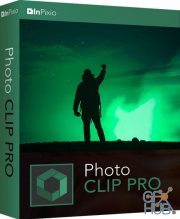Franzis CutOut 9 professional 9.0.0.1 Multilingual
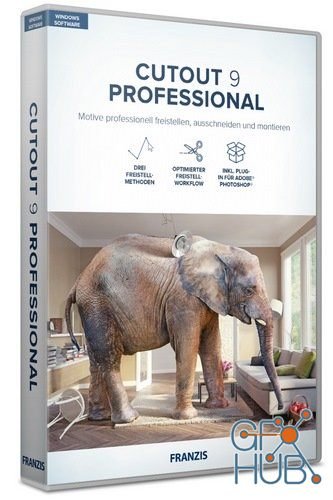
Perfectly cut difficult image motifs, mount them precisely and remove disturbing objects with a mouse click: that's what CutOut 2018 professional does. Create perfect photomontages by releasing individual objects with a few mouse clicks and fitting them into another photo - as realistic as if you had taken your subject against this background.
+ NEW: Optimized algorithms for automatic contour detection
+ NEW: Now superimpose different backgrounds and simply exchange
+ NEW: Full control at all times with improved preview mode
+ NEW: Significantly increased computing speed
+ Interior / exterior matting with high-precision fully automatic contour detection
+ Includes 100 professional backgrounds
+ Three power cropping methods for different types of motives
+ Chromakey technique for one-click exemptions
+ Easily create perfect photo montages
+ Directly in Photoshop as a plug-in applicable
+ Windows software
Exclusively in the Pro version
Save your cropped images in Adobe Photoshop format and use the built-in plug-in. Unlock your creative on a custom layer and then use all the Photoshop tools to complete your portrait!
Includes Photoshop filter plug-in
Adherents of the Adobe Photoshop world also benefit from the improved cropping that is now possible with CutOut. Simply install the free built-in Photoshop Filter Plug-in and enjoy the convenience of cropping and creating cool photomontages.
Professional background management
New in CutOut version 8 is the management of the background. Not every photographer - not even every professional - has the right background images available for successful photo montages. In CutOut 8 professional are 100 wallpapers, created by professional photographers, with integrated!
Including complete image processing and file manager
CutOut 8 professional accurately releases all kinds of subjects. In order to enable reworking for non-Photoshop users as well, the tool palette certainly contains the appropriate tool.
Even RAW editing is taken care of - you do not have to convert your image to JPG first.
New tools for perfect blurring and precise sharpening tools are also on board, as are tools for portrait retouching (beautiful skin) and a directory correction. The portfolio is rounded off by the integrated layer function. You want to use the excluded motif in completely different programs? No problem, once saved as PNG, the exempted motif in all popular image editing programs available.
System Requirements:
- Operating system: Windows® 10 / 8.1 / 8/7 / Vista
- Hardware: Intel® Pentium® or AMD® Athlon® 1.2 GHz or higher, min. 200 MB of free hard disk space, 4 GB of RAM, SVGA graphics card with min. 1,024 x 768 pixels resolution, 24 bit color depth, CD / DVD-ROM drive
Home Page - https://www.projects-software.com
Download links:
Comments
Add comment
Tags
Archive
| « February 2026 » | ||||||
|---|---|---|---|---|---|---|
| Mon | Tue | Wed | Thu | Fri | Sat | Sun |
| 1 | ||||||
| 2 | 3 | 4 | 5 | 6 | 7 | 8 |
| 9 | 10 | 11 | 12 | 13 | 14 | 15 |
| 16 | 17 | 18 | 19 | 20 | 21 | 22 |
| 23 | 24 | 25 | 26 | 27 | 28 | |
Vote
New Daz3D, Poser stuff
New Books, Magazines
 2020-02-29
2020-02-29

 1 398
1 398
 0
0