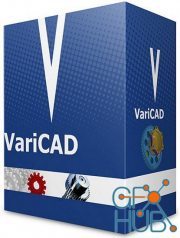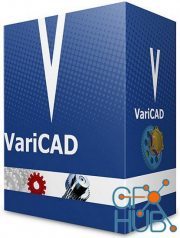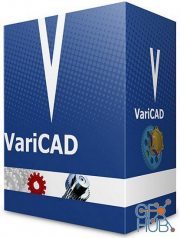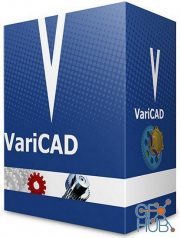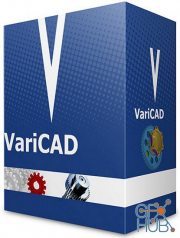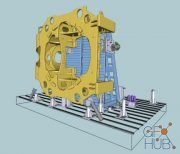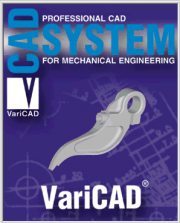VariCAD 2019 v3.02 Build 20190621 Win
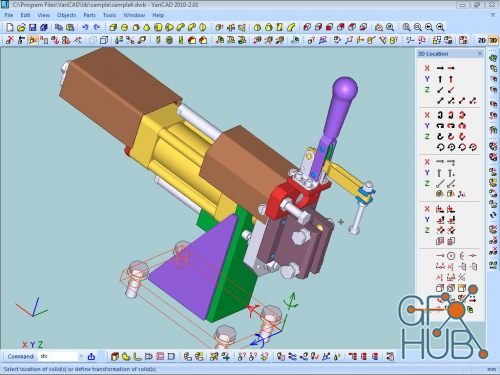
VariCAD 2019 v3.02 Build 20190621 Win
VariCAD is 3D / 2D CAD software primarily intended for mechanical engineering design. The comprehensive CAD software enables designers to quickly create, evaluate, and modify their models. The software is sold as one "fully loaded" package, with all features and functions, for one very affordable price. VariCAD delivers an excellent performance-to-price ratio, making it one of the smartest choices on the market today.
User Interface and System Environment
VariCAD's Graphical User Interface (GUI) has been designed to allow quick and intuitive 3D/2D orientation. It has been carefully tailored and tuned to reflect the thought process of a designer, so that ideas can be captured and communicated with a minimal number of steps. All commands were created with a focus on ease of use.
You can start by creating a 3D model and then use it to automatically create drawings files, or you can draw only in 2D. Designing in 3D is generally more "natural," in that it closely represents actual parts and assemblies. The 3D approach is usually more intuitive than 2D drafting. Models created in 3D are easily converted into conventional 2D documentation. VariCAD provides tools for 2D updates after changes of 3D models.
3D Modeling
VariCAD provides a library of basic 3D shapes (like a box, cylinder, cone, etc.), which are easily modified by editing their dimensions. Solids can be created also by profile rotation, extrusion, or lofting. More complex tools include rotation blending between two profiles, lofting between a circle and rectangle or between different profiles, and creation of helical surfaces.
Changes VariCAD 2019-3.0 (June 27, 2019):
New version VariCAD 2019-3.0 has been released. In addition to preview release, this version contains rebuilt module working with recent files. Another new improved feature is multiple insertion or copying of solids together with various Boolean operation (like cutting, creation of holes for screws…). Next, configuration of STL files output (for 3D printing) contains a lot of new options. For sketching, you can select sketching planes more comfortably. Finally, there are some improvements in 3D modeling and STEP input.
New version VariCAD 2019-3.0 has been released. In addition to preview release, this version contains rebuilt module working with recent files. Another new improved feature is multiple insertion or copying of solids together with various Boolean operation (like cutting, creation of holes for screws…). Next, configuration of STL files output (for 3D printing) contains a lot of new options. For sketching, you can select sketching planes more comfortably. Finally, there are some improvements in 3D modeling and STEP input.
Download links:
Comments
Add comment
Tags
Archive
| « February 2026 » | ||||||
|---|---|---|---|---|---|---|
| Mon | Tue | Wed | Thu | Fri | Sat | Sun |
| 1 | ||||||
| 2 | 3 | 4 | 5 | 6 | 7 | 8 |
| 9 | 10 | 11 | 12 | 13 | 14 | 15 |
| 16 | 17 | 18 | 19 | 20 | 21 | 22 |
| 23 | 24 | 25 | 26 | 27 | 28 | |
Vote
New Daz3D, Poser stuff
New Books, Magazines
 2019-07-30
2019-07-30

 918
918
 0
0