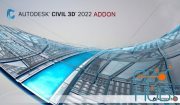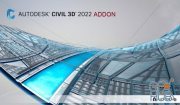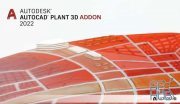Autodesk AutoCAD Mechanical Addon for Autodesk AutoCAD 2020 Win x64

Autodesk AutoCAD Mechanical Addon for Autodesk AutoCAD 2020 Win x64
Many users of the "vertical" AutoCAD products have noticed that recently, any AutoCAD product with extended functionality is, in fact, from AutoCAD as the basis and superstructure Mechanical, Electrical, Architecture and so on. Alas, the developers as previously spread only full-length distributions . That is, if you want to get hold of Mechanical and Architecture, is forced to download two huge package, most of the contents that duplicate each other. Therefore, I decided to start producing a new type of distribution, containing only the superstructure. Now, to install all of the same Mechanical and Architecture, you will need to download a basic AutoCAD and two small addon. Less swing more compact to store - that's the basic idea of this format assemblies! The Mechanical AutoCAD - AutoCAD is for mechanical design. AutoCAD Mechanical is part of the Autodesk Digital Prototyping technology. The product combines the functionality of AutoCAD - the world's leading 2D CAD software - with the advantages of large libraries of standardized components and automation tools that accelerate the performance of the design tasks. AutoCAD Mechanical provides significant time savings when drafting papers, so you can focus more on innovation.
The functionality of AutoCAD Mechanicalallow you to automate routine tasks and improve the efficiency of production of working drawings. The use of CAD enables engineers to the engineering industry significant competitive advantages. AutoCAD Mechanical integrates the functionality of AutoCAD - the world's leading CAD systems - with the advantages of large libraries of standardized components and automation of routine tasks of mechanical design.
Advantages of Autodesk AutoCAD Mechanical 2020:
-Layer Management
-Hidden Line
-More than 700,000 standard parts and components
-Generators of components and settlement modules
-CAD documentation of 3D-models
-Reuse engineering drawings detailing tool
-custom component library and publishing capabilities
-preview the results of the commands and context menus
-of AutoCAD mobile application
-Smart size for mechanical engineering
-Support for international design standards
-Associated item numbers and specifications
System Requirements:
OS:Microsoft Windows 7 SP1 with update KB4019990, Windows 8.1 with update KB2919355, Windows 10 (1803 or higher)
-CPU:Processor with a clock frequency of 2.5-2.9 GHz (recommended 3 GHz and above); The application supports multiple processors
-Memory:8 GB of RAM (16 GB recommended)
-GPU:Video adapter with 1 GB of video memory, 29 GB / s bandwidth (4 GB and 106 GB / s recommended) and DirectX 11 support
-Display:True 1920x1080 screen resolution Color. Windows 10 supports resolutions up to 3840x2160
-Space:6 GB of free disk space
-Brower:Google Chrome
-.NET Framework 4.7 In addition for 3D modeling and large amounts of data - At least 8 GB of RAM - 6 GB of free disk space (not counting the space required for installation)
Predefined Autodesk AutoCAD 2020 with Interface language identical to the one installed by Mechanical Addon - 64-bit
Download links:
Resolve the captcha to access the links!
Comments
Add comment
Information
Users of are not allowed to comment this publication.
Tags
Archive
| « February 2026 » | ||||||
|---|---|---|---|---|---|---|
| Mon | Tue | Wed | Thu | Fri | Sat | Sun |
| 1 | ||||||
| 2 | 3 | 4 | 5 | 6 | 7 | 8 |
| 9 | 10 | 11 | 12 | 13 | 14 | 15 |
| 16 | 17 | 18 | 19 | 20 | 21 | 22 |
| 23 | 24 | 25 | 26 | 27 | 28 | |
Vote
New Daz3D, Poser stuff
New Books, Magazines
 2019-04-27
2019-04-27

 1 172
1 172
 0
0