Adobe Photoshop CC 2017.1.1 Win x32/x64
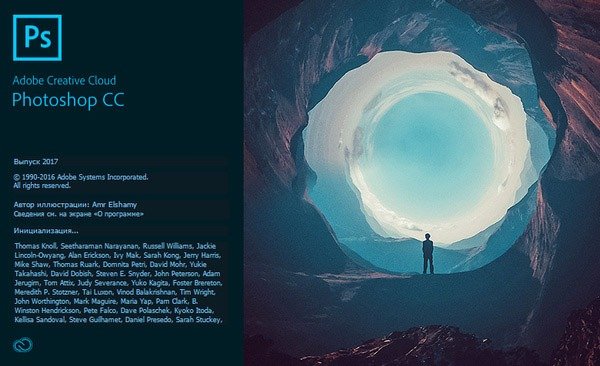
Adobe Photoshop CC 2017 - a new, next to the CC version of the program for processing raster graphics. Many graphic formats are supported. Adobe Photoshop allows you to create new images, and edit them. Photoshop is used to create photorealistic images, to work with color scanned images, for retouching, color correction, collage, transformation of graphics, color separation, etc. Adobe Photoshop has all the methods of working with bitmaps, while it has the ability to work with layers and uses outlines. The program is the undisputed leader among professional graphic editors due to its vast capabilities, high efficiency and speed of operation. Adobe Photoshop provides all the necessary tools for correction, editing, preparing images for printing and high-quality output.
New features of Adobe Photoshop CC 2017:
- Search in the application. Using the new search bar, you can quickly find the Photoshop tools, panels, menus, Adobe Stock resources, reference materials and guides directly in the mobile application.
- Improved integration with Adobe XD. Now you can copy the SVG elements to the clipboard and paste the resources of Photoshop projects into Adobe XD.
- Quickly create projects. To quickly create a new project, use the embedded templates or the free Adobe Stock templates available in the File> New menu.
- Stock patterns, 3D-objects and search. Templates for design and 3D-objects are now available in the Adobe Stock store. Drag the stock items from the search results in the Library panel directly to the canvas and get to work. To perform a visual search for similar images, right-click on the stock image.
- Improved Properties panel. The Properties panel now displays not only information about the document, but also information about the main types of layers, which simplifies precise editing.
- Support for SVG color fonts. All SVG fonts installed on the computer are now available in the "Font" menu in Photoshop. SVG raster and vector fonts are great for flexible design, as they support different colors and gradients.
- New features of Creative Cloud Libraries. Libraries in Photoshop now support Adobe Stock templates. Also, the function "Send link" is updated. Now you can grant access to public libraries in read-only mode. The monitored libraries are displayed in the Library panel and are automatically updated.
- Improvements to Creative Cloud Assets. Backup and restore and review the version history of all of your Creative Cloud resources, including files in Creative Cloud Libraries, resources created in desktop applications for CC, and mobile projects.
- Access to the Typekit Marketplace. Get fonts from leading designers and use them in your Photoshop projects. Typekit supports the synchronization of fonts and web technologies, allowing you to access the Marketplace fonts from any application and on any device.
- Overall performance improvements. The Photoshop application now works even more effectively due to performance improvements, such as the "Plastic" tool.
- And much more. Other improvements: "Face-sensitive plastic" function with the possibility of independent eye correction, improved user interface for the "Font Selection" function and much more.
System requirements:
- The Intel® Pentium® 4 processor or AMD Athlon® 64 or 86 (2 GHz or faster)
- Microsoft® Windows® 7 with Service Pack 1, Windows 8, or Windows 8.1
- 2 GB RAM
- 2 GB of free hard disk space for installation; During installation, additional free space is required (not installed on removable storage devices based on flash memory)
- A monitor with a resolution of 1024x768 (recommended 1280x800), support for 16-bit color and 512 MB of video memory
- System with OpenGL 2.0 support
Camera Raw updated to version 9.12.0.784.
Download links:
Photoshop.CC-2017.1.1.32bit.part1.rar
Photoshop.CC-2017.1.1.32bit.part2.rar
Photoshop.CC-2017.1.1.32bit.part3.rar
Photoshop.CC-2017.1.1.32bit.part4.rar
Photoshop.CC-2017.1.1.64bit.part1.rar
Photoshop.CC-2017.1.1.64bit.part2.rar
Photoshop.CC-2017.1.1.64bit.part3.rar
Photoshop.CC-2017.1.1.64bit.part4.rar
Photoshop.CC-2017.1.1.32bit.part2.rar
Photoshop.CC-2017.1.1.32bit.part3.rar
Photoshop.CC-2017.1.1.32bit.part4.rar
Photoshop.CC-2017.1.1.64bit.part1.rar
Photoshop.CC-2017.1.1.64bit.part2.rar
Photoshop.CC-2017.1.1.64bit.part3.rar
Photoshop.CC-2017.1.1.64bit.part4.rar
Photoshop.CC-2017.1.1.32bit.part1.rar
Photoshop.CC-2017.1.1.32bit.part2.rar
Photoshop.CC-2017.1.1.32bit.part3.rar
Photoshop.CC-2017.1.1.32bit.part4.rar
Photoshop.CC-2017.1.1.64bit.part1.rar
Photoshop.CC-2017.1.1.64bit.part2.rar
Photoshop.CC-2017.1.1.64bit.part3.rar
Photoshop.CC-2017.1.1.64bit.part4.rar
Photoshop.CC-2017.1.1.32bit.part2.rar
Photoshop.CC-2017.1.1.32bit.part3.rar
Photoshop.CC-2017.1.1.32bit.part4.rar
Photoshop.CC-2017.1.1.64bit.part1.rar
Photoshop.CC-2017.1.1.64bit.part2.rar
Photoshop.CC-2017.1.1.64bit.part3.rar
Photoshop.CC-2017.1.1.64bit.part4.rar
Comments
Add comment
Tags
Archive
| « February 2026 » | ||||||
|---|---|---|---|---|---|---|
| Mon | Tue | Wed | Thu | Fri | Sat | Sun |
| 1 | ||||||
| 2 | 3 | 4 | 5 | 6 | 7 | 8 |
| 9 | 10 | 11 | 12 | 13 | 14 | 15 |
| 16 | 17 | 18 | 19 | 20 | 21 | 22 |
| 23 | 24 | 25 | 26 | 27 | 28 | |
Vote
New Daz3D, Poser stuff
New Books, Magazines
 2017-07-20
2017-07-20

 3 574
3 574
 0
0
















