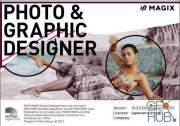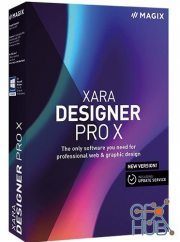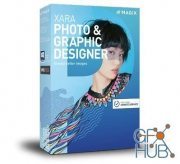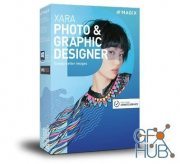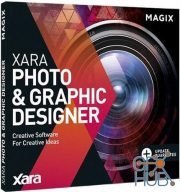Xara Photo & Graphic Designer 15.0.0.52288 Win x32/x64
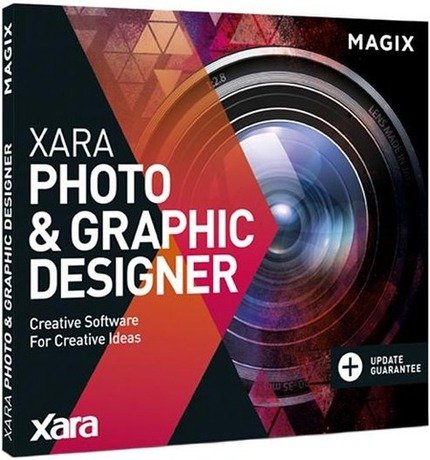
Xara Photo & Graphic Designer 15.0.0.52288 Win x32/x64
Software Xara Photo & Graphic Designer - a powerful solution for professional graphic design using raster and conventional images. Xara Photo & Graphic Designer allows you to edit images and photos, develop graphic arts products and web graphics, vector graphics, photo compositions, Flash animations and more.
Due to its convenient and high-performance user interface, as well as the availability of tools for automatic creation of soft fabrics and contours, smoothing edges and extruding objects, the program provides high productivity. You can edit the photo many times, while the original quality will be preserved. In addition, the solution allows you to process images with a very high resolution, even on a PC with modest capabilities. Other features include flexible cropping, red-eye removal, additional shadows and glare, adjusting the brightness level and correcting the perspective.
Main features of Xara Photo & Graphic Designer:
• Accurate and productive "engine" vector rendering.
• Support drag and drop "Drag and Drop".
• "Live" control of the boundaries of objects: drawing, moving, rotating and resizing with the mouse.
• Unlimited opportunities to undo and redo actions.
• Enlarges images up to 25000% while maintaining speed, high resolution and memory space.
• Restore old photos.
• Smoothing of vectors to achieve maximum quality.
• 3D modifier Extrude to create 3D objects by dragging along a straight line.
• Fast and high-quality tool for vector 3D extrusion.
• Built-in tools for editing vectors and shapes.
• Creation of transparency gradients for objects, photos, texts and vector forms.
• Creation of smooth transitions (Blend) from one form to another (for example, from circle to square) for photographs, texts and vector objects.
• Vector layering of objects and shadows to create realistic images.
• Direct Action tools for creating a variety of effects: transparency, shadows, convexities, gradient fill in interactive mode.
• Editing photos without losing quality.
• Create panoramic images, presentations and slideshows.
• Support for Adobe Photoshop plug-ins.
• "Site Creation" function for creating multi-page websites.
• Flash-animation.
• Support for most common image formats: GIF, JPEG, BMP, PNG, TIFF, PSD, RAW, EPS, AI, PDF, WMF, etc.
• Import and export of PSD files.
• Support for XPS-export.
• Support for W3C, IE 6+ browsers, Firefox, Safari, Chrome, XHTML and CSS standards.
• Convenient means of cropping photos.
Download links:
http://nitroflare.com/view/DF556F858C2DCEF/XaraPhotoGraphicDesigner-15.0.0.52288-x64.rar
http://nitroflare.com/view/8D6F997F4638DB6/XaraPhotoGraphicDesigner-15.0.0.52288-x86.rar
http://nitroflare.com/view/8D6F997F4638DB6/XaraPhotoGraphicDesigner-15.0.0.52288-x86.rar
Comments
Add comment
Tags
Archive
| « February 2026 » | ||||||
|---|---|---|---|---|---|---|
| Mon | Tue | Wed | Thu | Fri | Sat | Sun |
| 1 | ||||||
| 2 | 3 | 4 | 5 | 6 | 7 | 8 |
| 9 | 10 | 11 | 12 | 13 | 14 | 15 |
| 16 | 17 | 18 | 19 | 20 | 21 | 22 |
| 23 | 24 | 25 | 26 | 27 | 28 | |
Vote
New Daz3D, Poser stuff
New Books, Magazines
 2017-11-29
2017-11-29

 1 914
1 914
 0
0