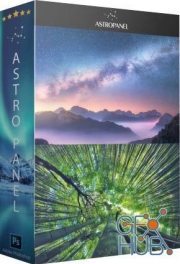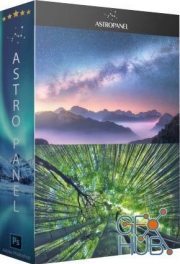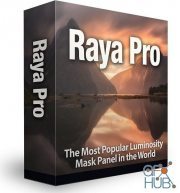Raya Pro 3.0 Win

Download Raya Pro 3.0 – Photoshop panel for digital blending
The panel that makes Photoshop and Digital Blending simple. Raya Pro is one of the finest panels for Photoshop. It makes digital blending extremely easy – just a click of a button and the blending is done. Features of Raya Pro 3:
Blend Exposures With Ease
– Works in ALL Languages
– Instant Digital Blending
Techniques
– 16 Bit Luminosity Masks Made Easy
– Jimmy’s Presets:
– 3 Beautiful Sharpening Tools
Beautiful Images With A Few Clicks
– 4 Magical Orton Effects
– Dodge & Burn With Ease
– Enhance Incredible Details
– Awesome Filters
– Clean CA
– Frequency Separation
– Easy Vignettes
Speed Up & Simplify Your Workflow
– 6 Custom Buttons: You
Decide Their Function!
– Make Your Images Perfect For The Web
– Beautiful Golden Hour Glow
– Amazing Sharpening Technique
All Raya Pro Features:
• Auto Exposure blending for complete beginners
• 48 different 16 Bit Luminosity Masks
• 16 Bit Precision Masks
• Easy Filters
• Instant Digital Blending Method 1: Rapid Blend If
• Instant Digital Blending Method 2: Apply Image
• Instant Digital Blending Method 3: Gradient Masks
• Instant Digital Blending Method 4: GMs + Apply Image
• Instant Digital Blending Method 5: Range Masks
• Layer Any Exposures With One Click
• Auto-Align All Layers
• Select Luminosity Masks With One Click, Without Going To The Channels Palette
• Subtract Any Luminosity Mask From A Selection With One Click
• View Black & White Mask With One Click
• Colour Zones
• Saturation Masks
• Sharpening Without Edging
• Frequency Separation (16 bit & 8 bit)
• Use a Simple Slider To Create & Shape Luminosity Masks For a Perfect Selection
• Use 4 Of Jimmy’s Shadow Luminosity Masks Presets With One Click, To Make Accurate Shadow Selections Without Intersecting Channels
• CC 2014 & CC 2015 Users Benefit From The New Range Mask Function, Created By Jimmy McIntyre – They Make Extremely Accurate Luminosity Masks
• Easy One-Click Buttons, Like Delete, Make Smart Object, and Deselect, That Will Speed Up Your Workflow
• Merge All Files Non-Destructively
• 3 Auto-Colour Correct Buttons
• Manual Colour Correct Button
• Easy Adjust Any Colours In Your Image
• Easy Filters For Instant Improvements
• Contrast Zones
• Turn Your Photo Black & White
• 4 Orton Effects
• Many Dodge & Burn Options
• Detail Enhancers
• Clean Chromatic Aberration
• Easy Vignettes
• Create Autumn Colours
• Make Your Image Glow
• Make Your Sunset/Sunrise Glow
• 6 Custom Buttons: You Decide Their Function!
• Perfect Sharpening & Web Preparation, Which Leaves Your Images Sharp, With The Ideal Colour Profile And Size
• Targeted Contrast
• Make Targeted Colours More Vivid/Desaturated
• Apply A Precise Mask To Any Layer To Make Your Image Cleaner
• Noise Removal
• Fake HDR
• Full Size Sharpening
• Contrast Punch
Requirements: CS6 and CC (including the latest version of CC)
Download links:
Comments
Add comment
Tags
Archive
| « February 2026 » | ||||||
|---|---|---|---|---|---|---|
| Mon | Tue | Wed | Thu | Fri | Sat | Sun |
| 1 | ||||||
| 2 | 3 | 4 | 5 | 6 | 7 | 8 |
| 9 | 10 | 11 | 12 | 13 | 14 | 15 |
| 16 | 17 | 18 | 19 | 20 | 21 | 22 |
| 23 | 24 | 25 | 26 | 27 | 28 | |
Vote
New Daz3D, Poser stuff
New Books, Magazines
 2018-06-14
2018-06-14

 4 214
4 214
 0
0