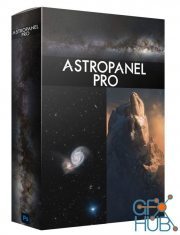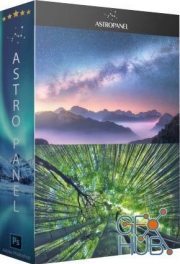Astro Panel for Adobe Photoshop v5.1.0 WIN
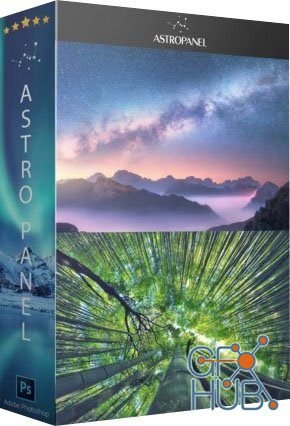
Astro Panel for Adobe Photoshop v5.1.0 WIN
Made with passion for Photography. Astro panel is the best plug-in for Adobe Photoshop CC and integrates advanced functions for digital processing of the Milky Way, deep sky images and landscapes.
Innovation in Your PC
AstroPanel is the perfect tool for landscape, night and deep sky photography. Its innovation makes it perfect for all needs. Whether you are a professional or a beginner it doesn't matter, Astropanel will always guide you to the perfect photo. Immerse yourself in the world of Astropanel and discover what you didn't think you had!
For any type of photos
With the new Astro Panel you will find new features developed specifically for any type of photography. You will be able to process white balance and color tone with a click, remove digital noise and annoying hot pixels, increase image sharpness, recover shadows and highlights and manage many effects like Orton and Glow or Dodge and Burn.
Enhance your photos with few clicks
One of the strengths of Astro Panel is the simplicity and speed of the digital processing procedure that in a very short time and few clicks will make your photos better and more detailed.
Manage the light like a Master
When the lights and shadows become difficult to handle, the Masks section comes in handy. This section is able to guarantee a rapid and constant workflow, allows you to select in real time all luminosity masks and is able to select all the highlights, shadows and midtones of the main colors.
Get Perfect Colors
With the color masks you can make the colors of your photos unique. With the real-time management of brightness masks you can also manage the main colors. You can improve contrast, brightness, saturation and vividness in no time by giving your photos perfect and balanced colors. Your photos will seem to come out of the monitor thanks to Astro Panel.
Silk Effect
The silk effect can also be achieved without the use of ND filters. In fact, with Astro Panel you can add hundreds of shots in order to obtain the same effect.
Merge Photos in HDR
With Astro Panel you can add lots of photos to create the HDR effect. You can choose between the classic HDR and the Multi Blending Night HDR.
Created for astrophotography
Automatically or step by step change all the images of the milky way, deep sky or startrail. With the tools available you can enhance any detail, remove the stars in deep sky images or enhance the colors of your startrails.
Stacking of Milky way and Deep Sky
Astro Panel allows you to stack images of the Milky Way and the deep sky very quickly. You can also enter the dark, bias and flat and have custom options for star alignment.
Sensational Startrail
Sum hundreds of pictures to get beautiful linear Startrail and special effects on the stars. Then you can make your startrails fluid thanks to the functions contained in the Astro tab.
Download links:
Comments
Add comment
Tags
Archive
| « March 2026 » | ||||||
|---|---|---|---|---|---|---|
| Mon | Tue | Wed | Thu | Fri | Sat | Sun |
| 1 | ||||||
| 2 | 3 | 4 | 5 | 6 | 7 | 8 |
| 9 | 10 | 11 | 12 | 13 | 14 | 15 |
| 16 | 17 | 18 | 19 | 20 | 21 | 22 |
| 23 | 24 | 25 | 26 | 27 | 28 | 29 |
| 30 | 31 | |||||
Vote
New Daz3D, Poser stuff
New Books, Magazines
 2021-03-18
2021-03-18

 1 313
1 313
 0
0