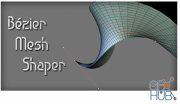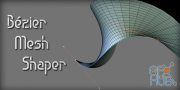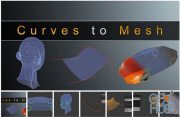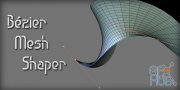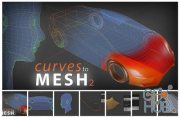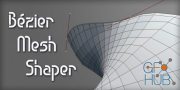Gumroad – Bézier Mesh Shaper for Blender 2.79 - 2.8x
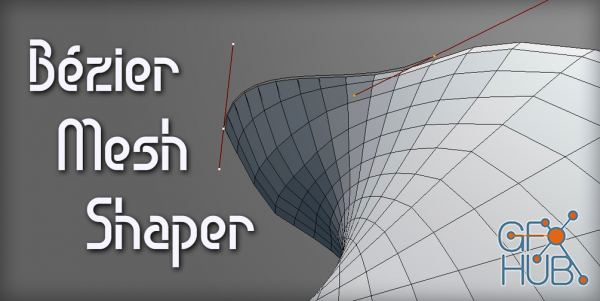
Gumroad – Bézier Mesh Shaper for Blender 2.79 - 2.8x
This is a modeling tool for Blender 2.79 and 2.80 that lets you use curves to deform your mesh, allowing you to make beautiful shapes.
It's useful for blocking and polishing forms of organic and hardsurface meshes.
Some images:
Projection selection mode
Sequence selection mode
Curve grab mode
Editing a plane
Editing a cube
Demonstration video by Luis Cherubini (@luischerub)
Discussion Thread
http://blenderartists.org/t/bezier-mesh-shaper/1138145
Share on Twitter
Share on Facebook
How to install
On Blender, go to File > User Preferences > Add-ons, then press the "Install Add-on from File" button. Select the ZIP file that you downloaded from Gumroad to install it (choose the appropriate version for your Blender).
After installed, tick the add-on checkbox to enable it, and save your user preferences.
How to use
It's very simple: you select two or more vertices where you want the control points of the curve to be, then activate this tool.
A curve will appear and you can grab / rotate / scale its control points. When you do that, the mesh will follow along.
When you're done, hit Enter to confirm or Esc to cancel it.
- You can also use this tool by selecting a sequence of connected vertices. Just make sure your selection doesn't loop.
- You can also start this tool without selecting any vertices, leading you to the "projection" mode where you can click to set where the control points of the curve should appear (example).
There are some default keys that you can use while the tool is on (you can see / change all of them in the add-on preferences):
(Q) Use Extremes: toggles the deformations caused by the start and end control points of the curve. This is best used when either of the ends of the curve starts from a sharp turn of your mesh.
(E) Use Direction: toggles the use of the curve orientation (tangent) to deform the mesh, in addition to using its position.
(PageUp / PageDown / W) Falloff settings: lets you change how the curve affects nearby vertices, much like Blender's Proportional Edit mode (aka "soft selection").
Download links:
Comments
Add comment
Tags
Archive
| « February 2026 » | ||||||
|---|---|---|---|---|---|---|
| Mon | Tue | Wed | Thu | Fri | Sat | Sun |
| 1 | ||||||
| 2 | 3 | 4 | 5 | 6 | 7 | 8 |
| 9 | 10 | 11 | 12 | 13 | 14 | 15 |
| 16 | 17 | 18 | 19 | 20 | 21 | 22 |
| 23 | 24 | 25 | 26 | 27 | 28 | |
Vote
New Daz3D, Poser stuff
New Books, Magazines
 2020-01-17
2020-01-17

 1 656
1 656
 1
1