Game Development / Unreal Engine Assets | 2023-02-19
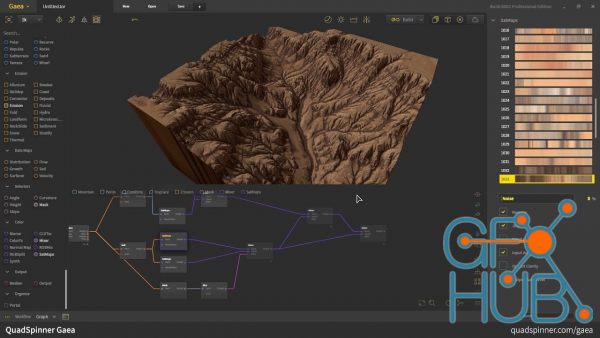
QuadSpinner Gaea 1.3.2.5 Win x64 QuadSpinner Gaea is designed to help you transform your imagined terrains into real assets. Our arsenal of nodes cover the entire gamut between primitive shapes and sophisticated generators that encapsulate complete natural processes. Amplified with an efficient and flexible procedural workflow, these tools can be implemented for a wide variety of projects. For VFX Gaea has become an invaluable package for top
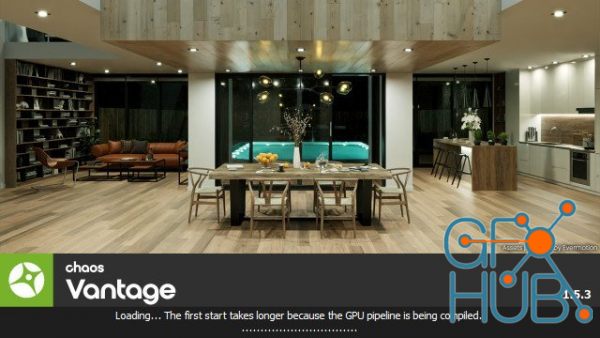
Chaos Vantage v1.8.4 Win x64 Explore your most complex 3D production scenes ray traced in real-time. With Chaos Vantage, there are no time-consuming conversions. Simply drag and drop your complete V-Ray scene into Vantage and start exploring. There’s also a direct live link available from 3ds Max, so you can use it just like a viewport. Zero setup Drag and drop your V-Ray scene into Chaos Vantage and start exploring. Unlike other real-time

Unity Asset Bundle 4 January 2023 Includes: Ad Visual Inventory Paper Vol.1 v1.0 Background Pack 02 - Magic Forest v1.0 Blaze AI Engine v2.3.0 Cartoon Vehicles Full Pack - Low Poly Cars 80 Cars v1.5 (Jan 20, 2023) Color Studio v3.2.1 COZY Stylized Weather 2 v2.0.9 Curvy Splines 7 v7.1.8 Databox - Data editor save solution v1.4 Dialogue Speaker v2.0.1 E2Chart v3.1 EndlessBook v1.10.0 Epic Announcer Voice Pack - Kills Vol 1 v1.0 EVFX Slash v1.0
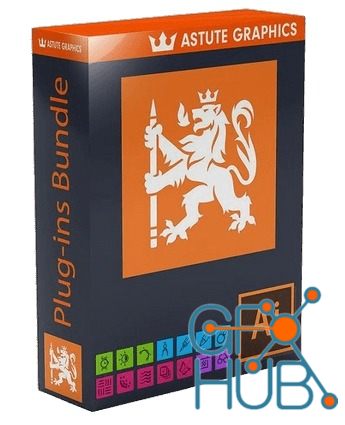
Astute Graphics Plug-ins Elite Bundle 3.5.2 Win x64 Makers of award winning, time saving and creative tools such as Phantasm, VectorScribe, WidthScribe and many more. Get the complete set of plug-ins and transform your workflow in Illustrator. Add speed, ease and precision with all of our plug-ins and become an Astute Graphics Plug-ins Elite Bundle! AstuteBuddy Keyboard shortcut panel Autosaviour Autosave, backups + reminders DirectPrefs Nudge

CGBoost – Master Grease Pencil in Blender. MP4 | ENG | 4h 46min | Project FIles included Grease Pencil is Blender’s unique drawing tool, that lets you draw 2D shapes in 3D space, which opens up a whole new creative universe. This course teaches you the fundamentals of Grease Pencil, and how to create beautiful 2.5D art pieces, using only free tools. Despite giving many more creative ways of telling your stories, Grease Pencil is quite a complex
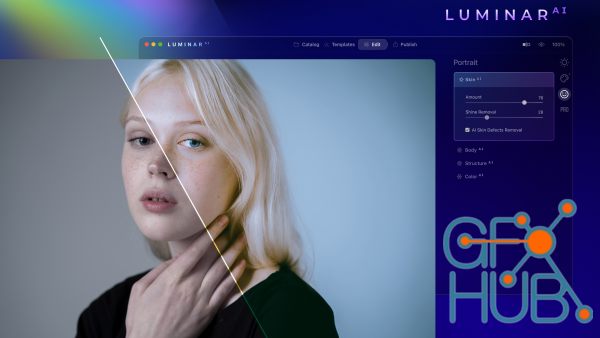
Luminar AI v1.5.5 Win/Mac AI photo editing. Awesome. Faster. The first image editor fully powered by artificial intelligence. With Luminar AI, creating striking photos is fun and surprisingly easy. Add realistic atmospheric effects with 3D depth — fog, mist, haze, steam, drizzle — with Atmosphere AI. Create a magical mood without masks and layers. Atmosphere AI Add realistic atmospheric effects with 3D depth — fog, mist, haze, steam, drizzle —

Texture characters, costumes and Props in a way that they aesthetically look good. What you'll learn Retopology your high poly model with animation reddy edge flow. Texture characters in a way that they are aesthetically looking good. Texturing costumes and Props with matching the overall look. Xgen Hair Creation Uving and Baking Maps Requirements Basic working experience with Maya, Zbrush, Unreal Engine, Substance Painter and Photoshop

Skillshare – Blender Strategies for Modeling and Texturing MP4| ENG | 24 Lessons (3h 3m) | by Darrin Lile, Blender Foundation Certified Instructor Are you just beginning in Blender and having trouble putting all the pieces together to create a finished scene? Would you like to learn how to create a realistic render from start to finish? How to approach a complex project? And also learn some strategies and tips along the way? This course will

VideoHive – Photo Effects Animator V.11 (Win/Mac) Use the script to add some trailing particles to the picture, shatter, dissipate, converge, mask, burn flame lines, visual effects AE CC 2019+ http://videohive.net/item/photo-effects-animator/37693478
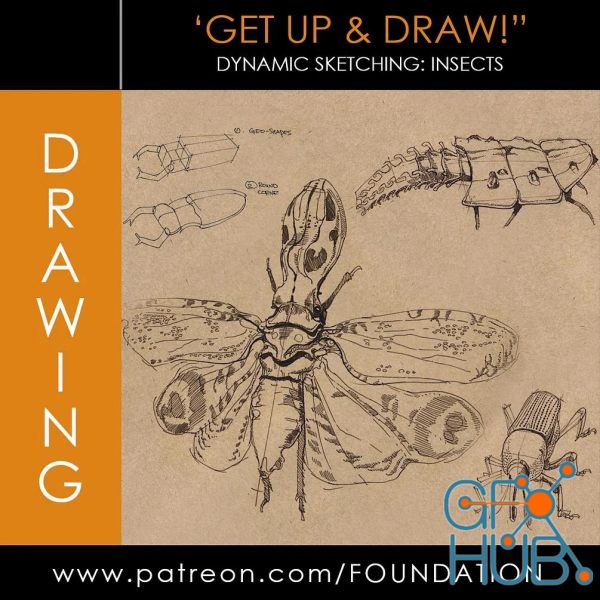
Gumroad – Foundation Patreon – Dynamic Sketching: Insects Download Contents: • 1 Hour 30 Min Video Lecture & Demo • JPG Demo & Notes https://foundation-patreon.gumroad.com/l/GRWVD?layout=profile
Tags
Archive
| « February 2026 » | ||||||
|---|---|---|---|---|---|---|
| Mon | Tue | Wed | Thu | Fri | Sat | Sun |
| 1 | ||||||
| 2 | 3 | 4 | 5 | 6 | 7 | 8 |
| 9 | 10 | 11 | 12 | 13 | 14 | 15 |
| 16 | 17 | 18 | 19 | 20 | 21 | 22 |
| 23 | 24 | 25 | 26 | 27 | 28 | |
Vote
New Daz3D, Poser stuff
New Books, Magazines


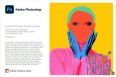

 2023-01-26
2023-01-26

 1
1






