Unreal Engine – Auto Settings
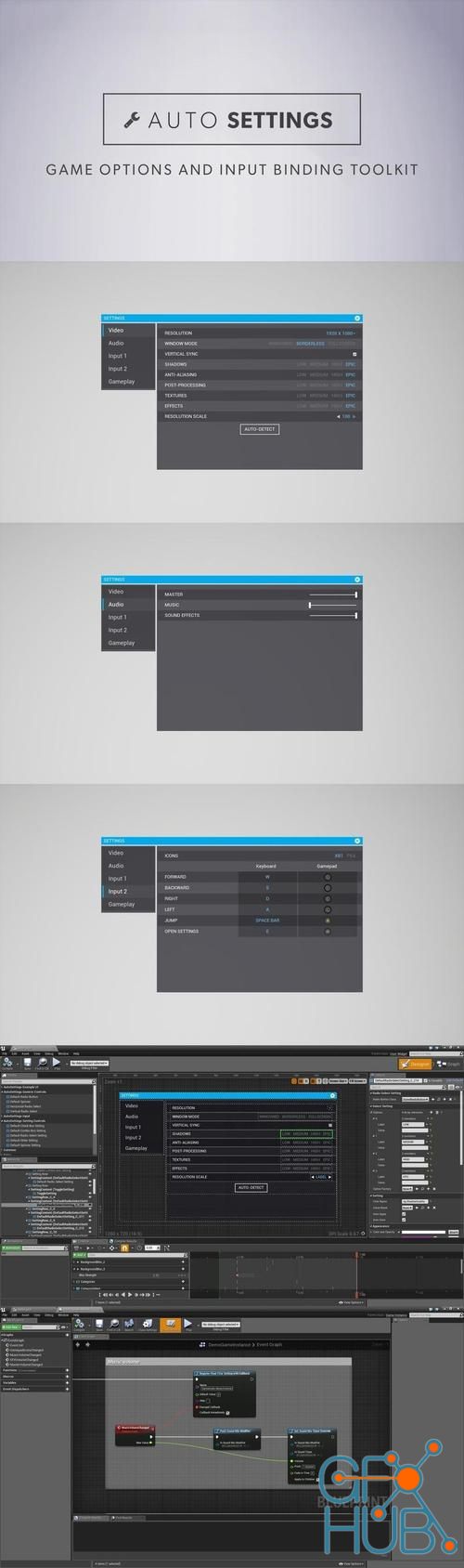
Unreal Engine – Auto Settings
DEMO VIDEO
DEMO PACKAGE
EXAMPLE PROJECT
SUPPORT
Drag into your UI and turn any console command into a setting.
Auto Settings is a comprehensive and highly configurable game options and input binding toolkit for Unreal Engine 4 that supports a range of functionality that is standard in modern PC and console games.
It is designed be as fast and simple as possible to use, building on top of and enhancing Unreal's systems so that it is painless to integrate with existing projects.
Using this plugin to create settings and input binding menus requires no code and even no blueprint nodes, simply add the plugin to your project and start placing widgets in your UMG menus.
Features:
Settings and input binding without code or blueprint, just place widgets in your UI
Loads, saves and applies automatically using Unreal's systems
Easy to restyle for your project
Add a setting by placing a widget in your menu and setting a console variable
Use any of the hundreds of Unreal's built in console variables
Add new console variables, in code or in blueprint - create additional settings Unreal doesn't have already
Apply and save automatically, or have the user press a button
Flexible, restylable controls: Radio Buttons, Slider, Spinner, ComboBox, and CheckBox
Extend the system with your own widg
Asset Details:
- Current Version: 4.17 - 4.27
- More Info: https://www.unrealengine.com/marketplace/en-US/product/auto-settings-game-options-and-input-binding-toolkit
Download links:
Comments
Add comment
Tags
Archive
| « February 2026 » | ||||||
|---|---|---|---|---|---|---|
| Mon | Tue | Wed | Thu | Fri | Sat | Sun |
| 1 | ||||||
| 2 | 3 | 4 | 5 | 6 | 7 | 8 |
| 9 | 10 | 11 | 12 | 13 | 14 | 15 |
| 16 | 17 | 18 | 19 | 20 | 21 | 22 |
| 23 | 24 | 25 | 26 | 27 | 28 | |
Vote
New Daz3D, Poser stuff
New Books, Magazines
 2022-01-29
2022-01-29

 1 575
1 575
 0
0
















