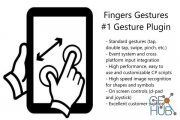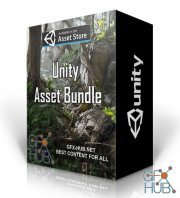Unity Asset – Lean Touch+ v2.1.3


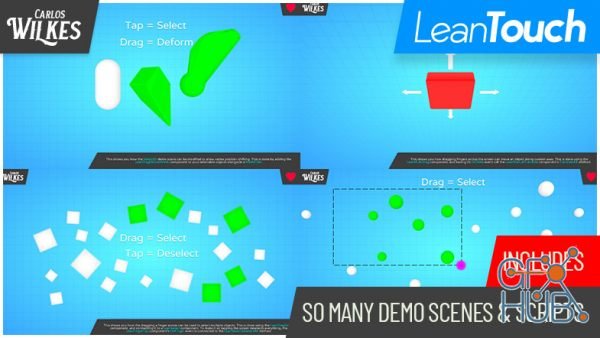

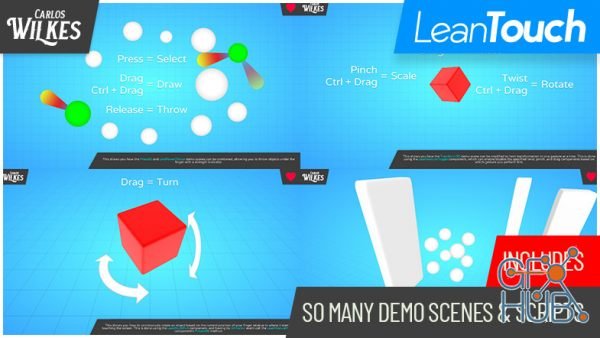
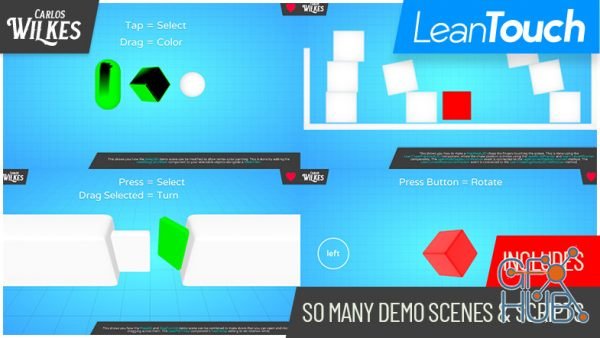
Download Unity asset – Lean Touch+
Lean Touch+ is an extension to the popular Lean Touch, adding a massive amount of new components and demo scenes. These allow you to quickly add touch controls to your game ― no code required! Simply pick the components you want, customize the settings, and enjoy consistent controls across Android, iOS, and Desktop!
❤️ Thank You ― Your support has allowed for years of updates! This asset has so many new demo scenes, and now supports Unity 2017, 2018, 2019, as well as the Scriptable Rendering Pipelines (SRP).
? Shape Detection ― Lean Touch+ includes flexible components and many example scenes of how to detect shapes you draw with your finger. You can detect partially drawn shapes, looped shapes, clockwise or counter clockwise drawing, and much more. There is even a shape editor so you can quickly make your own!
? On Screen Controls ― Lean Touch+ includes flexible components and many example scenes of how to create on-screen controls. This includes buttons, which can be made to zoom the camera, move the camera, rotate your objects, and much more. You can even create UI elements that can spawn prefabs when you drag from them. If you need joysticks then you can use Lean GUI though!
? Selection Box ― Lean Touch+ includes flexible components and many example scenes of how to implement selection boxes often seen in strategy games. These can be used to select any kind of object, and you can even customize the visual appearance in any way you like!
? Mesh Manipulation ― Lean Touch+ includes flexible components and many example scenes of how to manipulate selected objects, including painting the vertex colors, and deforming the vertex positions.
? Constraints ― Lean Touch+ includes flexible components and many example scenes of how to add position and rotation boundaries to your touch controls. This is great for limiting your camera movement, or drop you dragging an object too far away. Constraints work with box shapes, sphere shapes, capsule shapes, and convex mesh shapes. These constraints can even be combined to make a complex compound shape!
? Drag And Drop ― Lean Touch+ includes components and examples for performing drag and drop actions. These are flexible and can be easily customized in any way you like.
? Physics ― Lean Touch+ includes flexible components and many example scenes of how to perform drag and drop actions. These actions can be made unique to each object, or depend on which object you drop them on, and much more!
? Orbit ― Lean Touch+ includes flexible components and many example scenes of how to implement various orbital camera systems. These give you control over the orbit angle by dragging across the screen, or tapping on the screen. There are even features to zoom or move the camera in and out, collide with the rest of the scene to prevent view obstruction, mouse wheel control, adjustment of the orbit pivot point, and much more!
? First Person ― Lean Touch+ includes flexible components and many example scenes of how to implement first person camera systems. Features include tap to look, double finger drag to move, Rigidbody collision, full 6 degrees of freedom, and much more!
? Freeflight ― Lean Touch+ includes flexible components and many example scenes of how to implement free flight camera systems. These systems can be used on the camera, and also third person objects. You can have full 6 degrees of freedom movement with Rigidbody collisions, smooth rotations, and much more!
? Throwing ― Lean Touch+ includes flexible components and many example scenes of how to pick up and throw Rigidbody and Rigidbody2D objects. Throws can also be visualized using a throw strength indicator, complex actions like spinning to add torque can easily be added, and much more!
? Map ― Lean Touch+ includes flexible components and many example scenes of how to implement map navigation. Navigation controls include pan, rotate, and zoom. All navigation controls can be made to work relative to where on the screen your fingers are. These maps can work in 2D, 3D, top-down, and much more!
? Dials ― Lean Touch+ includes flexible components and many example scenes of how to implement dials, knobs, and levers. These can be interacted with in a fully 3D scene, and can easily be constrained to specific angle ranges. If you need to perform an action when the dial is within a special range (e.g. to open a door), then you can set this up with just a few clicks!
Asset Details:
- Current Version: 2.1.3
- More Info: https://assetstore.unity.com/packages/tools/input-management/lean-touch-72356
Download links:
Comments
Add comment
Tags
Archive
| « February 2026 » | ||||||
|---|---|---|---|---|---|---|
| Mon | Tue | Wed | Thu | Fri | Sat | Sun |
| 1 | ||||||
| 2 | 3 | 4 | 5 | 6 | 7 | 8 |
| 9 | 10 | 11 | 12 | 13 | 14 | 15 |
| 16 | 17 | 18 | 19 | 20 | 21 | 22 |
| 23 | 24 | 25 | 26 | 27 | 28 | |
Vote
New Daz3D, Poser stuff
New Books, Magazines
 2020-10-2
2020-10-2

 1 294
1 294
 0
0