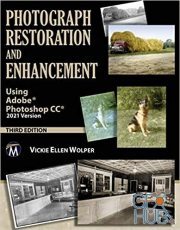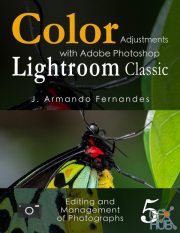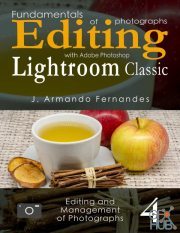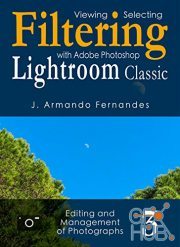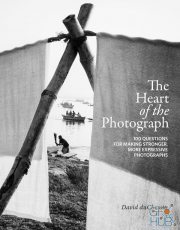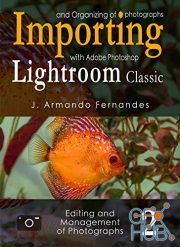Photograph Restoration and Enhancement – Using Adobe Photoshop CC 2021 (PDF)
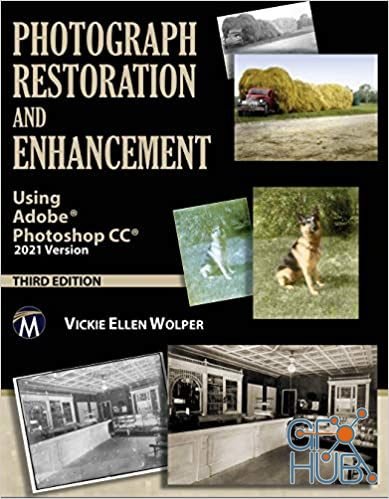
Photograph Restoration and Enhancement – Using Adobe Photoshop CC 2021
Updated in this third edition for Photoshop CC 2021, this full-color book provides users of Photoshop: CC with comprehensive hands-on learning projects using a building block teaching style. Whether you are new to Photoshop or an experienced user, this book is packed with inventive, easy to apply photograph restoration and tonal correction techniques. Learn to repair all types of photograph damage, various ways to improve discolored photographs, colorize black and white photographs, multiple ways to digitize photographs too large to scan, and how to add and remove content from your photographs so that every photograph will be “the perfect shot.” With many new tips, notes, figures, and projects to guide you from start to finish, learn to create professional restorations and enhancements you will be proud to call your own.
Features
+ Updated for Photoshop CC 2021
+Companion files include seven demonstration videos on how to perform key restoration and enhancement techniques. Also sample projects, and full color figures
+Features hands on projects provided with each chapter specifically tailored to reinforce the tools and techniques introduced in the chapter.
+With enhanced full-color figures and more trade secrets, this new edition makes learning photograph restoration and enhancement easier yet more comprehensive than ever.
Companion Files
(Available for downloading with Amazon order number by contacting the publisher by writing to: [email protected])
+ Photographs to complete all projects covered in the text
+7 Demonstration videos
+Extra Try It Yourself Projects for each chapter
+ Copies of all figures used in the text
Brief Table of Contents
Part One: Preparing Your Photographs for Restoration and Enhancement. 1: Readying an Image for Adobe Photoshop. 2: An Introduction to Working in Photoshop. 3: Selection. 4: Working in Layers. 5: Transformation Essentials. 6: Painting and Printing. Part Two: Restoring and Enhancing Your Photographs. 7: Repairing Tears, Folds, and Holes. 8: Repairing Minor Surface Flaws. 9: Correcting Lighting, Contrast, and Discoloration. 10: Enhancing Photographs by Adding, Deleting, Replacing, and Blurring Content. 11: Tricks and Trade Secrets. 12: Conquering Special Challenges. 13: Putting It All Together: Applying Your Skills to Complex Restoration and Enhancement Projects. Index.
About the Author
Vickie Ellen Wolper has been using Adobe Photoshop professionally since 1990, with her photograph restoration expertise featured in Yankee Magazine, and on NH Chronicle. She is currently a higher education instructor specializing in Photoshop.
English | 2021 | ISBN: 168392598X | 432 pages | PDF | 192.13 MB
Download links:
Updated in this third edition for Photoshop CC 2021, this full-color book provides users of Photoshop: CC with comprehensive hands-on learning projects using a building block teaching style. Whether you are new to Photoshop or an experienced user, this book is packed with inventive, easy to apply photograph restoration and tonal correction techniques. Learn to repair all types of photograph damage, various ways to improve discolored photographs, colorize black and white photographs, multiple ways to digitize photographs too large to scan, and how to add and remove content from your photographs so that every photograph will be “the perfect shot.” With many new tips, notes, figures, and projects to guide you from start to finish, learn to create professional restorations and enhancements you will be proud to call your own.
Features
+ Updated for Photoshop CC 2021
+Companion files include seven demonstration videos on how to perform key restoration and enhancement techniques. Also sample projects, and full color figures
+Features hands on projects provided with each chapter specifically tailored to reinforce the tools and techniques introduced in the chapter.
+With enhanced full-color figures and more trade secrets, this new edition makes learning photograph restoration and enhancement easier yet more comprehensive than ever.
Companion Files
(Available for downloading with Amazon order number by contacting the publisher by writing to: [email protected])
+ Photographs to complete all projects covered in the text
+7 Demonstration videos
+Extra Try It Yourself Projects for each chapter
+ Copies of all figures used in the text
Brief Table of Contents
Part One: Preparing Your Photographs for Restoration and Enhancement. 1: Readying an Image for Adobe Photoshop. 2: An Introduction to Working in Photoshop. 3: Selection. 4: Working in Layers. 5: Transformation Essentials. 6: Painting and Printing. Part Two: Restoring and Enhancing Your Photographs. 7: Repairing Tears, Folds, and Holes. 8: Repairing Minor Surface Flaws. 9: Correcting Lighting, Contrast, and Discoloration. 10: Enhancing Photographs by Adding, Deleting, Replacing, and Blurring Content. 11: Tricks and Trade Secrets. 12: Conquering Special Challenges. 13: Putting It All Together: Applying Your Skills to Complex Restoration and Enhancement Projects. Index.
About the Author
Vickie Ellen Wolper has been using Adobe Photoshop professionally since 1990, with her photograph restoration expertise featured in Yankee Magazine, and on NH Chronicle. She is currently a higher education instructor specializing in Photoshop.
Features
+ Updated for Photoshop CC 2021
+Companion files include seven demonstration videos on how to perform key restoration and enhancement techniques. Also sample projects, and full color figures
+Features hands on projects provided with each chapter specifically tailored to reinforce the tools and techniques introduced in the chapter.
+With enhanced full-color figures and more trade secrets, this new edition makes learning photograph restoration and enhancement easier yet more comprehensive than ever.
Companion Files
(Available for downloading with Amazon order number by contacting the publisher by writing to: [email protected])
+ Photographs to complete all projects covered in the text
+7 Demonstration videos
+Extra Try It Yourself Projects for each chapter
+ Copies of all figures used in the text
Brief Table of Contents
Part One: Preparing Your Photographs for Restoration and Enhancement. 1: Readying an Image for Adobe Photoshop. 2: An Introduction to Working in Photoshop. 3: Selection. 4: Working in Layers. 5: Transformation Essentials. 6: Painting and Printing. Part Two: Restoring and Enhancing Your Photographs. 7: Repairing Tears, Folds, and Holes. 8: Repairing Minor Surface Flaws. 9: Correcting Lighting, Contrast, and Discoloration. 10: Enhancing Photographs by Adding, Deleting, Replacing, and Blurring Content. 11: Tricks and Trade Secrets. 12: Conquering Special Challenges. 13: Putting It All Together: Applying Your Skills to Complex Restoration and Enhancement Projects. Index.
About the Author
Vickie Ellen Wolper has been using Adobe Photoshop professionally since 1990, with her photograph restoration expertise featured in Yankee Magazine, and on NH Chronicle. She is currently a higher education instructor specializing in Photoshop.
Comments
Add comment
Tags
Archive
| « February 2026 » | ||||||
|---|---|---|---|---|---|---|
| Mon | Tue | Wed | Thu | Fri | Sat | Sun |
| 1 | ||||||
| 2 | 3 | 4 | 5 | 6 | 7 | 8 |
| 9 | 10 | 11 | 12 | 13 | 14 | 15 |
| 16 | 17 | 18 | 19 | 20 | 21 | 22 |
| 23 | 24 | 25 | 26 | 27 | 28 | |
Vote
New Daz3D, Poser stuff
New Books, Magazines
 2021-08-5
2021-08-5

 760
760
 0
0