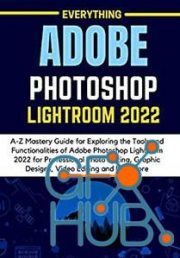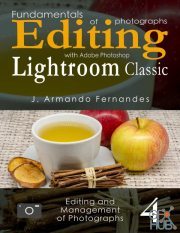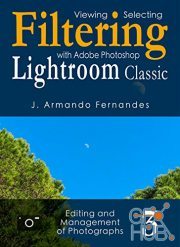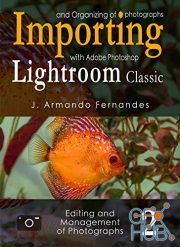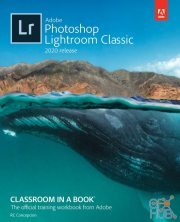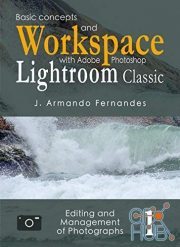Color Adjustments in Photographs – with Adobe Photoshop Lightroom Classic software (PDF, EPUB, AZW3)
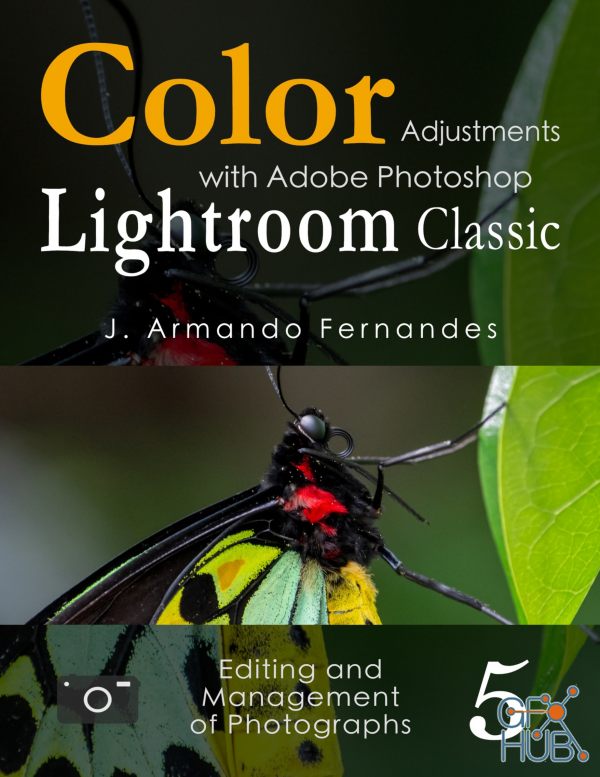
Color Adjustments in Photographs – with Adobe Photoshop Lightroom Classic software
Color Adjustments in Photographs
with the Adobe® Photoshop® Lightroom® Classic software
Do you have a large number of photographs in your personal image bank? How about organizing and editing them practically and productively with advanced research and selection resources?
This technical e-book, belonging to the “Editing and Management of Photographs” series, will allow you to discover and use the number one tool for these tasks - the Adobe® Photoshop® Lightroom® Classic software, better known as Lightroom - the modern digital “developer” of photographs!
If you are a professional photographer, or passionate about photography, this e-book will help you discover the Lightroom Classic software. It is a computer program with numerous and powerful tools for editing and managing large quantities of photographs practically and productively.
The books in the “Editing and Management of Photographs” series, divided into eleven volumes, are based on practical examples and abundant figures to facilitate the learning of the Lightroom software. This book is Volume #5 in the series, and has the following content:
Chapter 12 - Color Corrections;
Smart Tips!
Shortcut Keys;
Review Exercises;
Chapter 13 - Split Toning;
Smart Tips!
Shortcut Keys;
Review Exercises; and
Appendix - Exercise Answers.
In this volume, you will learn the fundamental concepts involved in the correction and creative adjustments of colors in images, thus improving the impact of your photographs. See some of the topics covered in this volume:
Color Corrections;
Enhancing colors and applying impactful effects;
Color Properties;
The HSL/Color or B&W Panel;
Target Adjustment Tool;
Color Mode;
B&W Mode;
Correcting Skin Tones;
Adjusting and manipulating the sky;
Split Toning;
Creating art with colors;
Color Correction;
Color Grading;
Split Toning Panel;
Changing Highlights and Shadows simultaneously;
Balancing the tones;
The Color Picker;
Using the Color Spectrum;
Selecting a color in the photograph itself;
Practical examples; and
Much more!
All series' volumes have the full text on the subject contained in each book's title and numerous figures with screenshots of the Lightroom software, to allow their learning even without being in front of the computer. Also, fixation exercises with answers, lists with shortcut keys, and smart tips are available throughout the work.
Important notes:
THIS ELECTRONIC BOOK ("EDITING AND MANAGEMENT OF PHOTOGRAPHS" SERIES - VOLUME #5 COLOR ADJUSTMENTS IN PHOTOGRAPHS) IS NOT AUTHORIZED, ENDORSED OR SPONSORED BY ADOBE SYSTEMS INCORPORATED, EDITOR OF THE ADOBE® PHOTOSHOP® LIGHTROOM® PROGRAM; and
This e-book alone is not complete work on the Adobe Photoshop Lightroom Classic software. It is the fifth in a series of eleven volumes called "Editing and Management of Photographs," covering all of the software.
English | 2020 | ASIN: B08BYX4M1D | 87 Pages | PDF, EPUB, AZW3 | 66.52 MB
Download links:
Comments
Add comment
Tags
Archive
| « February 2026 » | ||||||
|---|---|---|---|---|---|---|
| Mon | Tue | Wed | Thu | Fri | Sat | Sun |
| 1 | ||||||
| 2 | 3 | 4 | 5 | 6 | 7 | 8 |
| 9 | 10 | 11 | 12 | 13 | 14 | 15 |
| 16 | 17 | 18 | 19 | 20 | 21 | 22 |
| 23 | 24 | 25 | 26 | 27 | 28 | |
Vote
New Daz3D, Poser stuff
New Books, Magazines
 2020-06-29
2020-06-29

 938
938
 0
0