Brushes / Paletts

Dans Crayon Brush Procreate We have been working with the graphic design world for a long time and recently we saw a demand for special materials for people who want to work in the graphic design world to create digital illustrations. As designers We've spent hours dedicated to creating handcrafted analog style resources for working digitally on Procreate using iPad Pro and Apple Pencil. Our designed brush set allows you to have perfect creation

What's inside: 20 Stamp cloud brushes for Procreate (.BRUSHSET) These brushes are compatible ONLY with Procreate application for Apple iPad. They will not work with Adobe Photoshop or any other graphic editing software. HOW TO DOWNLOAD & INSTALL: Download the file on your iPad. Unzip the archive. Go to the folder with brushes. Click on the .BRUSHET file. Procreate will automatically install all the brushes and they will appear at the top of

10 Neon Brushes for Procreate are great tools for Neon effect. Use your Ipad as you would paint with Neon brushes.
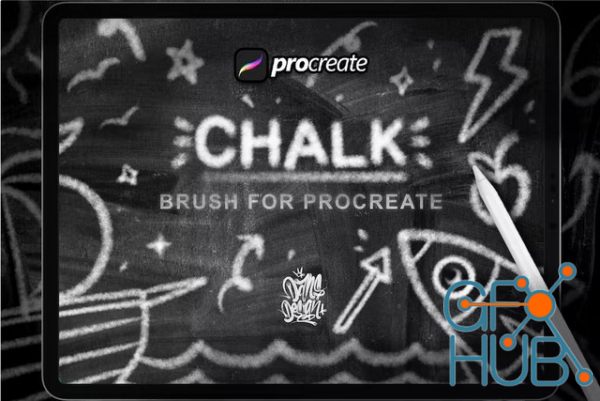
Chalk Brush Procreate We have been working with the graphic design world for a long time and recently we saw a demand for special materials for people who want to work in the graphic design world to create digital illustrations. As designers We've spent hours dedicated to creating handcrafted analog style resources for working digitally on Procreate using iPad Pro and Apple Pencil. Our designed brush set allows you to have perfect creation
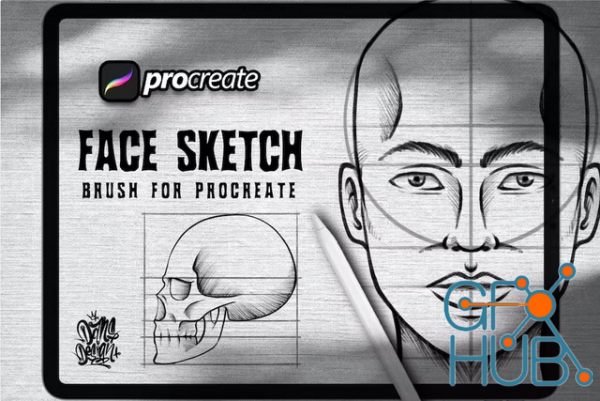
Face Skecth Brush For Procreate We have been working with the graphic design world for a long time and recently we saw a demand for special materials for people who want to work in the graphic design world to create digital illustrations. As designers We've spent hours dedicated to creating handcrafted analog style resources for working digitally on Procreate using iPad Pro and Apple Pencil. Our designed brush set allows you to have perfect

10 Alcohol Markes Brushes for Procreate are great tools for Alcohol Markes effect. Use your Ipad as you would paint with Alcohol Markes brushes.
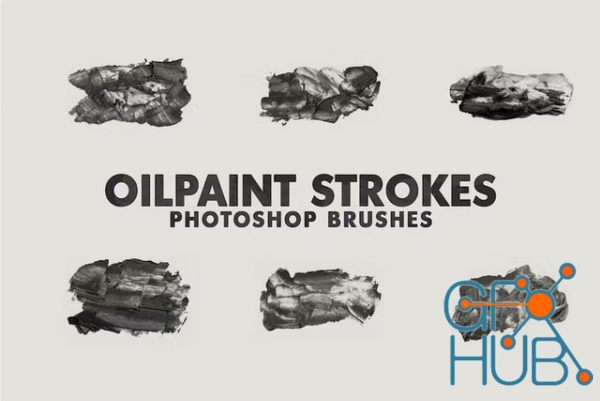
OilPaint Strokes Brushes Get an amazing set of 20 high resolution (2500 px) hand made textured Oil Paint brushes. Perfect for creating paintings, posters, branding and packaging, business cards, logo design, invitations, social media design, greetings cards, pattern design and more. Your main file contains 20 various OilPaint Strokes Photoshop brushes [.ABR] Compatibility These brushes are compatible with Photoshop CS6 and any higher version.

What's inside: 17 Stamp cloud brushes for Procreate (.BRUSHSET) These brushes are compatible ONLY with Procreate application for Apple iPad. They will not work with Adobe Photoshop or any other graphic editing software. HOW TO DOWNLOAD & INSTALL: Download the file on your iPad. Unzip the archive. Go to the folder with brushes. Click on the .BRUSHET file. Procreate will automatically install all the brushes and they will appear at the top of

What's inside: 20 Stamp cloud brushes for Procreate (.BRUSHSET) These brushes are compatible ONLY with Procreate application for Apple iPad. They will not work with Adobe Photoshop or any other graphic editing software. HOW TO DOWNLOAD & INSTALL: Download the file on your iPad. Unzip the archive. Go to the folder with brushes. Click on the .BRUSHET file. Procreate will automatically install all the brushes and they will appear at the top of

What's inside: 18 Dynamic cloud brushes for Procreate (.BRUSHSET) These brushes are compatible ONLY with Procreate application for Apple iPad. They will not work with Adobe Photoshop or any other graphic editing software. HOW TO DOWNLOAD & INSTALL: Download the file on your iPad. Unzip the archive. Go to the folder with brushes. Click on the .BRUSHET file. Procreate will automatically install all the brushes and they will appear at the top
New Daz3D, Poser stuff
New Books, Magazines
 2023-02-5
2023-02-5

 0
0






