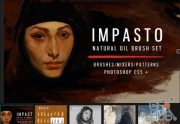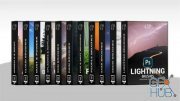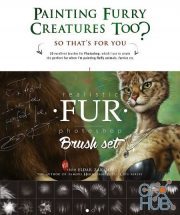Galaxy Brushes for Photoshop
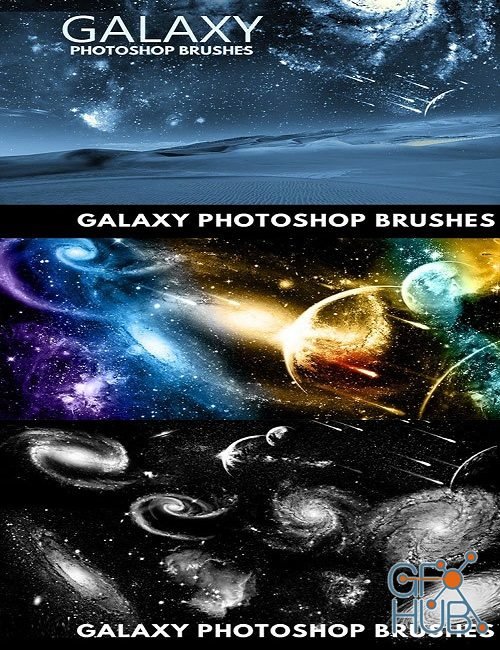
Galaxy Brushes for Photoshop
Photoshop ABR | 11 Brushes | 1500 px | 5 MB
Photoshop ABR | 11 Brushes | 1500 px | 5 MB
How To Use The Galaxy Photoshop Brushes?
-First you have to load the ABR file in Photoshop. Go to Edit > Preset Manager and Load the ABR file.
-Pick the Brush Tool and choose a color for the brush. I usually use white color for the space brushes. Add an Inner Glow and Outer Glow style to create colorful effects.
-The size of the galaxy brushes is around 1500px. If you use a smaller size, the brush becomes a little blurry. So, after you add the brush in a new layer, ?? I suggest you use the Filter > Sharpen > Smart Sharpen filter to fix this issue.
Download links:
Comments
Add comment
Tags
Archive
| « February 2026 » | ||||||
|---|---|---|---|---|---|---|
| Mon | Tue | Wed | Thu | Fri | Sat | Sun |
| 1 | ||||||
| 2 | 3 | 4 | 5 | 6 | 7 | 8 |
| 9 | 10 | 11 | 12 | 13 | 14 | 15 |
| 16 | 17 | 18 | 19 | 20 | 21 | 22 |
| 23 | 24 | 25 | 26 | 27 | 28 | |
Vote
New Daz3D, Poser stuff
New Books, Magazines
 2019-03-16
2019-03-16

 1 712
1 712
 0
0