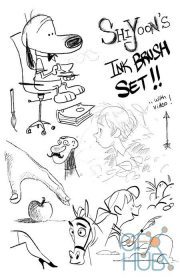Gumroad – Realistic Fur Brush Set Clip Studio Paint and Photoshop
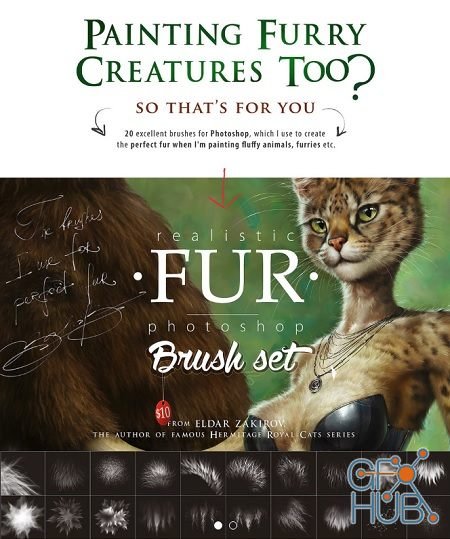
Gumroad – Realistic Fur Brush Set Clip Studio Paint and Photoshop
20 excellent brushes for Photoshop and Photoshop Elements, which I use to create the perfect fur when I’m painting fluffy animals, furries etc.
How to use it:
1. After downloading the file unzip it (if the files are in archive).
2. Start your Photoshop.
3. Activate the “Brush” tool.
4. Press F5 and then click on the “Brush Presets” button in the just opened window with brush settings.
5. In the opened window with brush presets to find the little arrow in the upper right corner. After clicking on them, choose “Load Brushes…” in the drop list.
6. In the opened file browser find downloaded brush set (EldarZakirov’s FUR Brush set for PS.abr) and double click it.
7. Now your brushes are available in the brush list in its’ end and ready for use.
8. Enjoy and create great artwork!
How to install the brush set:
1. After downloading the file unzip it (if this is an archive).
2. Start Clip Studio Paint.
3. Right-click on any brush preset and choose Import sub tool.
4. Choose one of Brush presets (*.sut) from the folder with unzipped files. A new brush
will be created.
5. Then you can add other 19 brushes. I named each of them for comfort usage.
6. Here we are! The basic settings are already made, but you can set your brushes as
you wish.
7. Enjoy and create great artwork! Thank you for the purchase!
Download links:
Comments
Add comment
Tags
Archive
| « February 2026 » | ||||||
|---|---|---|---|---|---|---|
| Mon | Tue | Wed | Thu | Fri | Sat | Sun |
| 1 | ||||||
| 2 | 3 | 4 | 5 | 6 | 7 | 8 |
| 9 | 10 | 11 | 12 | 13 | 14 | 15 |
| 16 | 17 | 18 | 19 | 20 | 21 | 22 |
| 23 | 24 | 25 | 26 | 27 | 28 | |
Vote
New Daz3D, Poser stuff
New Books, Magazines
 2019-03-26
2019-03-26

 2 716
2 716
 0
0