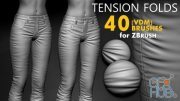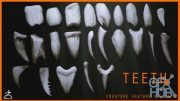ArtStation – IMM Brush «Snake» for Zbrush

ArtStation – IMM Brush «Snake» for Zbrush.
Insert multi-mesh brush «Snake» is made in the version Zbrush 4r8p2.
File: SNAKE.ZBP
The brush has two options: with the open and closed mouth of the snake. Switch modes by pressing the M key
The brush consists of a low polygonal mesh. In interactive mode, you can add smooth subdivision levels (Geometry > Dynamic Subdiv).
I recommend working at the lowest subdivision level, and after reaching the acceptable position of the snake add a subdivision level (and apply).
In the brush mode, you can change some parameters:
- Lock And, Lock Start (Stroke palette>Stroke) – allows freezing the head or tail for easy operation.
- Snap (Stroke palette>Stroke) – binding to the surface.
- Max Bend Angle (Brush palette > Modifiers) – affects the flexibility of the snake (if you expose a large angle, then the bends will not be very beautiful).
There is one peculiarity: you can add actual levels of subdivision (Tool>Geometry>Divide) only after separating the snake into a separate subtool, if this is not done the partitioning will not be smoothed!
I highly recommend using the plug CurvesHelper with this brush.
Download links:
Comments
Add comment
Tags
Archive
| « March 2026 » | ||||||
|---|---|---|---|---|---|---|
| Mon | Tue | Wed | Thu | Fri | Sat | Sun |
| 1 | ||||||
| 2 | 3 | 4 | 5 | 6 | 7 | 8 |
| 9 | 10 | 11 | 12 | 13 | 14 | 15 |
| 16 | 17 | 18 | 19 | 20 | 21 | 22 |
| 23 | 24 | 25 | 26 | 27 | 28 | 29 |
| 30 | 31 | |||||
Vote
New Daz3D, Poser stuff
New Books, Magazines
 2022-09-2
2022-09-2

 2 350
2 350
 0
0