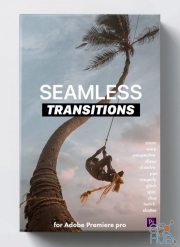Videohive – Handy Seamless transitions for Premiere Pro V1.6

Get Handy Seamless transitions bundle V1.6 for Premiere Pro by Videohive
Pack containing multiple drag&drop transitions for Premiere Pro. Version 1.6
INSTRUCTIONS:
1 Extract archive with transitions.
2 In “Transitions” folder - open a .prproj file with resolution that corresponds to resolution of your project.
3 Re-save this project file.
These actions will enable Premiere Pro to remember the way to the required sound FX files and other media files that are included in the package. This must be done only once.
If you do not do this, then every time you import the transitions to your project, you will receive a "Missing Media" warning.
Enjoy!!
Download links:
Comments
Add comment
Tags
Archive
| « February 2026 » | ||||||
|---|---|---|---|---|---|---|
| Mon | Tue | Wed | Thu | Fri | Sat | Sun |
| 1 | ||||||
| 2 | 3 | 4 | 5 | 6 | 7 | 8 |
| 9 | 10 | 11 | 12 | 13 | 14 | 15 |
| 16 | 17 | 18 | 19 | 20 | 21 | 22 |
| 23 | 24 | 25 | 26 | 27 | 28 | |
Vote
New Daz3D, Poser stuff
New Books, Magazines
 2018-10-10
2018-10-10

 2 473
2 473
 2
2