Photoshop/Digital Panting tuts

In this course, you will learn how to use Photoshop software to enhance your lighting design presentation or to create a lighting design concept in a fast and effective way.

If you want complete control over of your retouching, compositing and designing in Adobe® Photoshop®, you’ve got to know how to mask. The problem is, masking can be a confusing, hard-to-understand process. In this class, Jesus Ramirez will teach you advanced techniques that even beginners can follow to build excellent and editable masks. You’ll learn how to mask and extract objects in Photoshop with Layer Masks, Clipping Masks, Blend if and

Create, Edit And Use Layer Masks. Using Layer Masks is one of the keys to success in Adobe® Photoshop®. We’ll start at square one and work through all the key aspects of creating, editing and using Layer Masks.
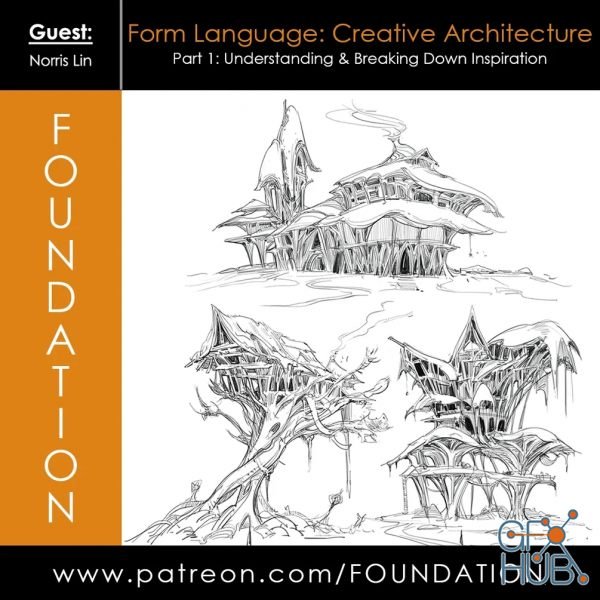

Illustration of the Term (High DEF) | Step & Sketches Pictures | Full Video Process (about 4 hours) ( with no comments)

Discover how to be the best Adobe Photoshop user you know. This comprehensive, project-based course is the second in a series of three courses by industry pro Deke McClelland. Deke doesn't just talk about the advanced features in Photoshop—he ties each concept to a clearly defined task, ensuring that you close out each chapter with a practical understanding of how things really work. Deke dives into the selection commands, including Color Range,
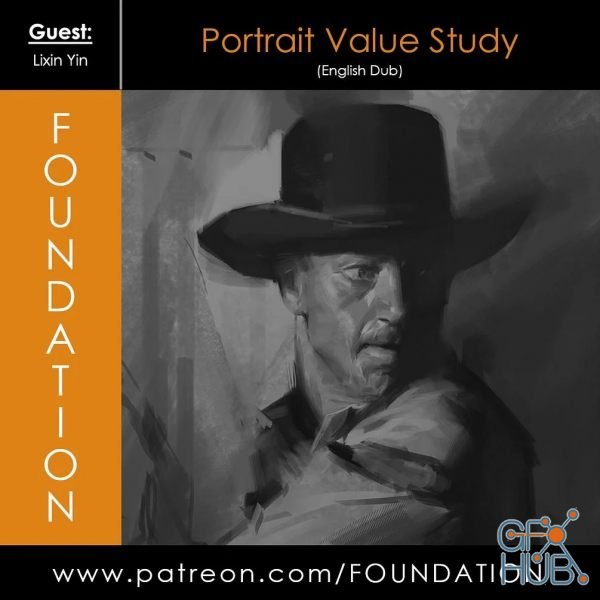
Gumroad – Foundation Patreon – Portrait Value Study with Lixin Yin | 55 Min Video Lecture & Demo
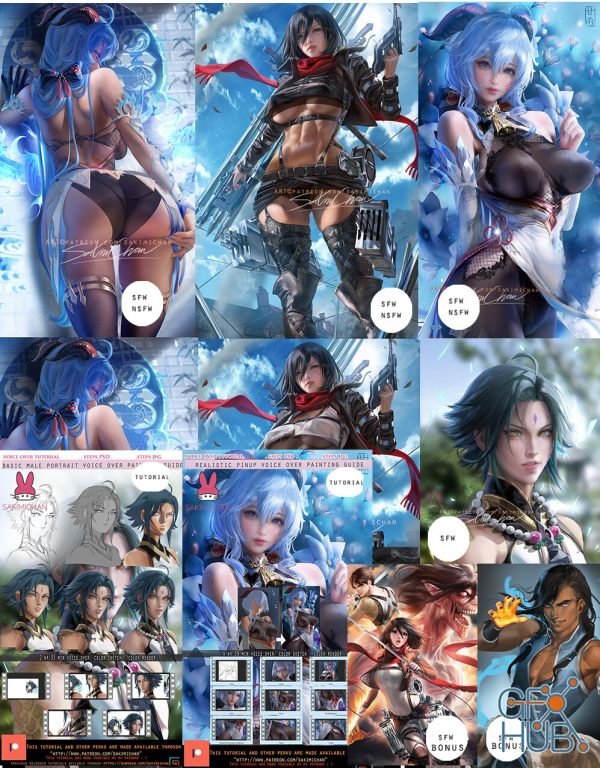
Sakimi Chan – Patreon Term 143

Industry-leading art director Patrick O'Keefe will teach you all of his tricks for quickly laying down compelling compositions, zeroing in with detail and color, then post-processing one gorgeous final piece.

This lecture covers cinematic/dramatic lighting and effects for portraying appealing scenes. This content can apply to thumbnail painting, full paintings, splash art, card illustrations, etc.
Tags
Archive
| « February 2026 » | ||||||
|---|---|---|---|---|---|---|
| Mon | Tue | Wed | Thu | Fri | Sat | Sun |
| 1 | ||||||
| 2 | 3 | 4 | 5 | 6 | 7 | 8 |
| 9 | 10 | 11 | 12 | 13 | 14 | 15 |
| 16 | 17 | 18 | 19 | 20 | 21 | 22 |
| 23 | 24 | 25 | 26 | 27 | 28 | |
Vote
New Daz3D, Poser stuff
New Books, Magazines
 2021-07-20
2021-07-20

 2
2






