Photoshop/Digital Panting tuts

Episodes 1 and 2: From Beginner to Master What you'll learn create their own digital paintings use various techniques for digital paintings Requirements Basic understanding of preferred painting software Basic drawing skills A drawing tablet of some sort A digital drawing stylus A digital painting software such as Photoshop, Procreate, or Krita Description You’ll learn every step to creating an awesome digital painting so you can go from
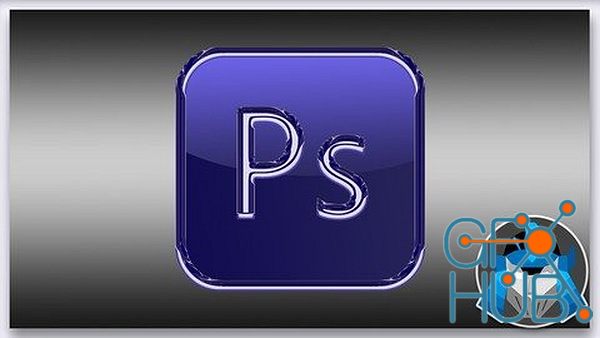
The basics of Photoshop for Absolute Beginners, Entrepreneurs and Busy People What you'll learn Have a basic working knowledge of Photoshop Understand how Layers work and how to use them Perform basic tasks with image files Like opening resizing and saving Learn to work faster and smarter in Photoshop Learn to create artboards banners and social media templates Use layer masks and layer styles Learn how to use Neural filters and Image filters

This Adobe Photoshop Beauty Course will teach a Beginner Photoshop user all essentials of Beauty Retouching What you'll learn Process Images in Camera Raw - Raw Conversions Create a high key look in Photoshop work with Shadows and Highlights Use dodge & burn methods for basic beauty retouching Work with blend modes and filters to get smooth beauty skin Create a beautiful glow look in Photoshop Tweak and adjust facial expressions / optimizing

From Sketches to Magical Illustration What you'll learn How blending works What are the different blending modes in Procreate, and what effects do they create How to use the clipping mask How to import traditional sketches to Procreate and how to work with them digitally A lot of composition tips to make your illustration more engaging Requirements Comfortable with being inspired and trying things out on your own iPad supporting Procreate &

Creating Concept Art Worlds with Photoshop What you'll learn Design and painting amazing, imaginative landscapes for use as concept art or stand-alone masterpieces Requirements You should have a decent grasp of Photoshop and Art Fundamentals - we offer courses on both for FREE! Photoshop and a pressure sensitive tablet Description Welcome to Painting Environments. My name is Hardy Fowler and I am a professional illustrator and concept artist.

Design and Paint Stunning Cityscapes What you'll learn Design and painting stunning cityscapes and interiors for use as concept art or stand-alone masterpieces Requirements You should have a decent grasp of Photoshop and Art Fundamentals - we offer courses on both for FREE! Photoshop and a pressure sensitive tablet Description Welcome to Concept Art Architecture! My name is Hardy Fowler and I am a professional illustrator and concept artist. I’m
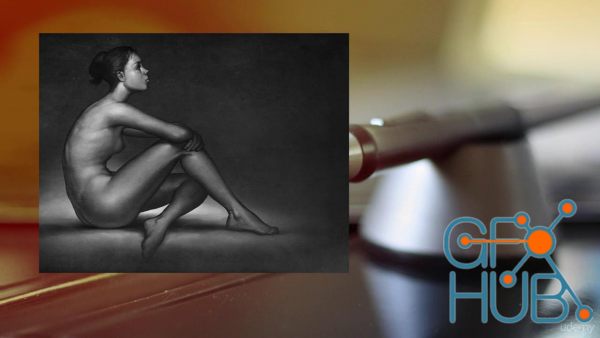
Master a Timeless Art Form using the Digital Medium What you'll learn Sketch and render realistic and beautiful depictions of the human form Requirements You should have a decent grasp of Photoshop and Art Fundamentals. We offer FREE courses on both! You should have Adobe Photoshop and a pressure sensitive pen tablet Description I’m calling on all artists with a passion for figure painting without spending thousands of dollars or years of their

ArtStation – ENVIRONMENT DESIGN – PSD BUNDLE Hey Everyone! In this Bundle you'll get 6 High resolution images in PSD format with all layers . All artworks are available for personal usage, For study and training purposes, ,you can go through each layers to understand the process. Feel free to look into the Bonus time-lapse demo. In this file, you will find:- 6 High res PSD file with all layers 2 Bonus Time-lapse demo ( 1 Environment Design Demo

Free download video course: Gumroad – Ambient Light L1 by One Pixel Brush. life observation translates into every style of concept. PLUS! all the images and files discussed including a huge psd for examination. Home Page: http://onepixelbrush.gumroad.com/l/OsGeH
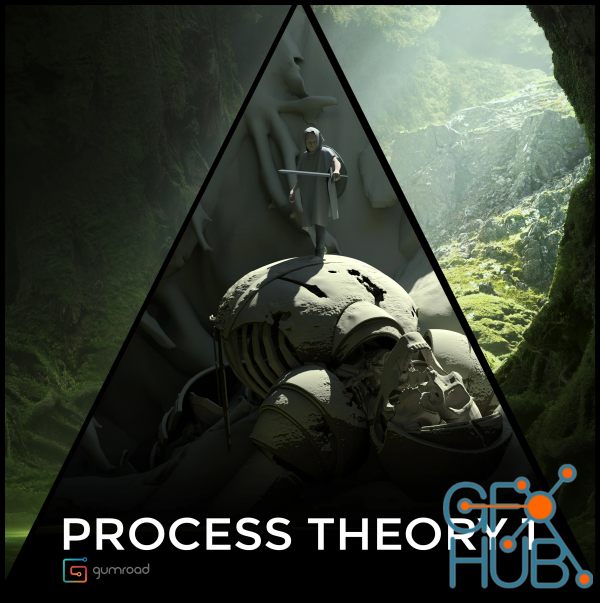
Free download video course by Gumroad – Process Theory 1 with John Sweeney. In this tutorial I focus on breaking down some of the basic tools and workflows I use when creating an illustration. I will also talk through my theory behind the choices I make during the creative process. Included in the package: -High Resolution JPEG image of the painting -Photoshop Process Timelapse (non-narrated) (0:21:19 runtime) -3D Coat Timelapse (non-narrated)
Tags
Archive
| « February 2026 » | ||||||
|---|---|---|---|---|---|---|
| Mon | Tue | Wed | Thu | Fri | Sat | Sun |
| 1 | ||||||
| 2 | 3 | 4 | 5 | 6 | 7 | 8 |
| 9 | 10 | 11 | 12 | 13 | 14 | 15 |
| 16 | 17 | 18 | 19 | 20 | 21 | 22 |
| 23 | 24 | 25 | 26 | 27 | 28 | |
Vote
New Daz3D, Poser stuff
New Books, Magazines
 2022-08-6
2022-08-6

 0
0






