Photoshop CC Power Shortcuts
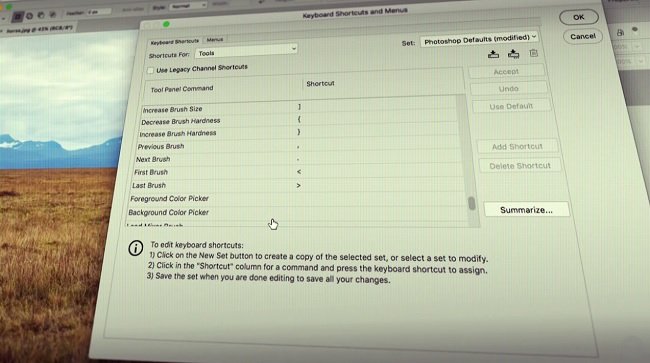
Pluralsight – Photoshop CC Power Shortcuts
Have you ever wanted to automate or work more efficiently in Photoshop? In this course, Photoshop CC Power Shortcuts, you’ll learn keyboard shortcuts, and ways to automate and streamline your workflow. First, you’ll explore tools, guides, and navigation shortcuts. Next, you’ll discover layer, color, painting, type, selection, and filter shortcuts. Finally, you’ll delve into customizing shortcuts to create your own. When you’re finished with this course, you’ll not only have improved your efficiency in Photoshop, but you’ll be able to integrate these shortcuts into your workflow.
Software Required: Photoshop CC.
MP4 1280x720 | 1h 40m | ENG | Project Files | 674 MB
Download links:
Comments
Add comment
Tags
Archive
| « February 2026 » | ||||||
|---|---|---|---|---|---|---|
| Mon | Tue | Wed | Thu | Fri | Sat | Sun |
| 1 | ||||||
| 2 | 3 | 4 | 5 | 6 | 7 | 8 |
| 9 | 10 | 11 | 12 | 13 | 14 | 15 |
| 16 | 17 | 18 | 19 | 20 | 21 | 22 |
| 23 | 24 | 25 | 26 | 27 | 28 | |
Vote
New Daz3D, Poser stuff
New Books, Magazines
 2017-10-24
2017-10-24

 4 401
4 401
 2
2















