After Effects/Motion Graphics tuts

Udemy - Adobe After Effects 2022 Projects. Everything you need to know to do Projects with Adobe After Effects What you'll learn Setup Creative Cloud Account Creative Cloud Plans Creative Cloud Web Install Adobe After Effects 2022 Project #1 - Project #2 - Project #3 - Project #4 - Project #5 - Project #6 - Project #7 - Project #8 - Project #9 - Project #10 - Requirements Willingness to learn and Have Fun! No Prior Experience Required. Will walk

Skillshare - Create a looping character animation in After Effects. In this class I will show you how to animate a character illustration in After Effects. We will go over how to make a looping animation that any beginner or intermediate student can accomplish. Here's what will be covered Preparing an illustration to animate We will go over different ways to separate sections of a character for animating Rigging a character Shows how to properly
Skillshare - Explaining how we use face-tracking in our videos (TikTok Filter) - After Effects. Face-tracking can be a great way to put a little extra focus on someone or an object. We've been using it in our videos for 3 years now and it's also a pretty famous TikTok filter as well. In this course we tell you all about how to do face-tracking automatically and frame by frame. We also tell you how to combine face-tracking with a title.
Skillshare - Video Mock Up Screen Replacement with Tracking: Adobe After Effects Mocha. A mockup is a model of what your final product will look like in the final presentation. Mockups are frequently used to present a final product in a real-life context. It helps you to replace unwanted content with the content you want in specific to be consistent In this course, I will teach you How you can replace any device screen or wall with your video,

Skillshare - Faking Depth in After Effects Made Easy: Animate a Faux 3D Looping Car. In this class I’ll be teaching you how to use shape layers in After effects to create the illusion of a 3D motion in an animation. To do this I’ll show you step-by-step how I created this faux 3D (aka 2.5D) swerving car using only shape layers in After Effects. To take this class you’ll need a basic understanding of After Effects but I’ll cover the process
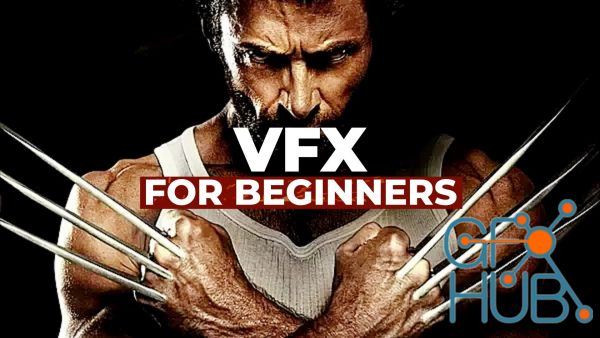
Skillshare - Wolverine Claws - Logan X Men - Healing Effect using Adobe After Effects. In this Adobe After Effects class we are going to learn all basics and advanced techniques of Wolverine Claws VFX shown in introduction video. This class is great for Beginner level as well as expirienced motion designers. It's a great way to introduce yourself to Adobe After Effects, and also learn few new tricks if you already familiar with this software.

SKillshare - Learn to Fake Depth in Animation: Easily Animate a Swerving Car in After Effects. Learn to Fake Depth in Animation: Easily Animate a Swerving Car in After EffectsIn this class I’ll be teaching you how to use shape layers in After effects to create the illusion of a 3D motion in an animation. To do this I’ll show you step-by-step how I created this faux 3D (aka 2.5D) swerving car using only shape layers in After Effects. To take this

Domestika - Vectorial Animation Frame by Frame Style with After Effects. (spanish with EN subtitle) Create animations with a personality and a handcrafted style without using plugins Animate without plugins may sound like a Chinese story but the reality is that it is possible and the result may surprise anyone. Pablo Cuello is a graphic designer specialized in character animation, and makes After Effects his central tool for creating animations

In this Adobe After Effects class we are going to learn all basics and advanced techniques of Dr Strange Portal VFX shown in introduction video. This class is great for Beginner level as well as expirienced motion designers. It's a great way to introduce yourself to Adobe After Effects, and also learn few new tricks if you already familiar with this software.
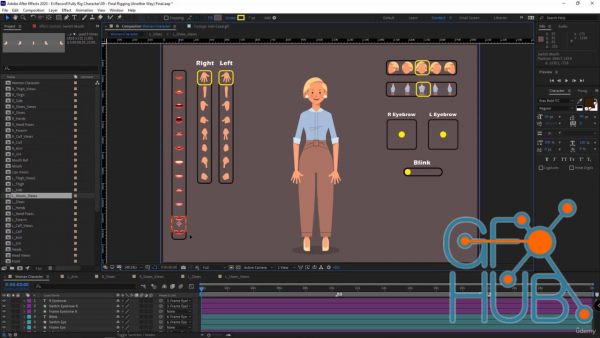
Learn Everything you want to know about character rigging in after effects and make yourself needless for ever
New Daz3D, Poser stuff
New Books, Magazines
 2022-03-31
2022-03-31

 0
0






