After Effects/Motion Graphics tuts

In this Adobe After Effects class we are going to learn visual effects by creating Disintegration Transition Effect Inspired by Doctor Strange VFX. This class is great for Beginner level as well as expirienced VFX artists. This is a great way to introduce yourself to Adobe After Effects, and also learn few skills if you already familiar with this software. What we are going to learn: Basics of Animation Particle Animation Camera Movement

Learn How To Use Adobe After Effects To Create Cool Motion Graphics & Visual Effects - For Beginners What you'll learn Learn to create your own Motion Graphics & Visual Effects Learn how to use Adobe After Effects, an industry-leading video compositing tool Learn the basic principles of Visual Effects Compositing Be able to tackle more Advanced Topics (and follow along with online tutorials) Have some fun along the way! (Not that that is

Effects, Presets, Masking Images, Track Matte, Motion Path, Toggle Hold Keyframe, Trim Path PLUS Spinning Globe Effect What you'll learn Identify the various tools and options available in Adobe After Effects Define the various terminologies related to Adobe After Effects List the step-by-step process of implementing the key features such as - Masking images, creating Motion Paths, working with Track Mattes, etc Detail the step by step process
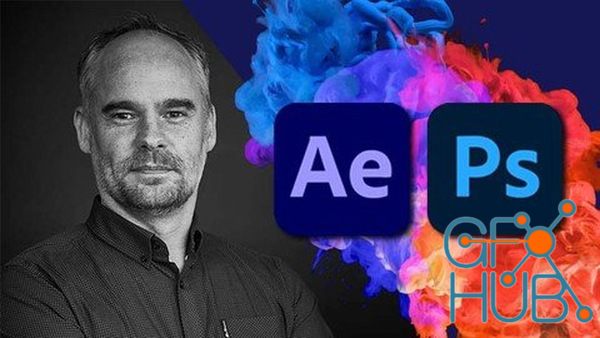
Create impressive Motion Graphics in Adobe After Effects for Social Media and Marketing. What you'll learn Basic understanding of After Effects Basic Animation using Keyframes Using Expressions, Cameras and Effects Create engaging motion graphics Description Whether you are an entrepreneur looking to up your social media game or you are creative in the corporate world. After Effects is an incredible tool to elevate your graphics for marketing,
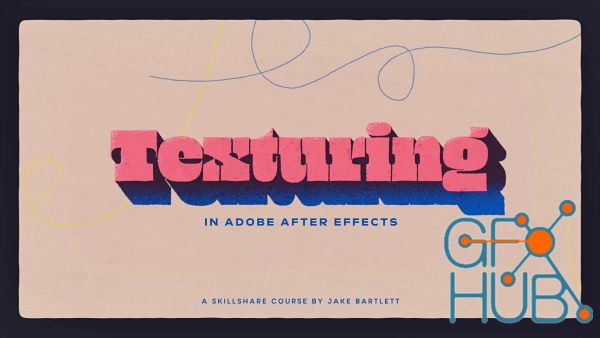
Once you've learned how to make things move in After Effects, one of the easiest ways to develop an aesthetic is to add texture to your designs. Whether it's a gritty, grungy overlay or wiggly edges, textures can add a massive amount of personality to your work. In this class, I'm going to introduce you to some of my most used techniques for applying and generating textures in After Effects. We'll take a look at how to use photo textures as
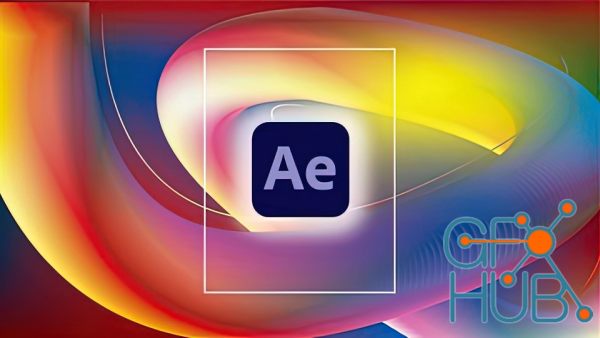
Quickly Learn to Create Pro Level Motion Graphics and Animations in Adobe After Effects CC - Beginner to Master! What you'll learn Create advanced motion graphics and animations in Adobe After Effects. Perfectly use Adobe After Effects even if you've never heard of it before. Learn about the Principles of animation and how to follow them in your creative work. Complete professional motion graphics projects on your on without supervision. How to

Design and animate film credits from the sketch to the final post-production Fernando Domínguez - creative director, designer and animator of credit titles of films like Spiderman or Star Trek - will teach you how to manage from scratch the creation of titles at a general level. You will understand its different processes, from storyboard and narration to design, choice of typography, animation, post-production and final editing. What is this

Domestika - Stream pack design for Twitch by StreamSpell. What is this course's project? Design and animate a striking stream package for your Twitch channel. Who is this online course for? This course is for streamers, gamers, creators, and fans of esports with an interest in designing their own stream packages. Requirements and materials Basic knowledge of graphics and motion design is required. You will need a computer with access to Adobe
Udemy - Complete Guide To Tracking In After Effects Cc. Learn Motion and Camera Tracking and Add External Assets to scene Effortlessly What you'll learn Motion Tracking Camera Tracking Adding 3d Characters to the Scene Color Grading Interface of After Effects Basics of Blender Mixamo Compositing Keying out Green Screen Setting up Scene in Blender Requirements Basic Knowledge about After Effects Description This course is based on Adobe After

Skillshare - Logo Text Animation for TV Show and Social Media using Adobe After Effects. In this Adobe After Effects class we are going to learn how to create Logo Animation template. This class is great for Beginner level as well as expirienced Motion Designers. This is a great way to introduce yourself to Adobe After Effects, and also learn few skills if you already familiar with this software.
New Daz3D, Poser stuff
New Books, Magazines
 2022-07-30
2022-07-30

 2
2






