Lynda – Editing Images Using Snapseed
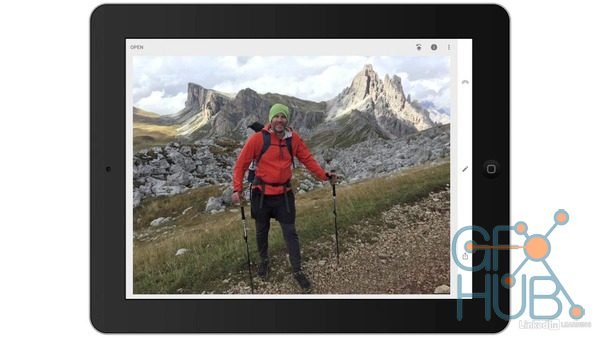
Editing Images Using Snapseed – download video learning by Lynda
When everyone has a smartphone, anyone can be a photographer. The hard part is editing photos to make them into something truly special. Snapseed is a free app that makes it easy to take and edit professional photos with your iOS or Android device. In this course, pro photographer Justin Reznick shows how Snapseed is used as an integral part of the mobile photography workflow. The first section discusses the Snapseed interface. Next is general editing with some of the commonly used tools: Curves, White Balance, Crop, and more. Justin then moves onto the advanced Snapseed tools, such as tonal contrast and perspective and expert tools such as selections and layers. The course wraps up with some tips for editing different types of photos - landscape, architecture, portrait, and black and white - from start to finish in Snapseed.
Topics include:
Using Snapseed presets
Adjusting brightness
Adjusting white balance
Cropping
Converting photos to black and white
Working with selections and layers
Snapseed photo editing tips
MP4 1280x720 | 0h 57m | ENG | 216 MB
Download links:
Comments
Add comment
Tags
Archive
| « February 2026 » | ||||||
|---|---|---|---|---|---|---|
| Mon | Tue | Wed | Thu | Fri | Sat | Sun |
| 1 | ||||||
| 2 | 3 | 4 | 5 | 6 | 7 | 8 |
| 9 | 10 | 11 | 12 | 13 | 14 | 15 |
| 16 | 17 | 18 | 19 | 20 | 21 | 22 |
| 23 | 24 | 25 | 26 | 27 | 28 | |
Vote
New Daz3D, Poser stuff
New Books, Magazines
 2018-09-19
2018-09-19

 1 376
1 376
 0
0
















