Udemy – Affinity Designer: Design artistic text and Create Fonts
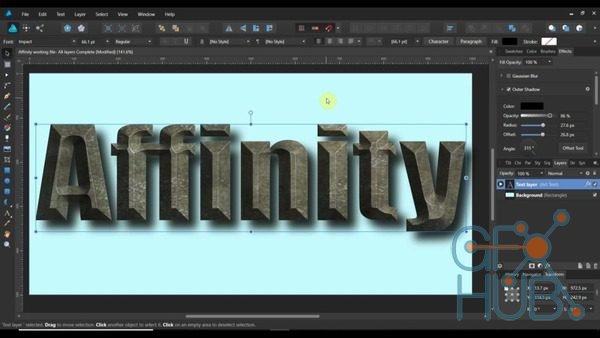
Affinity Designer: Design artistic text and Create Fonts – download video сourse by Udemy
What Will I Learn?
Create beautiful artistic based text for a variety of applications
Interface with Font Forge to import the vectors from Affinity Designer into the font creation program
Integrate text into advanced composite images to make your art come alive and convey a message
Master the tools like mask layers and adjustment layers to create complex vector based graffiti art
Requirements
Basic computer knowledge is a benefit
Whatever version of Affinity Designer is out there....loaded and ready to rock
A need to learn artistic text or font creation within the realm of Affinity Desire
The desire to actually apply what we are learning in the project based environment ...we will do projects
Description
Thanks for checking out this brand new master's course on text in Affinity Designer
The written word is one of the most powerful communication tools to ignite a feeling or move someone to action, and when combined with visually stunning presentation the result is nothing short of spectacular. This is why we created an ENTIRE COURSE ON ARTISTIC TEXT, TYPOGRAPHY AND FONT CREATION in Affinity Designer…to get you off and running with text that looks as good as your graphics, welcome to the master’s class.
We wrote the book on the most comprehensive Affinity Designer Course on the market today…and we have followed up the best seller with the first COMPLETE Course on the subject of text in Affinity Designer. We cover the concept of text from all angles, including:
· How to create advertising centric text composition and let the text sell your story
· How to create Graffiti and visual street art style images to evoke a reaction in the viewer
· How to integrate images with photo to create moving stories that are visually pleasing
· How to utilize the powerful tools in Designer to integrate with Font Forge and create your own font
We also covered the tried and true design principles common to ANY typography, so you get the design education as well as the technical know -how to get the job done. This course is taught from a perspective of PROJECT and WORKFLOW, each section contains:
· All the technical aspects you will need to master to get the projects completed
· Challenge guided projects in each section that build on knowledge gained in other lessons
· Field challenge to connect with the concepts actually out in the real world.
Included in the course you get:
· 40+ video lessons
· All the project files for each lesson to follow along
· Access to experienced instructors
· Access to social media support groups dedicated to Affinity Designer
· Lifetime Access to the course and ALL future updates and additions
· 7 different projects to jumpstart your creative portfolio
Why 7th Season Studios
With over 11,000 students, and a strong instructor ranking 7th Season Studios is the premier instructor in the Affinity space to get you from familiar to mastering text ….lets see what some of our other students have said about the courses 7th Seasons teaches for Affinity Designer:
“Great pace, Excellent Examples and Exercises, Clear voice. This course will get you up to speed to designing web art with Affinity. The course is definitely optimized for the student to develop many skills in a relatively brief period of time.”- Guillermo
“Very much enjoying the course so far. Explanations are clear, concise, and thorough. This is most helpful because I'm very much a newbie.”- Susan
“This is a packed course! Excellent. Ties in a bit of practical application of the tools in the real world. Instructor also gives excellent examples of when to use certain tools, effects, modes for which practical application: ie, bevel emboss used in icons often. I also loved the deconstruction exercises”- Julie
At the end of the course you will be able to
Feel confident in your knowledge of typography and text
Create complex vector art from start to finish
Utilize design principles to make the message match the medium
With so many students, high reviews and a desire to learn…..we look forward to seeing you on the inside and making your vision for creation a reality.
Who is the target audience?
Anyone looking to use text in ANY form within Affinity Designer , we cover design principles as well as technical application
Anyone looking to apply text to Tshirt design, advertising , website creation or anything else you can possibly place text on
Someone looking to grown their skillset by actually doing projects, we cover the technical items in each project...but at the end of the day we are creators
MP4 1280x720 | 4h 20m | ENG | Project Files | 3.1 GB
Download links:
Udemy_-_Affinity_Designer-_Design_artistic_text_and_Create_Fonts.part1.rar
Udemy_-_Affinity_Designer-_Design_artistic_text_and_Create_Fonts.part2.rar
Udemy_-_Affinity_Designer-_Design_artistic_text_and_Create_Fonts.part3.rar
Udemy_-_Affinity_Designer-_Design_artistic_text_and_Create_Fonts.part4.rar
Udemy_-_Affinity_Designer-_Design_artistic_text_and_Create_Fonts.part5.rar
Udemy_-_Affinity_Designer-_Design_artistic_text_and_Create_Fonts.part2.rar
Udemy_-_Affinity_Designer-_Design_artistic_text_and_Create_Fonts.part3.rar
Udemy_-_Affinity_Designer-_Design_artistic_text_and_Create_Fonts.part4.rar
Udemy_-_Affinity_Designer-_Design_artistic_text_and_Create_Fonts.part5.rar
Udemy_-_Affinity_Designer-_Design_artistic_text_and_Create_Fonts.part1.rar
Udemy_-_Affinity_Designer-_Design_artistic_text_and_Create_Fonts.part2.rar
Udemy_-_Affinity_Designer-_Design_artistic_text_and_Create_Fonts.part3.rar
Udemy_-_Affinity_Designer-_Design_artistic_text_and_Create_Fonts.part4.rar
Udemy_-_Affinity_Designer-_Design_artistic_text_and_Create_Fonts.part5.rar
Udemy_-_Affinity_Designer-_Design_artistic_text_and_Create_Fonts.part2.rar
Udemy_-_Affinity_Designer-_Design_artistic_text_and_Create_Fonts.part3.rar
Udemy_-_Affinity_Designer-_Design_artistic_text_and_Create_Fonts.part4.rar
Udemy_-_Affinity_Designer-_Design_artistic_text_and_Create_Fonts.part5.rar
Comments
Add comment
Tags
Archive
| « February 2026 » | ||||||
|---|---|---|---|---|---|---|
| Mon | Tue | Wed | Thu | Fri | Sat | Sun |
| 1 | ||||||
| 2 | 3 | 4 | 5 | 6 | 7 | 8 |
| 9 | 10 | 11 | 12 | 13 | 14 | 15 |
| 16 | 17 | 18 | 19 | 20 | 21 | 22 |
| 23 | 24 | 25 | 26 | 27 | 28 | |
Vote
New Daz3D, Poser stuff
New Books, Magazines
 2018-09-3
2018-09-3

 1 408
1 408
 0
0
















