Udemy – Learn Amazing Retouching Techniques in Photoshop by Aaron Nace
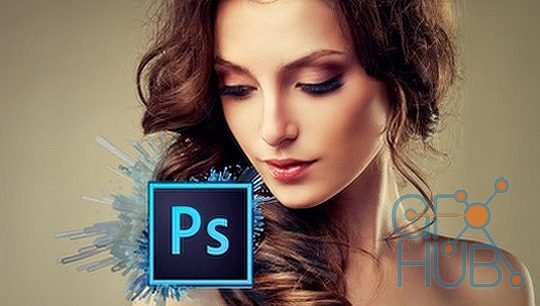
Learn Amazing Retouching Techniques in Photoshop by Aaron Nace – download video training (Udemy)
Learn the photo touch up techniques the pros use to retouch a portrait in this Photoshop photo retouching tutorial.
Follow along with Aaron Nace as he uses Photoshop for photo touch up. Learn the photo touch up techniques to remove blemishes and smooth skin, enhance eyes, whiting teeth, sculpt the face with highlights and shadows, and add a bit style.
This photo touch up course is spread over 7 lectures with over 95 minutes of instruction. Download the source images so you can follow along step by step.
Topics include:
* Section 1: The Basics of Photoshop
* Section 2: Retouching Basics
* Section 3: Advanced Retouching
* Section 4: Finishing the Image
Lecture 1:
Learn all the basics of Photoshop in this lecture. Gain an understanding of each of the tools that are going to be used and get a feel for navigating around the interface. Learn some retouching terminology so you can talk like a pro with this photo retouching tutorial!
Lecture 2:
Take care of all the basics of photo touch up. Remove blemishes, soften wrinkles and banish stray hairs.
In this section of the photo retouching tutorial, we cover the first and most important steps when retouching an image. There are a lot of things that are necessary to prep an image, and doing things out of order will often lead to an unrefined image. You will learn how to mark up an image in order to highlight the necessary changes. You will also learn how to remove minor blemishes and when you should use the clone stamp tool over the healing brush tool.
Lecture 3:
Learn how to give someone entirely new skin! This lecture covers how using a blur layer, high pass filter, painting and some other techniques can be used to even out and smooth your model's skin. Apply the techniques subtly to let your model's natural features show through, or take them to the extreme to create the Barbie doll look.
With the included action and special retouch brush, you will be able to make skin flawless in no time while maintaining skin texture. We teach you how to literally paint on a new face.
Lecture 4:
Gaining an understanding of how light and shadow define a face, and learn the photo touch up techniques needed to enhance and sculpt a face to make it really stand out and shine.
We teach you our easy to use method of dodging and burning to sculpt out details in a face and make your subject really stand out. Most dodging and burning techniques require advanced knowledge of how highlights and shadows interact with your subject, but we cover a method that does all of that for you!
Lecture 5:
Details are a very important part of a portrait, and spending the time to get them right can make a huge difference. In this photo retouching tutorial, we cover how to bring out detail in eyes while keeping them looking natural. We also pay close attention to the lips and show you how to make them really shine.
In the original photo the model's fingernail paint was cracking off, join us as we show you how to paint on entirely new fingernails!
Lecture 6:
Using a little bit of the Liqufy tool can go a long way in a portrait and we cover exactly what to enhance and what should stay untouched.
Using a multi-step method, we focus on different parts of the image at a time, making sure that each one passes the test before moving on. The key here is not to over-do things, often times subtle is better.
Lecture 7:
Enhance and finalize the image as a whole using vignetting, color and cropping.
MP4 1280x720 | 1h 56m | ENG | 723 MB
Download links:
Udemy_-_Learn_Amazing_Retouching_Techniques_in_Photoshop_by_Aaron_Nace.part1.rar
Udemy_-_Learn_Amazing_Retouching_Techniques_in_Photoshop_by_Aaron_Nace.part2.rar
Udemy_-_Learn_Amazing_Retouching_Techniques_in_Photoshop_by_Aaron_Nace.part3.rar
Udemy_-_Learn_Amazing_Retouching_Techniques_in_Photoshop_by_Aaron_Nace.part4.rar
Udemy_-_Learn_Amazing_Retouching_Techniques_in_Photoshop_by_Aaron_Nace.part2.rar
Udemy_-_Learn_Amazing_Retouching_Techniques_in_Photoshop_by_Aaron_Nace.part3.rar
Udemy_-_Learn_Amazing_Retouching_Techniques_in_Photoshop_by_Aaron_Nace.part4.rar
Udemy_-_Learn_Amazing_Retouching_Techniques_in_Photoshop_by_Aaron_Nace.part1.rar
Udemy_-_Learn_Amazing_Retouching_Techniques_in_Photoshop_by_Aaron_Nace.part2.rar
Udemy_-_Learn_Amazing_Retouching_Techniques_in_Photoshop_by_Aaron_Nace.part3.rar
Udemy_-_Learn_Amazing_Retouching_Techniques_in_Photoshop_by_Aaron_Nace.part4.rar
Udemy_-_Learn_Amazing_Retouching_Techniques_in_Photoshop_by_Aaron_Nace.part2.rar
Udemy_-_Learn_Amazing_Retouching_Techniques_in_Photoshop_by_Aaron_Nace.part3.rar
Udemy_-_Learn_Amazing_Retouching_Techniques_in_Photoshop_by_Aaron_Nace.part4.rar
Comments
Add comment
Tags
Archive
| « February 2026 » | ||||||
|---|---|---|---|---|---|---|
| Mon | Tue | Wed | Thu | Fri | Sat | Sun |
| 1 | ||||||
| 2 | 3 | 4 | 5 | 6 | 7 | 8 |
| 9 | 10 | 11 | 12 | 13 | 14 | 15 |
| 16 | 17 | 18 | 19 | 20 | 21 | 22 |
| 23 | 24 | 25 | 26 | 27 | 28 | |
Vote
New Daz3D, Poser stuff
New Books, Magazines
 2018-08-27
2018-08-27

 2 140
2 140
 0
0
















