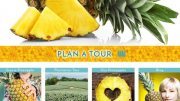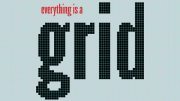Lynda – Photoshop for UX Design (Updated: July 2018)
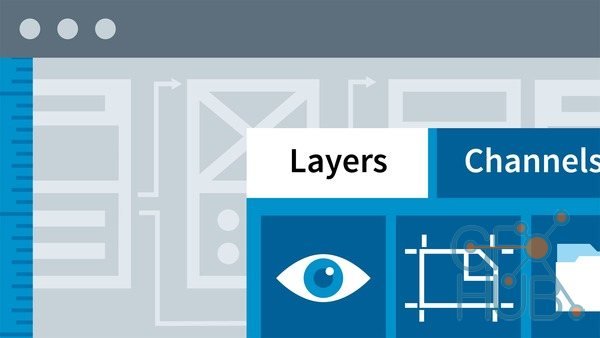
Photoshop for UX Design – download video tutorial by Lynda (Updated: July 2018)
Although you have a number of design tools available to you for your numerous UX projects, oftentimes, the tool you already have and the tool you already know is the best tool for the job. This course shows how to quickly create wireframes, flowcharts, and pixel-perfect mockups in Photoshop. Learn how to use artboards, guides, Creative Cloud libraries, and more to make layouts and generate exports that convey fluid app experiences. Join Dennis Meyer as he shows you how to set up your project, create a static wireframe, export your designs, and leverage UI kits to create pixel-perfect mockups.
Topics include:
- Creating a document with artboards
- Using grids, guides, and guide layouts
- Adding placeholders and text
- Using ligature fonts for icons
- Using layer comps to display states
- Using Adobe Preview CC
- Exporting artboards for review
- Exporting assets for use in InVision
- Working with user interface kits
- Extracting CSS values from a design
MP4 1280x720 | 1h 33m | ENG | Project Files | 259 MB
Download links:
Lynda_Photoshop_for_UX_Design.part1.rar
Lynda_Photoshop_for_UX_Design.part2.rar
Lynda_Photoshop_for_UX_Design.part3.rar
Lynda_Photoshop_for_UX_Design.part2.rar
Lynda_Photoshop_for_UX_Design.part3.rar
Lynda_Photoshop_for_UX_Design.part1.rar
Lynda_Photoshop_for_UX_Design.part2.rar
Lynda_Photoshop_for_UX_Design.part3.rar
Lynda_Photoshop_for_UX_Design.part2.rar
Lynda_Photoshop_for_UX_Design.part3.rar
Comments
Add comment
Tags
Archive
| « February 2026 » | ||||||
|---|---|---|---|---|---|---|
| Mon | Tue | Wed | Thu | Fri | Sat | Sun |
| 1 | ||||||
| 2 | 3 | 4 | 5 | 6 | 7 | 8 |
| 9 | 10 | 11 | 12 | 13 | 14 | 15 |
| 16 | 17 | 18 | 19 | 20 | 21 | 22 |
| 23 | 24 | 25 | 26 | 27 | 28 | |
Vote
New Daz3D, Poser stuff
New Books, Magazines
 2018-07-10
2018-07-10

 1 877
1 877
 0
0