Skillshare – Create A Simple Car Animation In Blender 3D
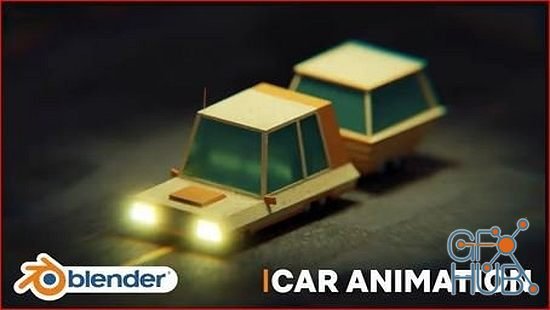
Skillshare – Create A Simple Car Animation In Blender 3D
Hello guys! Welcome to another Blender course! My name is Zerina and in this course, we are going to be creating the car animation!
The first thing we are going to do is to import the reference images which you can download here: Car reference. Then we will start modeling the car following the reference image and using basic mashes and modifiers. Once we model out the bottom of the car we will then add the wholes for the wheels and in that, we will model the wheels. Then we will start modeling the top half which are the windows of the car. Once we finish the windows we will then add the final details on the hood and the antenna on the top of the car. After we finished modeling the car we will then start modeling the trailer behind the car. The same procedure goes to this one as on the car, we will add the body create the whole for the wheels, we will add wheels, and then add the windows. When we finish modeling the car and the trailer we will then go to the shading editor and apply materials to both, we will create some texture to the car as well. As for the road, we will simply add the texture on the plane using the Blender kit.
In the end, we will adjust the camera and start the animating process firstly we will animate the road then we will animate the wheels and lastly, we will animate the car to go side to side front to back. Once we finish the animation we will then change the render engine to cycles and we will render out the scene. After we finish that we will play with the compositing nodes for the final render. This course is for beginners with little knowledge when it comes to modeling and animation but if your an advanced 3d artist it can be useful for exercise or inspiration.
Duration: 1h 28m
Language: English
Download links:
Comments
Add comment
Tags
Archive
| « February 2026 » | ||||||
|---|---|---|---|---|---|---|
| Mon | Tue | Wed | Thu | Fri | Sat | Sun |
| 1 | ||||||
| 2 | 3 | 4 | 5 | 6 | 7 | 8 |
| 9 | 10 | 11 | 12 | 13 | 14 | 15 |
| 16 | 17 | 18 | 19 | 20 | 21 | 22 |
| 23 | 24 | 25 | 26 | 27 | 28 | |
Vote
New Daz3D, Poser stuff
New Books, Magazines
 2021-07-12
2021-07-12

 1 958
1 958
 0
0















