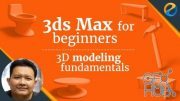Udemy – 3ds Max Fundamentals: 3D Modeling and Look Development

Udemy – 3ds Max Fundamentals: 3D Modeling and Look Development
About this course
Master the art of 3D modeling, creating material, PBR texturing, and UV unwrapping using 3ds Max
Created by - Widhi Muttaqien, S.Kom, MMSI
What you'll learn
How to use 3ds Max in general
Understand many important computer graphics concepts
Polygonal-based 3D modeling
Spline-based 3D modeling
Subdivision 3D modeling
3D modeling with precision
Look development fundamentals using the Physical material and Arnold renderer
Different texturing methods including Procedural shaders, PBR, and Substance
Different UV mapping techniques including UV Projection and UV Unwrapping
Requirements
Able to operate a Windows computer
Already have 3ds Max installed at least version 2020
A standard mouse with a scroll wheel and middle mouse button
Description
In this online course, you will learn the fundamentals of 3D skills using 3ds Max. Including different techniques of 3D modeling, composing materials and textures, and in-depth UV Unwrapping techniques. This course is designed for beginners to intermediate-level users. So if you have never used 3ds Max before, don’t worry, because the lessons at the beginning of this course are designed just for you. The curriculum is carefully crafted so you can master 3ds Max quickly and yet seamlessly.
The curriculum overview
You will learn a lot of things in this course. There is just too much to cover in this short description. For more detailed information, you can check the curriculum section. But, just to give you a quick overview of what you will learn. There are a total of 13 chapters in this course outside the introduction chapter.
In the first chapter, you will be introduced to 3ds Max's UI. You will learn different ways to navigate the viewport and utilize the display settings. In the second chapter, you will learn basic object operations such as how to create objects, and how to modify them. You will also learn object selection, object transformation, and so on. In the third chapter, we will focus on scene management. You will learn how to use the "Scene explorer". Then using layers, groups, etc.
Starting from the fourth chapter, we will focus on 3D modeling. In this chapter, you’ll learn polygonal modeling techniques related to each of the sub-object types. We will cover sub-object selection techniques. Then we will also discuss 3D modeling concepts such as "Normal direction" and "Backface culling", etc. At the end of this chapter, we will have a project modeling a table lamp product called "Atollo".
In chapter five, we will focus on precision modeling techniques. We will start with the basics of measurement units. Learn different snapping features, and then learn various tools for aligning objects, and so on. There are 3 projects in this chapter. First, we will model a stool called "Tamtam". Then we model a side table product called "Etna". And on the last project, we will model another side table product called "Lack".
Next, in chapter six, we're going to build a kitchen counter product called "Werk". We'll cover everything from setting up the references. Then modeling the base frame, then the panels, and so on. Until we have a finished model.
In chapter 7, we will focus on spline-based modeling techniques. You will learn the basics such as creating, selecting, and converting spline vertices. Then we move on to learn various techniques of spline editing. After that, you will learn how to turn splines into 3D models. There are a total of 7 projects in this chapter alone. First, you will model a simple S letter logo. Then in the next project model a circular classic ornament. And then model a tileable 3D pattern. Then, you will model a vase product called "Echasse". Then you will create a crown molding object. In the next project, you will model a table lamp product called "Diana". And then finally you will create a roman column.
In chapter 8, we will focus on subdivision modeling techniques which are very useful for creating organic-like objects. And then learn compound-based modeling techniques, which basically combine existing 3D objects to create new ones. There are 3 projects in this chapter. The first project is creating a teacup model. Then the second project is creating a washbasin. In the third project, you will create a stool product called "Alma".
Chapter 9 is a project chapter. In this chapter, we will build a chair product called "Papilio Shell" using subdivision, compound-based modeling techniques, and other related techniques that we have discussed earlier.
Starting from chapter 10, we will shift our focus from 3d modeling to look development. In this chapter you will learn the basics of rendering, and how to use the physical material. We are also going to cover different methods of environment lighting. At the end of this chapter, we will apply what we've learned to add lighting and materials to the chair product that we modeled before in the previous chapter.
In chapter 11, we will focus on texturing and basic UV mapping techniques. You will learn different types of textures, from procedural textures, image textures, PBR textures, Substance textures, etc. At the end of this chapter, you will do another project. You will add material and PBR textures onto the kitchen table product that we have modeled in the earlier chapter.
Chapter 12 focuses on the nitty-gritty of UV unwrapping techniques. After learning the tools provided, we will explore different approaches to unwrap 3D objects. From the automatic method, projection method, peel seams method, and so on. In this chapter, we will have 2 projects. The first is creating a low poly barrel. And second is creating a product packaging.
In chapter 13, we will have the last project related to look development, which is creating a chair product called "San Marco". Because each part of the model is different, we will use different UV unwrapping techniques that best suit the model's part. Here is the result of the final project.
The outcome
After completing the course, in sha Allah, you will have a solid foundation on how to use 3ds Max. You'll gain a significant amount of 3D modeling and look development skills. Not to mention you will understand a lot of important concepts around 3D computer graphics. I hope you find this course interesting and beneficial.
Who this course is for:
* Complete beginners who have never used a 3D application before.
* Intermediate level users who want to sharpen their skills further.
* Architects or interior designers who want to learn 3D furniture modelling.
Download links:
3ds_Max_Fundamentals_-_3D_Modeling_and_Look_Development.part01.rar
3ds_Max_Fundamentals_-_3D_Modeling_and_Look_Development.part02.rar
3ds_Max_Fundamentals_-_3D_Modeling_and_Look_Development.part03.rar
3ds_Max_Fundamentals_-_3D_Modeling_and_Look_Development.part04.rar
3ds_Max_Fundamentals_-_3D_Modeling_and_Look_Development.part05.rar
3ds_Max_Fundamentals_-_3D_Modeling_and_Look_Development.part06.rar
3ds_Max_Fundamentals_-_3D_Modeling_and_Look_Development.part07.rar
3ds_Max_Fundamentals_-_3D_Modeling_and_Look_Development.part08.rar
3ds_Max_Fundamentals_-_3D_Modeling_and_Look_Development.part09.rar
3ds_Max_Fundamentals_-_3D_Modeling_and_Look_Development.part10.rar
3ds_Max_Fundamentals_-_3D_Modeling_and_Look_Development.part11.rar
3ds_Max_Fundamentals_-_3D_Modeling_and_Look_Development.part02.rar
3ds_Max_Fundamentals_-_3D_Modeling_and_Look_Development.part03.rar
3ds_Max_Fundamentals_-_3D_Modeling_and_Look_Development.part04.rar
3ds_Max_Fundamentals_-_3D_Modeling_and_Look_Development.part05.rar
3ds_Max_Fundamentals_-_3D_Modeling_and_Look_Development.part06.rar
3ds_Max_Fundamentals_-_3D_Modeling_and_Look_Development.part07.rar
3ds_Max_Fundamentals_-_3D_Modeling_and_Look_Development.part08.rar
3ds_Max_Fundamentals_-_3D_Modeling_and_Look_Development.part09.rar
3ds_Max_Fundamentals_-_3D_Modeling_and_Look_Development.part10.rar
3ds_Max_Fundamentals_-_3D_Modeling_and_Look_Development.part11.rar
3ds_Max_Fundamentals_-_3D_Modeling_and_Look_Development.part01.rar - 999.0 MB
3ds_Max_Fundamentals_-_3D_Modeling_and_Look_Development.part02.rar - 999.0 MB
3ds_Max_Fundamentals_-_3D_Modeling_and_Look_Development.part03.rar - 999.0 MB
3ds_Max_Fundamentals_-_3D_Modeling_and_Look_Development.part04.rar - 999.0 MB
3ds_Max_Fundamentals_-_3D_Modeling_and_Look_Development.part05.rar - 999.0 MB
3ds_Max_Fundamentals_-_3D_Modeling_and_Look_Development.part06.rar - 999.0 MB
3ds_Max_Fundamentals_-_3D_Modeling_and_Look_Development.part07.rar - 999.0 MB
3ds_Max_Fundamentals_-_3D_Modeling_and_Look_Development.part08.rar - 999.0 MB
3ds_Max_Fundamentals_-_3D_Modeling_and_Look_Development.part09.rar - 999.0 MB
3ds_Max_Fundamentals_-_3D_Modeling_and_Look_Development.part10.rar - 999.0 MB
3ds_Max_Fundamentals_-_3D_Modeling_and_Look_Development.part11.rar - 517.1 MB
3ds_Max_Fundamentals_-_3D_Modeling_and_Look_Development.part02.rar - 999.0 MB
3ds_Max_Fundamentals_-_3D_Modeling_and_Look_Development.part03.rar - 999.0 MB
3ds_Max_Fundamentals_-_3D_Modeling_and_Look_Development.part04.rar - 999.0 MB
3ds_Max_Fundamentals_-_3D_Modeling_and_Look_Development.part05.rar - 999.0 MB
3ds_Max_Fundamentals_-_3D_Modeling_and_Look_Development.part06.rar - 999.0 MB
3ds_Max_Fundamentals_-_3D_Modeling_and_Look_Development.part07.rar - 999.0 MB
3ds_Max_Fundamentals_-_3D_Modeling_and_Look_Development.part08.rar - 999.0 MB
3ds_Max_Fundamentals_-_3D_Modeling_and_Look_Development.part09.rar - 999.0 MB
3ds_Max_Fundamentals_-_3D_Modeling_and_Look_Development.part10.rar - 999.0 MB
3ds_Max_Fundamentals_-_3D_Modeling_and_Look_Development.part11.rar - 517.1 MB
Comments
Add comment
Tags
Archive
| « February 2026 » | ||||||
|---|---|---|---|---|---|---|
| Mon | Tue | Wed | Thu | Fri | Sat | Sun |
| 1 | ||||||
| 2 | 3 | 4 | 5 | 6 | 7 | 8 |
| 9 | 10 | 11 | 12 | 13 | 14 | 15 |
| 16 | 17 | 18 | 19 | 20 | 21 | 22 |
| 23 | 24 | 25 | 26 | 27 | 28 | |
Vote
New Daz3D, Poser stuff
New Books, Magazines
 2021-07-8
2021-07-8

 2 188
2 188
 5
5