Lynda – SOLIDWORKS: Managing the Design Library
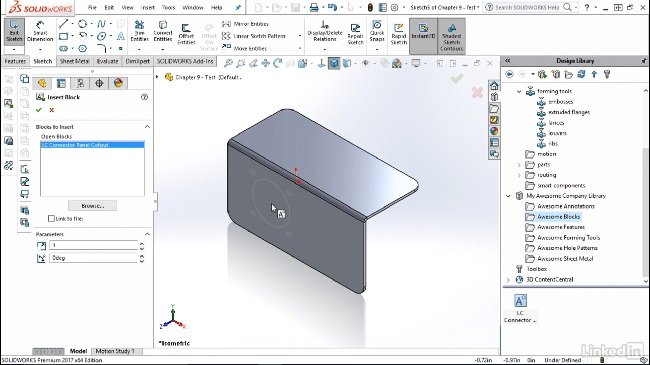
Lynda – SOLIDWORKS: Managing the Design Library
The SOLIDWORKS Design Library makes it easy to locate and reuse your sketches, notes, and favorite features—preventing you from having to complete the same work twice. In this course, discover how to increase your SOLIDWORKS productivity by storing commonly used elements in the Design Library. Elise Moss helps you get started by showing how to add a folder that contains your Design Library elements to SOLIDWORKS, and then link that folder to the Design Library. She then demonstrates how to use this helpful tool to manage features, patterns, annotations, forming tools for sheet metal, and other elements that you’ll likely use more than once.
MP4 1280x720 | 1h 1m | ENG | Project Files | 207 MB
Download links:
Comments
Add comment
Tags
Archive
| « February 2026 » | ||||||
|---|---|---|---|---|---|---|
| Mon | Tue | Wed | Thu | Fri | Sat | Sun |
| 1 | ||||||
| 2 | 3 | 4 | 5 | 6 | 7 | 8 |
| 9 | 10 | 11 | 12 | 13 | 14 | 15 |
| 16 | 17 | 18 | 19 | 20 | 21 | 22 |
| 23 | 24 | 25 | 26 | 27 | 28 | |
Vote
New Daz3D, Poser stuff
New Books, Magazines
 2017-09-20
2017-09-20

 2 139
2 139
 0
0















