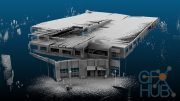Lynda – Learning FARO PointSense Pro

Learning FARO PointSense Pro – video сourse by Lynda
FARO PointSense plugins allows you to take scan data from a variety of sources – including laser scans and photogrammetry – and capture the as-built conditions of job sites with the highest degree of accuracy. The Pro version provides additional tools for 2D and 3D modeling in AutoCAD. In this course, you can learn how to work with FARO PointSense Pro, from configuring your project and scan data, to sectioning and slicing, to digitizing your scan. Get familiar with the drawing and modeling tools available and learn how to use VirtuSurv, the FARO software for producing realistic and intuitive views of scan data. Plus, learn how to use PointSense Pro analysis tools to look for deviations and see how your linework and models fit the point cloud.
Topics include:
- Adjusting parameters and settings
- Creating sections and slices
- Using Scan Navigation mode
- Fitting linework to the point cloud
- Setting up the user coordinate system (UCS)
- Measuring 3D distance
- Conducting analysis
- Working with VirtuSurv
MP4 1280x720 | 2h 02m | ENG | 475 MB
Download links:
Lynda_Learning_FARO_PointSense_Pro.part1.rar
Lynda_Learning_FARO_PointSense_Pro.part2.rar
Lynda_Learning_FARO_PointSense_Pro.part3.rar
Lynda_Learning_FARO_PointSense_Pro.part4.rar
Lynda_Learning_FARO_PointSense_Pro.part2.rar
Lynda_Learning_FARO_PointSense_Pro.part3.rar
Lynda_Learning_FARO_PointSense_Pro.part4.rar
Comments
Add comment
Tags
Archive
| « February 2026 » | ||||||
|---|---|---|---|---|---|---|
| Mon | Tue | Wed | Thu | Fri | Sat | Sun |
| 1 | ||||||
| 2 | 3 | 4 | 5 | 6 | 7 | 8 |
| 9 | 10 | 11 | 12 | 13 | 14 | 15 |
| 16 | 17 | 18 | 19 | 20 | 21 | 22 |
| 23 | 24 | 25 | 26 | 27 | 28 | |
Vote
New Daz3D, Poser stuff
New Books, Magazines
 2018-05-11
2018-05-11

 1 862
1 862
 0
0